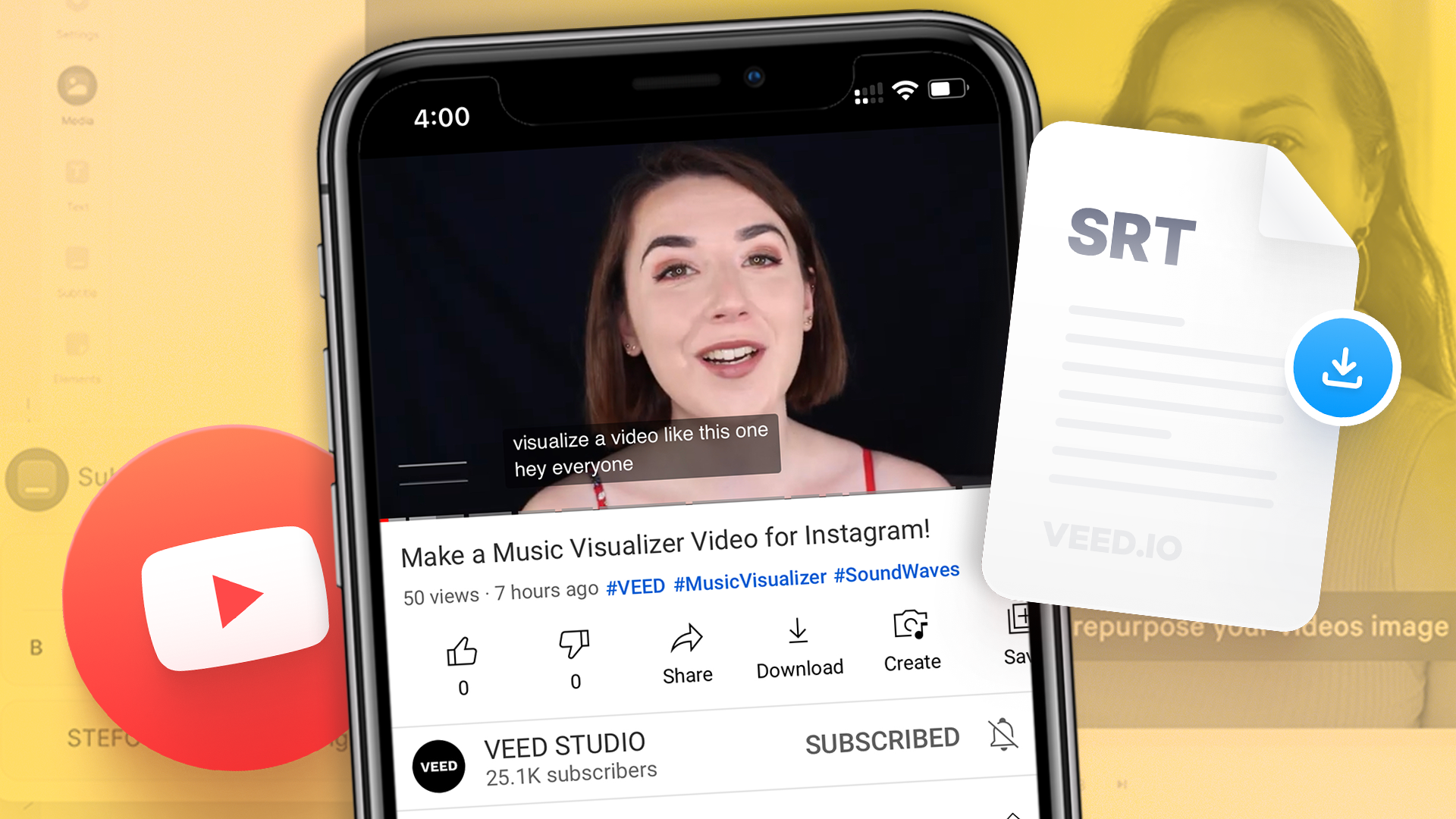
How to Download SRT Subtitle Files Online (Quick and Easy)
Want to bump up your engagement, improve video SEO, and make your content more inclusive? Here's how to download and upload SRT files for your next video!
Simplify voice memo transcription. Efficiently and accurately convert audio to text with VEED.
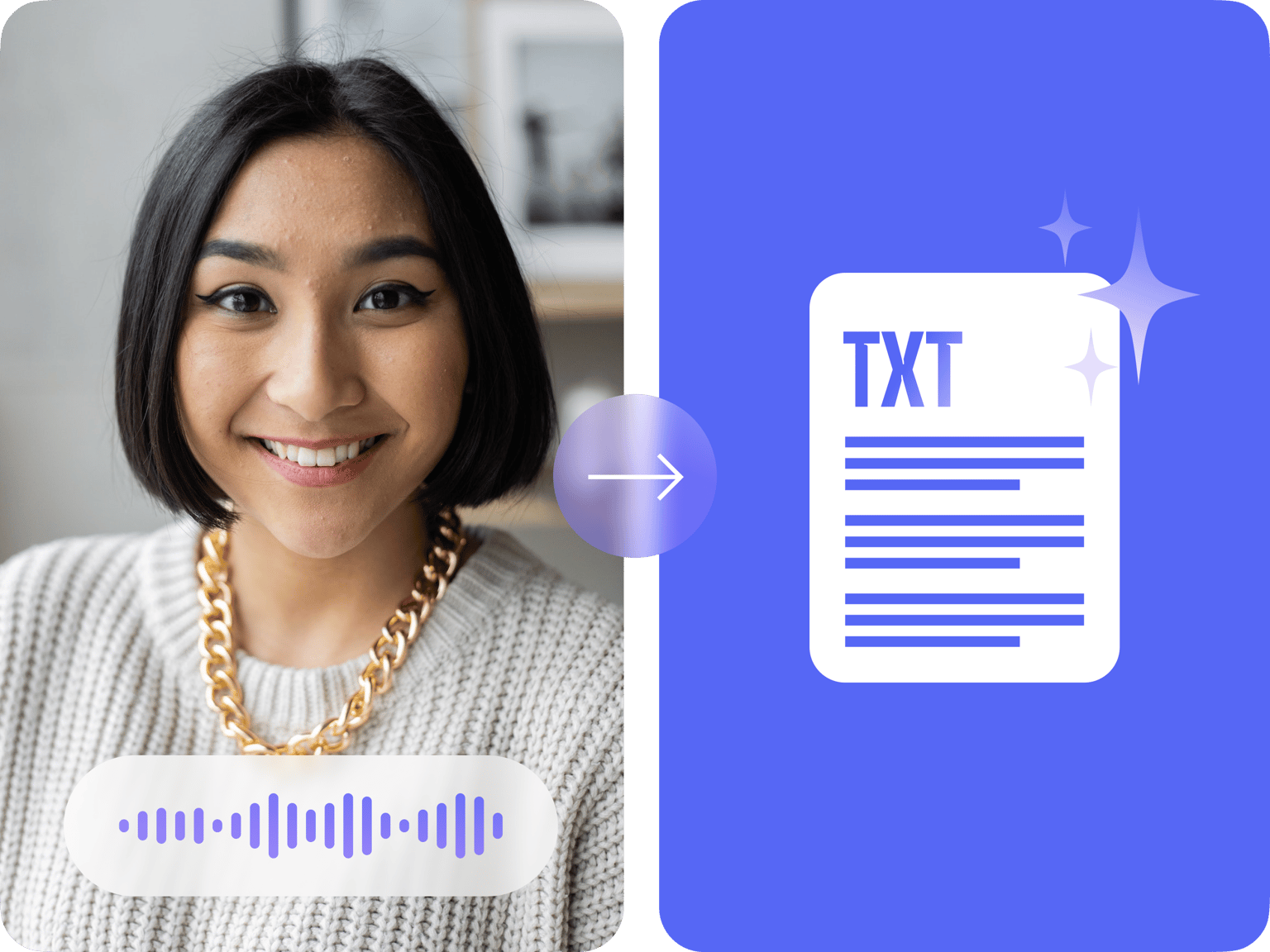
4.6
319 reviews


























VEED's voice memo transcription tool empowers professionals and content creators to transcribe and extract valuable insights from their voice memos. Whether you're recording important meetings, interviews, or personal notes, our AI-powered converter converts your voice memos to accurate and readable text transcripts.
With VEED, you can easily upload your voice memo and within moments receive a text transcription that you can edit, search, and share. Say goodbye to manually transcribing your voice recordings and embrace a more efficient workflow with our voice memo transcription tool. You can also convert video to text!
How to transcribe voice memos:
Step 1
Click on ‘Transcribe Audio’ and select an audio file from your folders. You can also drag and drop your file into the box.
Step 2
From the left menu, click on ‘Subtitles’ then select ‘Auto Transcribe’. Select your preferred language and click ‘Start’. VEED will automatically transcribe the audio. Make changes to the transcription if you wish.
Step 3
Without exiting the Subtitles page, click on ‘Options’ and click on the download icon under ‘Download Subtitles’. Make sure to select the format that you prefer. You can download a TXT, VTT, or an SRT file.
Learn More
Learn more about our voice memo transcription tool:
Improve organization and accessibility
Transform your voice memos into text transcripts for improved accessibility, searchability, and organization. Easily locate and reference important details within your recordings and collaborate effectively with colleagues or clients. Our advanced voice memo transcription service employs cutting-edge technology to ensure every spoken word is accurately transcribed into text. Say goodbye to misunderstood phrases and garbled sentences – with auto-subtitles and captions, you can trust that your voice memos will be clearly transcribed and easily comprehensible.
Boost productivity and efficiency
Streamline your workflow by converting voice memos into editable text transcripts. Extract key points, create summaries, and repurpose the content for various purposes such as reports, articles, or social media posts. Experience the convenience of lightning-fast voice memo transcriptions. Our streamlined process allows you to effortlessly submit your voice memos and receive transcriptions in record time. No more tedious manual transcribing or waiting for hours on end. With our service, you'll receive your transcriptions promptly, freeing up your time for more important tasks.
Fast, private, and secure
Convert voice memos to text transcripts quickly and accurately, saving valuable time and effort. Protect your sensitive information with our secure and confidential voice memo transcription software. We understand the importance of safeguarding your personal and business-related content. Rest assured that your voice memos are handled with the utmost care, employing robust encryption and security protocols to ensure your data remains private and protected throughout the transcription process. Downloading transcripts is available to premium subscribers.
FAQ
Discover more
Loved by the Fortune 500
VEED has been game-changing. It's allowed us to create gorgeous content for social promotion and ad units with ease.

Max Alter
Director of Audience Development, NBCUniversal

I love using VEED. The subtitles are the most accurate I've seen on the market. It's helped take my content to the next level.

Laura Haleydt
Brand Marketing Manager, Carlsberg Importers

I used Loom to record, Rev for captions, Google for storing and Youtube to get a share link. I can now do this all in one spot with VEED.

Cedric Gustavo Ravache
Enterprise Account Executive, Cloud Software Group

VEED is my one-stop video editing shop! It's cut my editing time by around 60%, freeing me to focus on my online career coaching business.

Nadeem L
Entrepreneur and Owner, TheCareerCEO.com

More from VEED
When it comes to amazing videos, all you need is VEED
No credit card required
More than a voice memo transcription tool
VEED is a comprehensive and incredibly easy-to-use AI video editing software that allows you to do so much more than just transcribe audio files to text. Apart from transcribing an audio file, you can transcribe and translate video recordings. Add subtitles to your videos to make them more accessible for everyone. It also has all the video editing tools you need. All tools are accessible online so you don’t need to install any software. Try our transcription and video editing app today!
