
13 Effective How-To Videos (and Why They Work)
If you’re looking for inspiration to create your next how-to video, you’re in the right place. We’ve collected 12 effective how-to videos and analyzed them to see why they work.
Draw on your videos online, scribble, create animations and more. No account required.
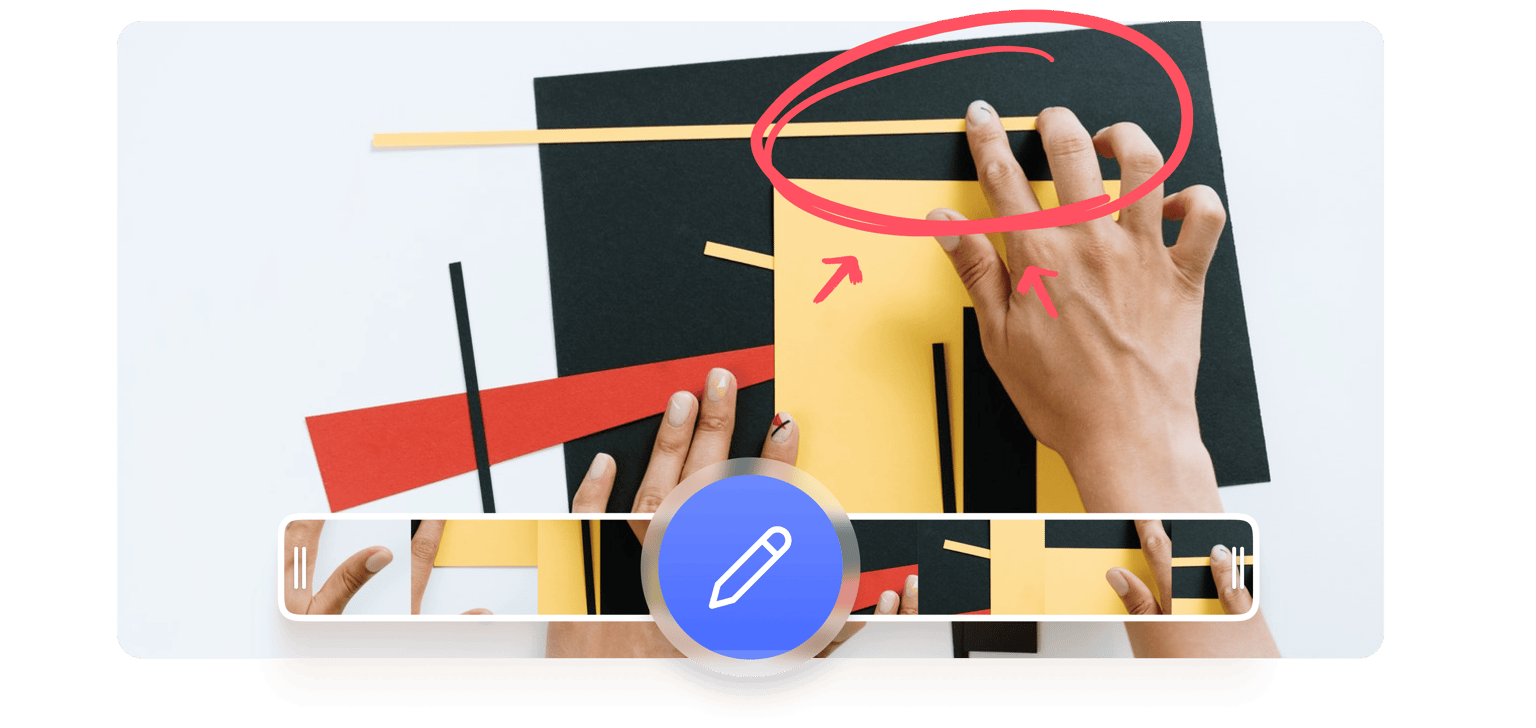
4.6
319 reviews


















Looking to add some drawings to your video? Then VEED is your perfect drawing tool! With VEED, you can draw, scribble and doodle on your videos as much as you like. Highlight part of your video, write your name, or create a personal effect using annotations. Alert the viewers attention to the part of your video with annotations, or guide them through a “how-to” demonstration. VEED is a simple online video maker that is perfect for drawing and scribbling online. You can draw on your video games videos, music videos, sports videos, promo videos, YouTube videos, Etsy videos, and many more. No Download Needed - Never download annoying apps again. VEED is a fully online video editor, accessible directly from your browser. No need to install expensive or unreliable drawing apps. Simply upload your video on VEED, and begin drawing straight away. Use VEED on your mobile device, PC, Macbook, iPad and tablet.
How to draw on video:
Step 1
Upload the video you want to draw on.
Step 2
Click the ‘Draw’ tool, with the pen icon. Select the brushstroke, size, colour, and start drawing!
Step 3
Once you’re happy with your video, simply click ‘Download’ and your video will render in seconds.
Learn More
‘How to Draw on Video’ Tutorial
Free Online Drawing Tool
All online, no software to download. Start drawing and doodling directly from your browser. And, fortunately, drawing won’t cost you a dime!
Music Videos
Draw on a few frames and complement your audio with the popular scribble effect! Add a personal touch to your music videos.
Gaming Videos
Or, why not draw on your video game replays, and bring a viewers’ attention to a cool move or a handy trick!
FAQ
Discover more
Loved by the Fortune 500
VEED has been game-changing. It's allowed us to create gorgeous content for social promotion and ad units with ease.

Max Alter
Director of Audience Development, NBCUniversal

I love using VEED. The subtitles are the most accurate I've seen on the market. It's helped take my content to the next level.

Laura Haleydt
Brand Marketing Manager, Carlsberg Importers

I used Loom to record, Rev for captions, Google for storing and Youtube to get a share link. I can now do this all in one spot with VEED.

Cedric Gustavo Ravache
Enterprise Account Executive, Cloud Software Group

VEED is my one-stop video editing shop! It's cut my editing time by around 60%, freeing me to focus on my online career coaching business.

Nadeem L
Entrepreneur and Owner, TheCareerCEO.com

More from VEED
When it comes to amazing videos, all you need is VEED
No credit card required
More than just Drawing on Videos
VEED is packed with tools to help you create amazing videos. Explore our wide array of tools and create stunning videos in the process. Add text, subtitles, emojis, background music, filters, the list is endless! Or, simply cut, compress and resize your videos for social media and streaming. Basic or advanced, VEED will do it for you. VEED is a video editing tool that anyone can use, no matter their editing experience or platform requirements.
