Intro Maker
Create stunning intros for your videos, free. Online intro maker

4.6
319 reviews


























Free Video Intro Maker
Use VEED’s online video editor to create compelling intros for your videos. Create beautiful videos for your YouTube channel and social media pages. You can add royalty-free music at the beginning of your videos to easily catch your viewers’ attention. By adding intros to your videos, you can increase your engagement and get more views. VEED’s free intro maker is extremely easy to use. You don’t need any video editing experience. You can drag and drop elements easily onto the timeline; add text, images, background music, and more. Creating beautiful videos has never been so easy. It only takes a few clicks!
How to Create a Video Intro:
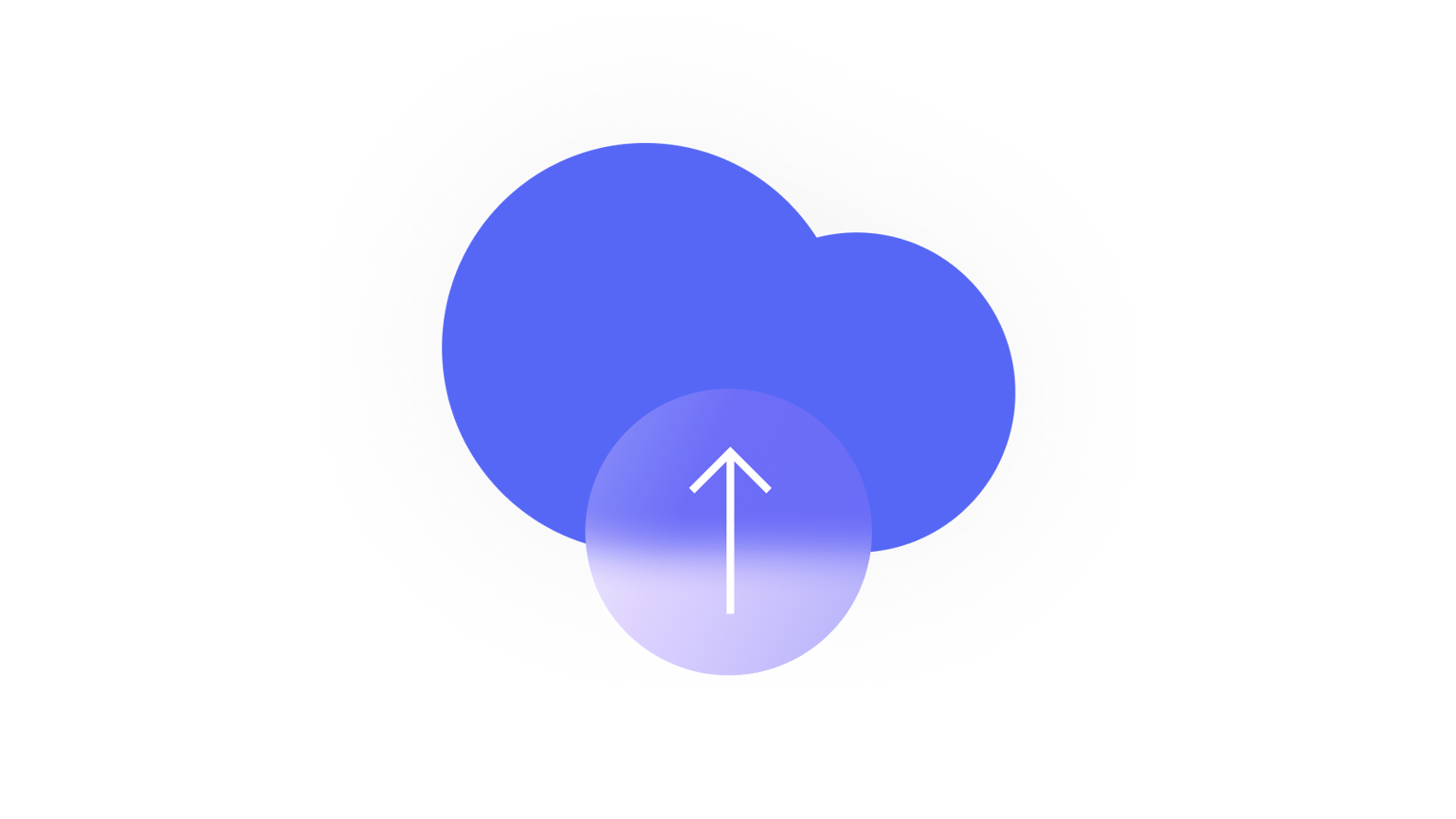
Step 1
Add your video
Click on ‘Choose Video’ and select your video from your folders.
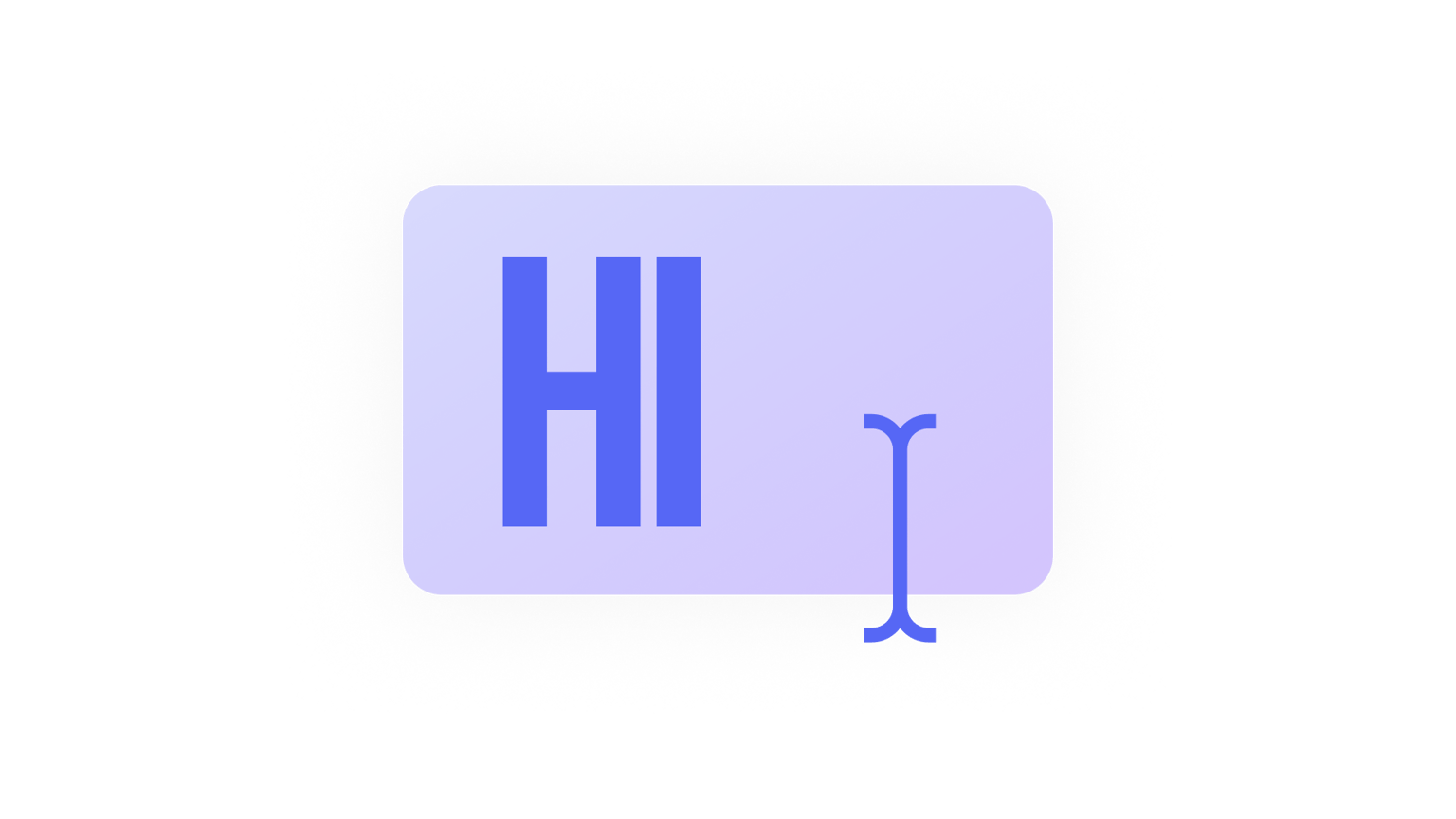
Step 2
Add intro elements
Some of the things you can add at the beginning of your video are texts, captions, and titles. Just click on the Text button on the left. You can also add images, audio, and more.
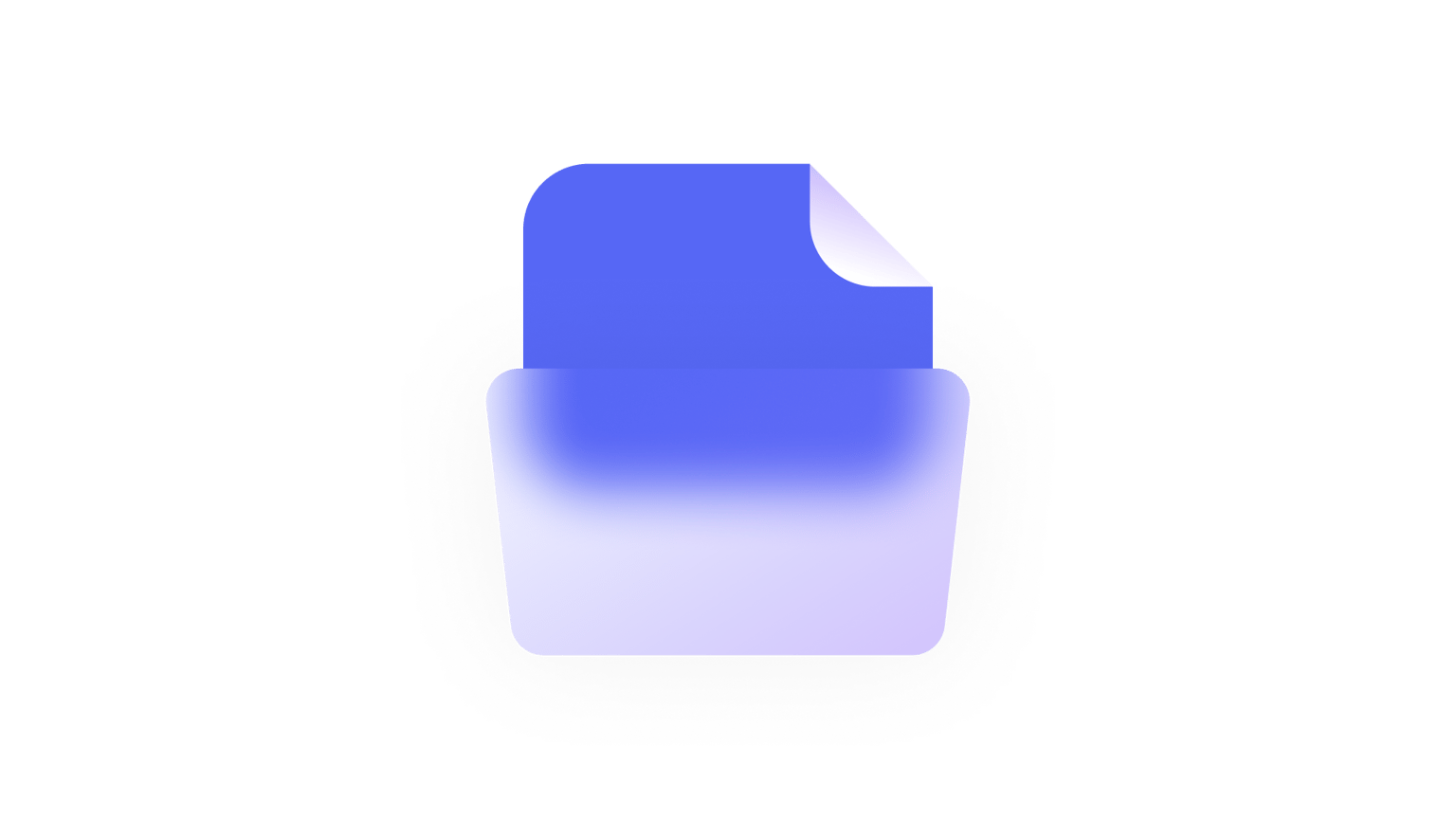
Step 3
Export
When you’re happy with your video intro, just click on ‘Export’. Download your video in the format that you prefer.
Learn More
‘Intro Maker’ Tutorial
Create stunning intros for your YouTube videos
YouTube videos YouTube is the most popular video-sharing platform. It is one of the best places to share videos for a wider audience to see. However, the competition is strong and if you want your videos to stand out on YouTube, one thing you can do is add compelling intros using VEED. Introduce your video’s topic in a unique way by adding titles, headings, and captions. This will let your viewers know what to expect from your content. Simply use VEED’s Text tool, which you can access from the left menu, and start adding text!

Include your logo or watermark
Another way to make your intros unique is to add your logo or watermark. You can upload your logo image to VEED and place it anywhere on the video frame. Optionally, you can use our Brand Kit, which lets you save your logos online so you don’t have to add them each time you create a video. The Brand Kit is available for premium subscribers, but getting the VEED Pro plan is optional. You can still add your logos even with a free plan!

Edit your videos like a pro
Apart from adding intros to your videos, you can use VEED’s video editing tools to make your entire video look stunning and professional. If you want to make your videos accessible to a wider audience, you can use our Auto Subtitle tool. Add subtitles throughout your video. Just click on Subtitles from the left menu and click Auto Transcribe. VEED will automatically generate subtitles for you. You can also use a whole range of video editing tools like video filters and camera effects. VEED also features a green screen editor, screen recorder, and so much more.
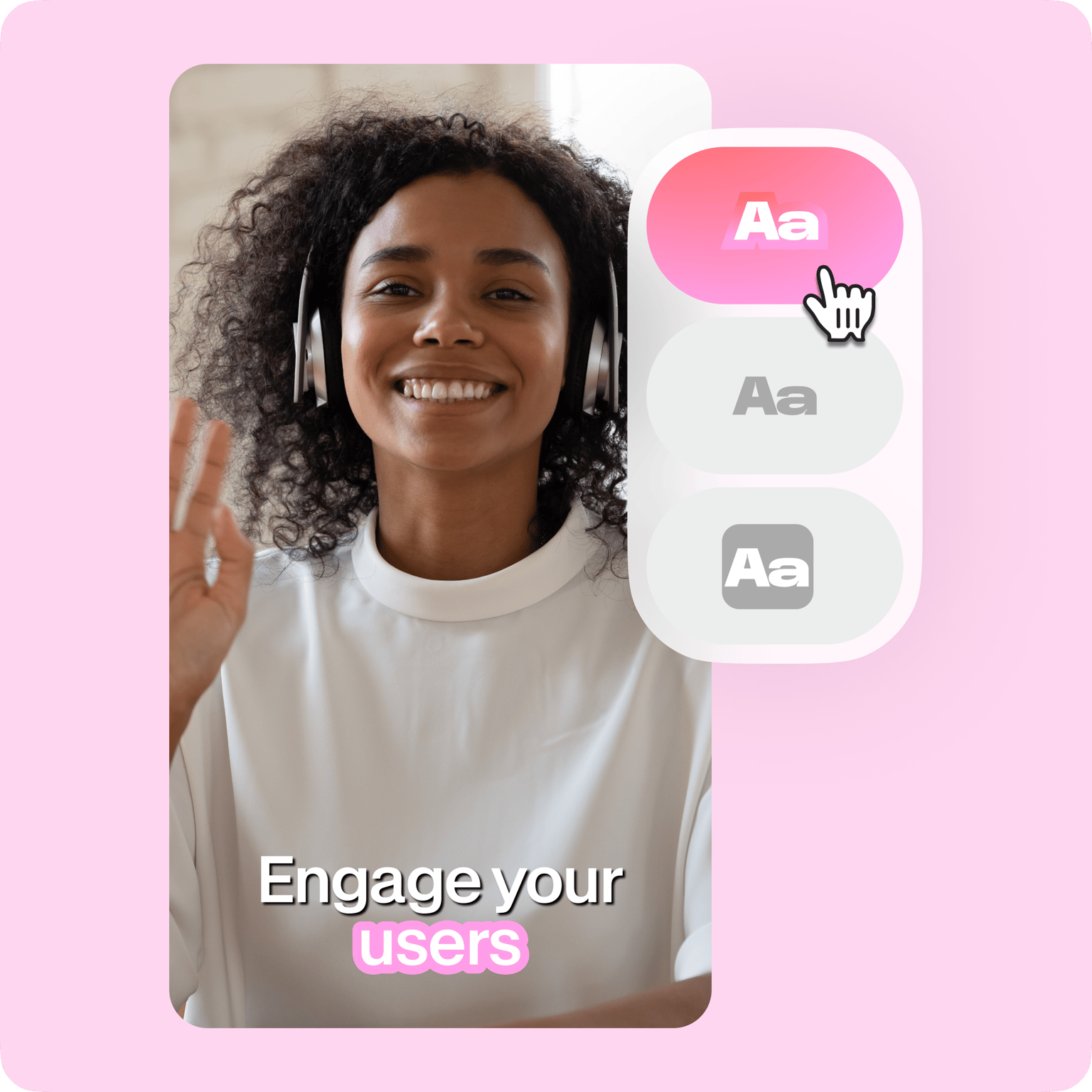
FAQ
Discover more
- 2D Intro Maker
- Anime Intro Maker
- Company Intro
- Cooking Intro
- DJ Intro Maker
- Dubstep Intro Maker
- Education Intro Maker
- Free video intro maker for Youtube
- Gaming Intro Maker
- Intro & Outro Maker
- Minecraft Intro Maker
- Movie Intro Maker
- Neon Intro
- News Intro Maker
- Podcast Intro Maker
- Sports Intro Maker
- Tech Intro
- TV Show Intro Maker
- Twitch Intro Maker
Loved by creators.
Loved by the Fortune 500
VEED has been game-changing. It's allowed us to create gorgeous content for social promotion and ad units with ease.

Max Alter
Director of Audience Development, NBCUniversal

I love using VEED. The subtitles are the most accurate I've seen on the market. It's helped take my content to the next level.

Laura Haleydt
Brand Marketing Manager, Carlsberg Importers

I used Loom to record, Rev for captions, Google for storing and Youtube to get a share link. I can now do this all in one spot with VEED.

Cedric Gustavo Ravache
Enterprise Account Executive, Cloud Software Group

VEED is my one-stop video editing shop! It's cut my editing time by around 60%, freeing me to focus on my online career coaching business.

Nadeem L
Entrepreneur and Owner, TheCareerCEO.com

When it comes to amazing videos, all you need is VEED
No credit card required
More than an intro maker
There are so many advantages of using VEED over the multitudes of online video editing software out there. With VEED, you can get all the video editing features you will ever need. Do it all in one place, without downloading any app! All our tools work right from your browser. You can save all your projects in one place and access them from any device. Apart from creating beautiful videos, you can also use our video compressor and video converter. You don’t need to look elsewhere!
