Sports Announcer Voice Generator
Add a sports announcer or a news reporter voice to your videos instantly. No need to record
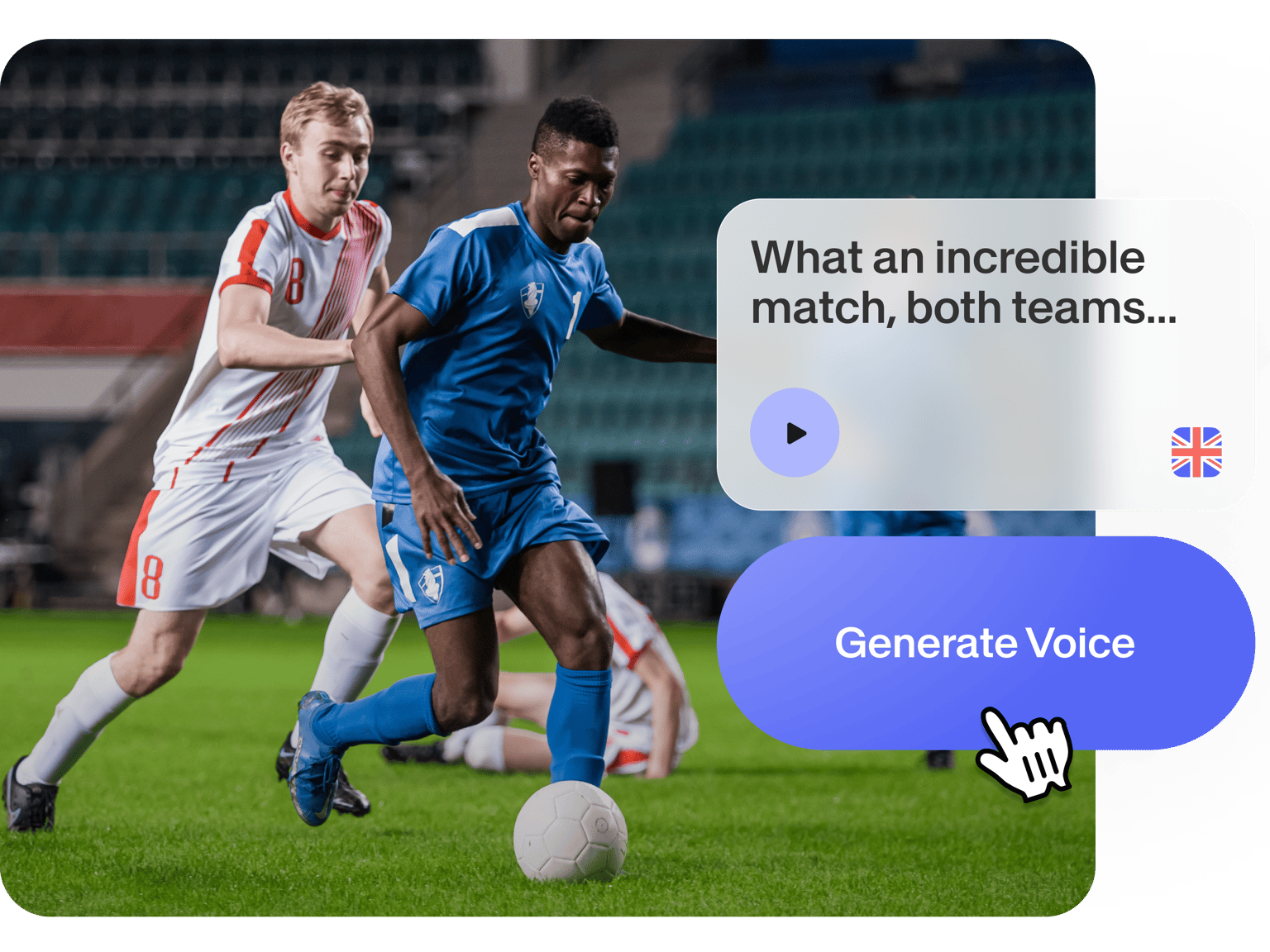
4.6
319 reviews


























Instant sports reporter voice generation in minutes
Automatically add a voiceover in the style of a sports announcer or narrator voice with VEED’s AI voice generator. Make it sound like a genuine radio commentator in one click. Powered by artificial intelligence, our text-to-speech tool offers a diverse set of AI voices to help in your content creation process. Just type your text, and our digital voice actors will read it aloud for you. Or you can use one of our AI avatars to do the sports commentary. Keep your audience engaged by telling a compelling story with the help of our TTS tool.
How to generate a sports announcer voiceover:
Step 1
Upload, record, or start with a template
Upload your video to VEED or start recording using our free webcam recorder. You can also use one of our customizable video templates.
Step 2
Use an AI avatar or convert text to voice
Select an AI avatar to be your narrator or presenter in your video. Or convert text to voice. Click Audio from the left menu and select Text to Speech. Type or paste your text into the text field and click Add to Project. You will see an audio file in the timeline.
Step 3
Export or keep creating!
When you’re happy with your text-to-speech video, click on Export. Download your video or audio to your device. Or keep exploring our full range of AI video editing tools.
Learn More
Learn more about our text-to-speech tool in this video:
Instant sports announcer voice for effortless commentaries
Experience the convenience of instant sports announcer voiceovers for your videos. No more time-consuming voice recordings or costly hiring of voice actors. Our AI technology empowers you to create captivating content by auto-generating authentic sports announcer voices. Whether it's documentaries, educational videos, or any other project, simply input your text and witness the transformation.
Use an avatar as a sports or news anchor voice
VEED features over 50 AI avatars with diverse human voice profiles and personalities. Our AI voice actors and avatars have realistic voices and speech patterns. Choose a digital avatar that you can use to present or commentate on your sports videos. From TV shows and video games to documentaries and feature films, enhance your storytelling with professional narrations that capture the essence of the game.
A full suite of AI video editing tools
No need to exit VEED’s TTS tool to create your most compelling video yet. VEED features different types of powerful AI tools. Use our AI video creator to make engaging videos that tell stories. Keep your audience engaged and get your message across by automatically generating subtitles. All these and more—straight from your browser.
FAQ
Discover more
- Accent Generator
- Advertisement Voice Over
- AI Audiobook Narration
- AI Narrator
- Animation Voice Over
- Australian Accent Generator
- Bolivian Accent
- British Accent Generator
- Canadian Accent Translator
- Character Voice Generator
- Documentary Voice Over
- eLearning Voice Over
- English Voice Over Generator
- Explainer Video Voice Over
- Female Voice Generator
- French Voice Over
- German Accent Translator
- Guatemalan Accent
- Icelandic Translator with Voice
- Indian Accent Voice
- Italian Accent Generator
- IVR Voice Over
- Male Voice Generator
- Mongolian Accent
- Movie Trailer Voice Generator
- Nigerian Accent Generator
- Norwegian Voice Over
- Podcast Voice Over
- Polish Voice Over
- Russian Accent Translator
- Spanish Accent Generator
- TikTok Voice Generator
- Ukrainian Voice Over
- Vietnamese Voice Over
- Voice for Games
- Voice Over Advertising
- Voice Over for Commercials
- Voice Over Studio
- Voice Over Translation Software
- Voicemaker
- Welsh Accent Generator
Explore related tools
Loved by creators.
Loved by the Fortune 500
VEED has been game-changing. It's allowed us to create gorgeous content for social promotion and ad units with ease.

Max Alter
Director of Audience Development, NBCUniversal

I love using VEED. The subtitles are the most accurate I've seen on the market. It's helped take my content to the next level.

Laura Haleydt
Brand Marketing Manager, Carlsberg Importers

I used Loom to record, Rev for captions, Google for storing and Youtube to get a share link. I can now do this all in one spot with VEED.

Cedric Gustavo Ravache
Enterprise Account Executive, Cloud Software Group

VEED is my one-stop video editing shop! It's cut my editing time by around 60%, freeing me to focus on my online career coaching business.

Nadeem L
Entrepreneur and Owner, TheCareerCEO.com

When it comes to amazing videos, all you need is VEED
No credit card required
More than a sports announcer voice generator
VEED can do so much more than just generate a sports announcer voice for your videos. It is packed with AI tools that you can use to create whatever piece of content you can imagine. Apart from our state-of-the-art text-to-voice software, you can now create animated talking avatars in minutes! Explore our AI tools today and start creating visually stunning films.
