Making a video doesn’t have to mean constantly juggling at least five different tools to shoot and edit the content, add subtitles, get feedback, and upload the final draft online.
Normally, a complicated video editing software like Premiere Pro takes up a huge space in your system only to glitch and crash when you're ready to download an edited file.
If you’re spending too much time and money on a huge tool stack—with complex apps like Premiere Pro—to create videos for your business, we have just the solution for you.
VEED’s cloud-based suite of tools is designed to simplify your team’s video production process from start to finish, minus the tool fatigue and back-breaking struggle to learn the software.
Let’s see how VEED stacks up against Premiere Pro for businesses looking to double down on videos.
Table of Contents
- VEED VS Premiere Pro: What’s the difference?
- Frequently Asked Questions
- How VEED will make your video workflow better
[#TOC1]VEED vs. Premiere Pro: What’s the Difference?[#TOC1]
Premiere Pro is one of the most powerful video editing software on the market today. It's an industry-leading video editor with advanced features like auto color matching, multicam sequence editing, visual effects, stock footage library, audio editing, and more.
But for all its nuances, Premiere Pro still puts you at a disadvantage. It's built for more complex editing needs, like Hollywood movies and filmmaking projects.
On the flip side, VEED makes it easy for anyone to create and fine-tune professional videos in a sleek and intuitive interface.
Here’s what makes VEED a strong Premiere Pro alternative for teams:
VEED takes the lead over Premiere Pro to give non-technical business professionals and teams the power to make videos like a pro even if it’s your first time.
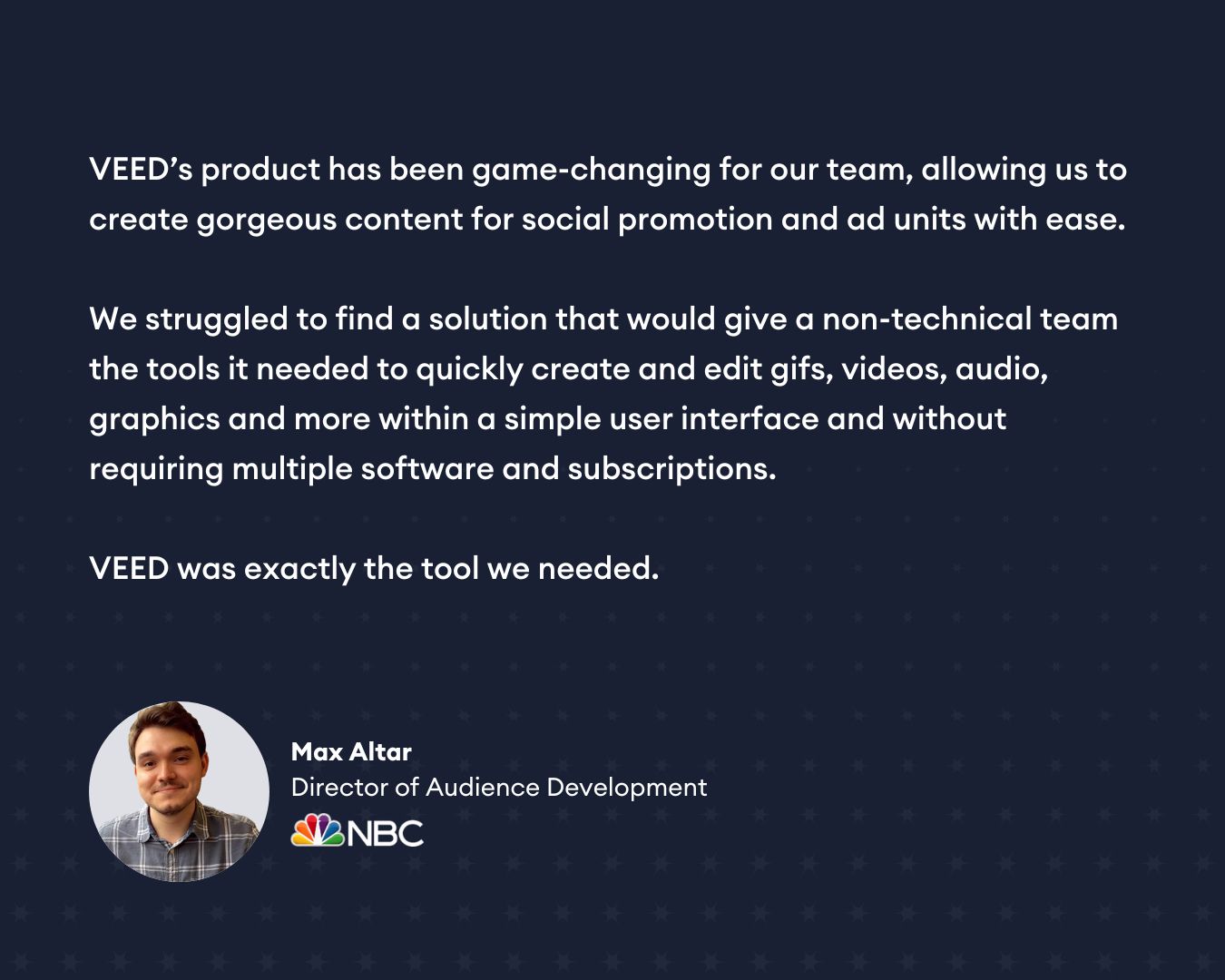
[#TOC2]Frequently Asked Questions[#TOC2]
Can I add/remove enterprise users and swap the licenses?
Yes, you can add and remove users within your enterprise account and swap the licenses for different users to onboard new employees.
Can I pay annually via an invoice?
Yes, you can pay annually for a VEED Enterprise account. Annual invoicing is available only for enterprise plans.
Can I share my projects with multiple users?
Yes, sharing with multiple users is easy. You can invite other users to a shared workspace and collaborate on a project.
Can I control who views my videos?
Yes, you can make your videos public (accessible to all) or keep them private (accessible to invite-only users).
Are my videos secure?
Yes, we follow GDPR and CCPA regulations for data storage, account controls, and work processes. We also work with only top-tier infrastructure providers, such as Google Cloud. We protect all user data through regular security audits. Learn more about VEED’s security capabilities.
Can I use our branding in our videos?
Yes, you can use the Brand Kit feature to add your logos, colors, custom typeface, and other brand assets. This will be available to everyone in the team’s workspace.
Can I increase subtitle and translation limits?
Yes, you can ‘top-up’ your limits for a one-off fee if you have more subtitle and translation needs.
Which languages can you translate to?
VEED can translate information into over 120 languages. Read the complete list here.
[#TOC3]How VEED will make your video workflow better[#TOC3]
The typical video production and sharing workflow includes a wide tech stack, with essentials like a screen/cam recorder, an editor, a subtitling platform, a sharing app, and a hosting solution.
VEED is designed for your other workflow tools to be deleted so you can do everything in one place.
Here are the highlights on how VEED can make video production simpler and more effective for businesses of all sizes:
Whether it’s marketing and sales or customer success and HR, VEED empowers all teams to tap into the power of video for smarter work.




