Adicionar Legendas ao Vídeo Mac
Carrega e gera automaticamente legendas para teus vídeos no Mac
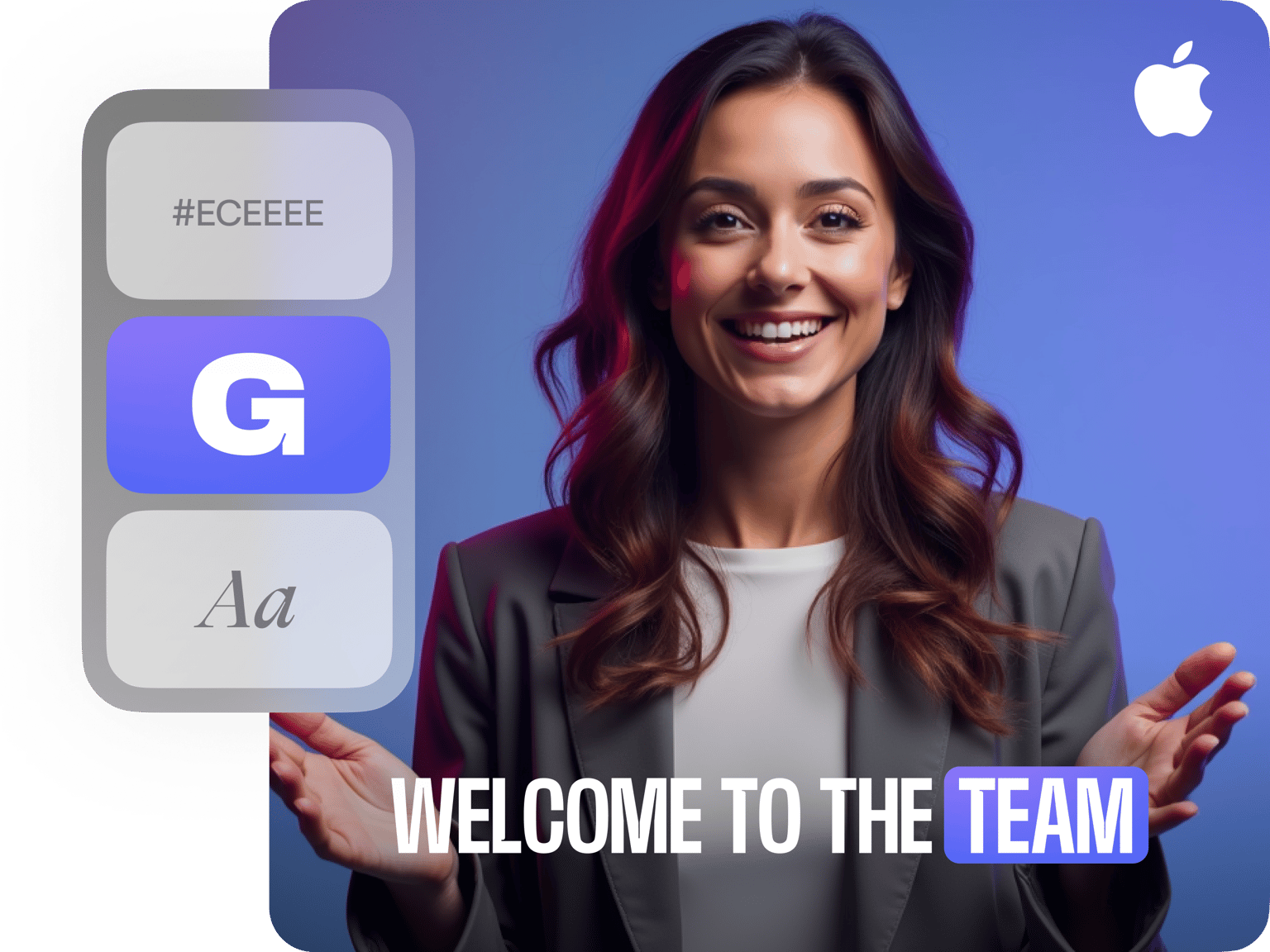
4.6
319 Avaliações


























Adiciona Legendas (Legendas Ocultas) ao teu Vídeo no Mac
Podes carregar teu ficheiro SRT (VTT, TXT ou outros ficheiros de legenda) e mesclá-lo com o teu ficheiro MOV ou vídeo QuickTime em algumas etapas fáceis. Ou temos um botão mágico - Transcrição Automática! Isso gera automaticamente uma transcrição do áudio original do teu vídeo ou ficheiro de áudio carregado e cria uma faixa de legenda cronometrada. Também podes digitar manualmente tuas próprias legendas e fazer edições no texto de tuas legendas enviadas ou legendas geradas automaticamente.
Como Adicionar Legendas ao Vídeo no Mac
Passo 1
Seleciona um ficheiro de vídeo
Click the blue button above to select your video file. You can add it from a folder on your Mac, Dropbox, a URL, or just drag & drop. It’s that easyClica no botão azul acima para selecionar teu ficheiro de vídeo. Podes adicioná -lo de uma pasta no seu Mac, Dropbox, um URL ou apenas arrastar & soltar. É tão fácil
Passo 2
Faz o upload de um ficheiro de legenda (opcional)
If you have a subtitle file to upload (like an SRT file) then click ‘Subtitles’ > ‘Upload Subtitle File’Se possuir um ficheiro de legenda para fazer upload (como um ficheiro SRT), clica em 'Legendas'> 'Fazer Upload do Ficheiro de Legenda'
Passo 3
Aperta Auto Transcrever (opcional)
You can automatically create a text transcript from your video by hitting the magic ‘Auto Transcribe’ buttonPodes criar automaticamente uma transcrição de texto a partir do teu vídeo, a pressionar o botão mágico de 'Transcrição Automática'
Passo 4
Faz Edições & Descarrega
Edita as legendas ou digita as tuas, simplesmente a clicar na caixa de texto e a começar a digitar. Quando terminares, aperta 'Exportar' e teu novo vídeo com legenda renderizará em segundos
Saiba mais
‘Adicionar Legendas ao Vídeo no Mac’ Tutorial
Codificar Legendas
Podes adicionar legendas ao teu vídeo e "Codificar" ao teu novo ficheiro de vídeo; Isso significa que elas sempre serão visíveis. É o mesmo que as legendas abertas. (As legendas fechadas são legendas que você pode ligar/desligar).
Gerar Legendas Automaticamente
Podes gerar automaticamente legendas para o teu vídeo no seu Mac a usar o reconhecimento de fala. Adiciona legendas com um único clique, a usar o software mágico do VEED
Adicionar Manualmente & Editar Legendas
Podes digitar tuas próprias legendas e fazer edições facilmente nos ficheiros SRT. Clica, digita, edita. É tão fácil assim.
Perguntas Frequentes
Descobre mais
Amado pelos criadores.
Amado pelas empresas Fortune 500
VEED tem sido revolucionário. Permitiu-nos criar conteúdo deslumbrante para promoção social e unidades de anúncio com facilidade.
Max Alter
Director of Audience Development, NBCUniversal
Adoro usar VEED. As legendas são as mais precisas que já vi no mercado. Ajudou a levar o meu conteúdo para o próximo nível.
Laura Haleydt
Brand Marketing Manager, Carlsberg Importers
Usava Loom para gravar, Rev para legendas, Google para armazenar e Youtube para obter um link de partilha. Agora posso fazer tudo isso num só lugar com VEED.
Cedric Gustavo Ravache
Enterprise Account Executive, Cloud Software Group
VEED é a minha loja única de edição de vídeo! Reduziu o meu tempo de edição em cerca de 60%, libertando-me para me concentrar no meu negócio de coaching de carreira online.
Nadeem L
Entrepreneur and Owner, TheCareerCEO.com
Quando se trata de vídeos incríveis, tudo o que precisa é VEED
Não é necessário cartão de crédito
Mais do que adicionar legendas ao vídeo
O VEED pode ajudar a aprimorar teus vídeos de muitas maneiras. Além de adicionar legendas aos teus vídeos, podes usar o VEED para fazer com que teus vídeos pareçam mais profissionais a usar os nossos filtros e efeitos de câmera. Podes adicionar texto aos teus vídeos, adicionar imagens, áudio, anotações e muito mais! Experimenta hoje e começa a criar vídeos como um profissional.
