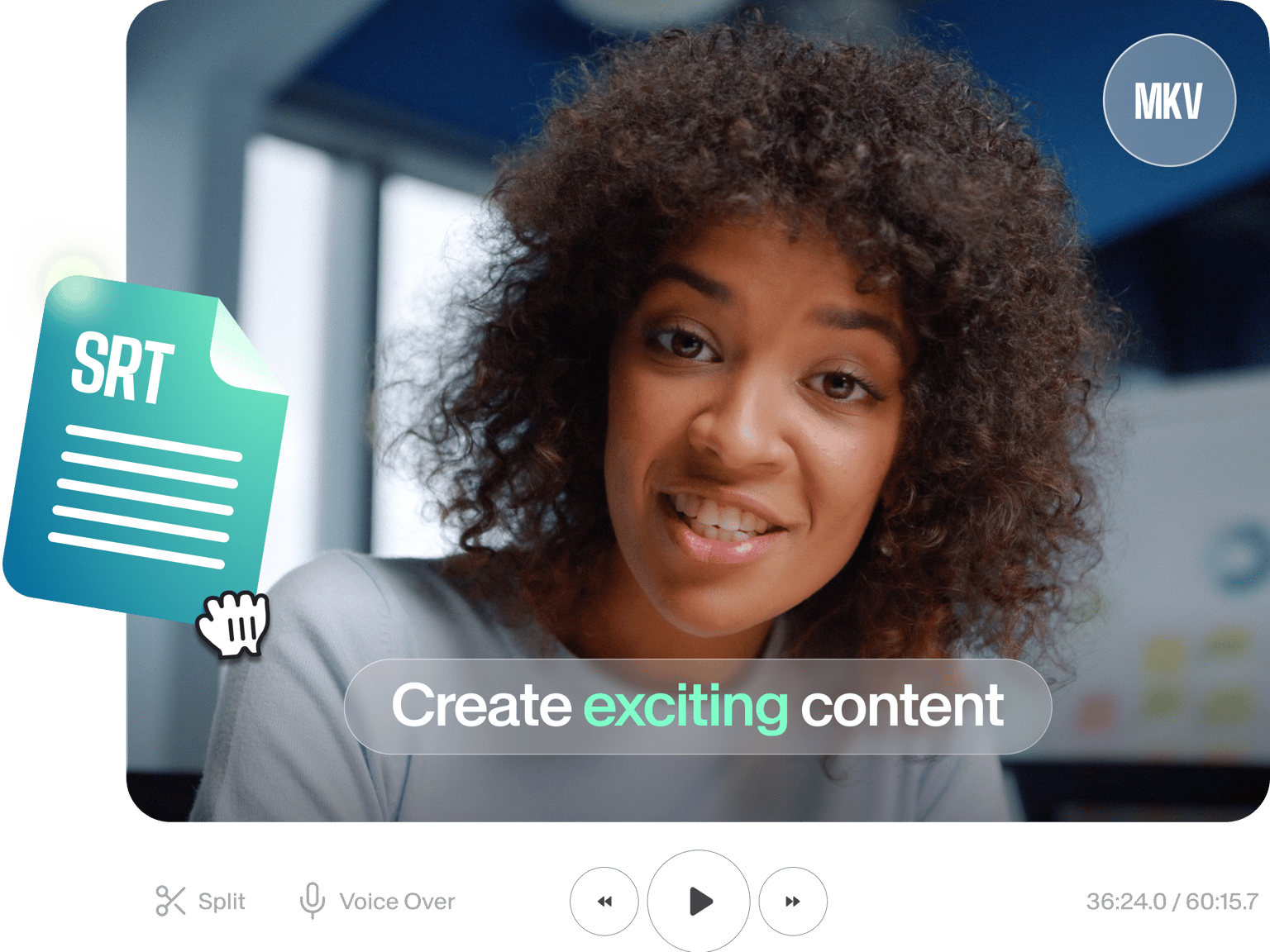
4.6
319 Avaliações


























Adicionar SRT ao teu MKV, Online
Podes mesclar teus ficheiros de legendas SRT com os teus ficheiros MKV online, sem precisar descarregar nenhum software. Podes gravar (codificar) tuas legendas para o teu vídeo permanentemente. Podes até fazer edições nas próprias legendas e escolher tamanho, fonte, cor e estilo. Tudo online. Grátis.
Como Adicionar SRT ao MKV
Passo 1
Faz o upload do ficheiro MKV
Escolhe teu ficheiro de vídeo. Basta arrastar & soltar no editor
Passo 2
Adiciona SRT (legendas)
Escolhe 'Legendas' no menu da barra lateral, 'Upload do Ficheiro de Legenda' e, em seguida, carregue teu ficheiro SRT
Passo 3
Adicione legendas ao vídeo permanentemente
Para gravar tuas legendas no vídeo, basta pressionar 'Exportar'. Teu vídeo e legendas serão salvos como um único ficheiro
Saiba mais
‘Adicionar SRT ao MKV’ Tutorial
Sempre Visível
Tuas legendas codificadas (gravadas) agora estarão sempre visíveis para os espectadores. Não há necessidade de ativá-las
Acessível
Teus vídeos MKV estarão acessíveis a mais espectadores. Pessoas surdas ou com deficiência auditiva, pessoas que falam um idioma diferente e pessoas que assistem a vídeos sem som
Tradução
Podes até traduzir tuas legendas. Cria várias faixas de legenda em diferentes idiomas e grava cada uma em teu vídeo MKV
Perguntas Frequentes
Descobre mais
Amado pelos criadores.
Amado pelas empresas Fortune 500
VEED tem sido revolucionário. Permitiu-nos criar conteúdo deslumbrante para promoção social e unidades de anúncio com facilidade.
Max Alter
Director of Audience Development, NBCUniversal
Adoro usar VEED. As legendas são as mais precisas que já vi no mercado. Ajudou a levar o meu conteúdo para o próximo nível.
Laura Haleydt
Brand Marketing Manager, Carlsberg Importers
Usava Loom para gravar, Rev para legendas, Google para armazenar e Youtube para obter um link de partilha. Agora posso fazer tudo isso num só lugar com VEED.
Cedric Gustavo Ravache
Enterprise Account Executive, Cloud Software Group
VEED é a minha loja única de edição de vídeo! Reduziu o meu tempo de edição em cerca de 60%, libertando-me para me concentrar no meu negócio de coaching de carreira online.
Nadeem L
Entrepreneur and Owner, TheCareerCEO.com
Quando se trata de vídeos incríveis, tudo o que precisa é VEED
Não é necessário cartão de crédito
Mais do que unir SRT ao MKV
O VEED é uma plataforma de edição de vídeo online completa que permite criar vídeos impressionantes para visualização online e além. Tudo o que você precisas fazer é apertar o botão azul e experimentar a variedade de ferramentas de edição - texto, legendas, gradação de cores, animações da barra de progresso e muito mais. Entra no mundo da edição de vídeo online, com o VEED
