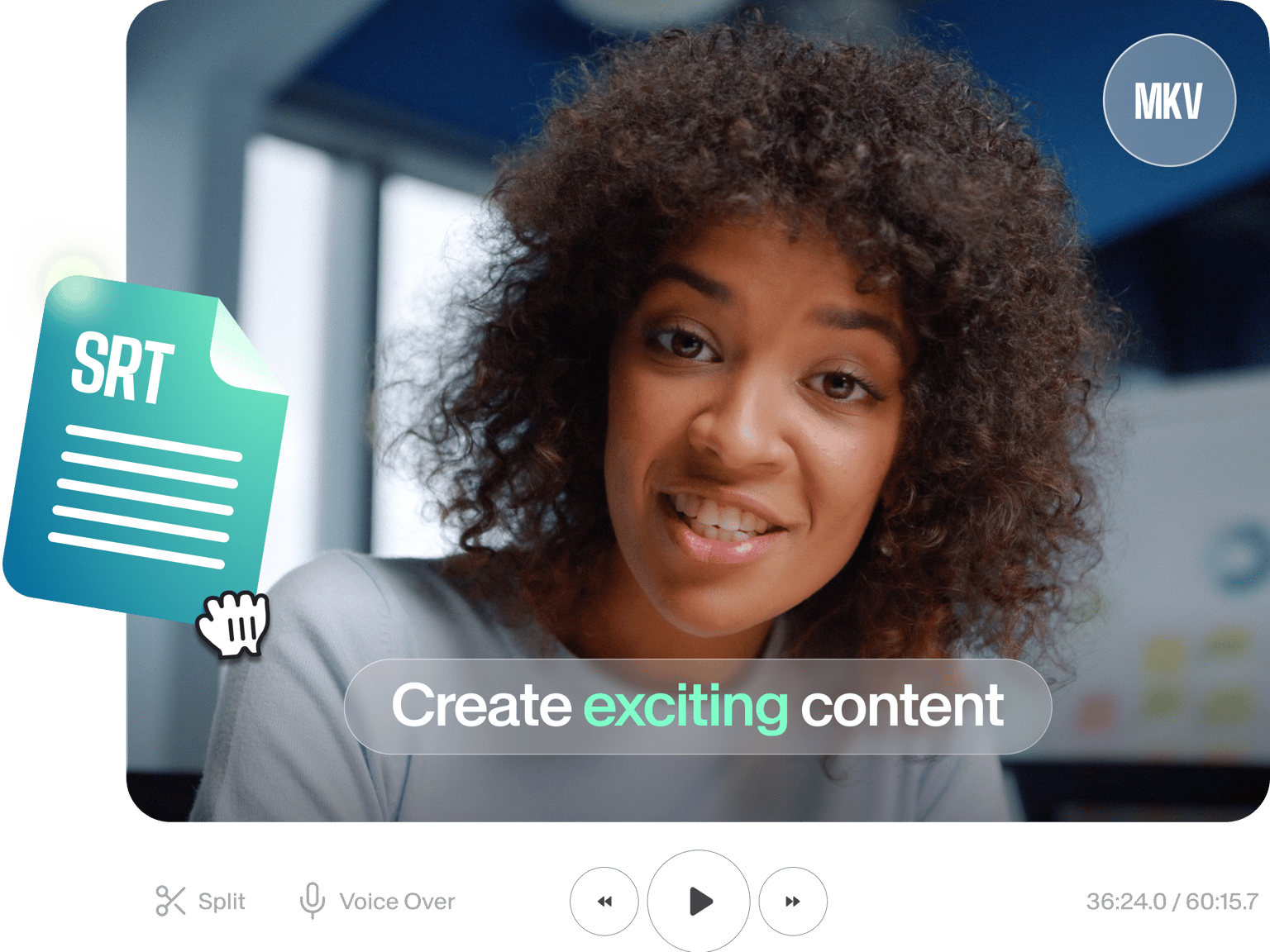
4.6
319 Reseñas


























Agregue SRT a su MKV, en línea
Puede fusionar sus archivos de subtítulos SRT con sus archivos MKV en línea, sin tener que descargar ningún software. Puede grabar (codificar) sus subtítulos en su video de forma permanente. Incluso puede editar los subtítulos y elegir el tamaño, la fuente, el color y el estilo. Todo en línea. Gratis
Cómo agregar SRT a MKV
Paso 1
Subir archivo MKV
Elija su archivo de vídeo. Simplemente arrástrelo y suéltelo en el editor.
Paso 2
Agregar SRT (subtítulos)
Elija 'Subtítulos' en el menú de la barra lateral, 'Cargar archivo de subtítulos', luego cargue su archivo SRT.
Paso 3
Agregar subtítulos al vídeo de forma permanente
Para grabar sus subtítulos en el vídeo, simplemente presione 'Exportar'. Su vídeo y subtítulos se guardarán como un solo archivo.
Aprender más
Tutorial 'Agregar SRT a MKV'
Siempre visible
Sus subtítulos codificados (grabados) ahora siempre estarán visibles para los espectadores. No es necesario encenderlos.
Accesible
Tus vídeos MKV serán accesibles para más espectadores. Personas sordas o con dificultades auditivas, personas que hablan un idioma diferente y personas que miran videos sin sonido.
Traducción
Incluso puedes traducir tus subtítulos. Cree múltiples pistas de subtítulos en diferentes idiomas y grabe cada una en su vídeo MKV.
Preguntas Frecuentes
Descubre más:
Amado por los creadores.
Amado por las empresas Fortune 500
VEED ha sido un cambio radical. Nos ha permitido crear contenido hermoso para promociones en redes sociales y unidades publicitarias con facilidad.
Max Alter
Director of Audience Development, NBCUniversal
Me encanta usar VEED. Los subtítulos son los más precisos que he visto en el mercado. Ha ayudado a llevar mi contenido al siguiente nivel.
Laura Haleydt
Brand Marketing Manager, Carlsberg Importers
Usaba Loom para grabar, Rev para subtítulos, Google para almacenamiento y Youtube para obtener un enlace para compartir. Ahora puedo hacer todo esto en un solo lugar con VEED.
Cedric Gustavo Ravache
Enterprise Account Executive, Cloud Software Group
¡VEED es mi tienda única de edición de video! Ha reducido mi tiempo de edición en alrededor del 60%, liberándome para enfocarme en mi negocio de coaching de carreras en línea.
Nadeem L
Entrepreneur and Owner, TheCareerCEO.com
Cuando se trata de videos asombrosos, todo lo que necesitas es VEED
No se requiere tarjeta de crédito
Más que una fusión de SRT a MKV
VEED es una plataforma de edición de video en línea completa que le permite crear videos impresionantes para verlos en línea y mucho más. Todo lo que necesita hacer es presionar ese botón azul y puede probar la gama de herramientas de edición texto, subtítulos, gradación de color, animaciones de la barra de progreso y más. Ingrese al mundo de la edición de video en línea, con VEED
