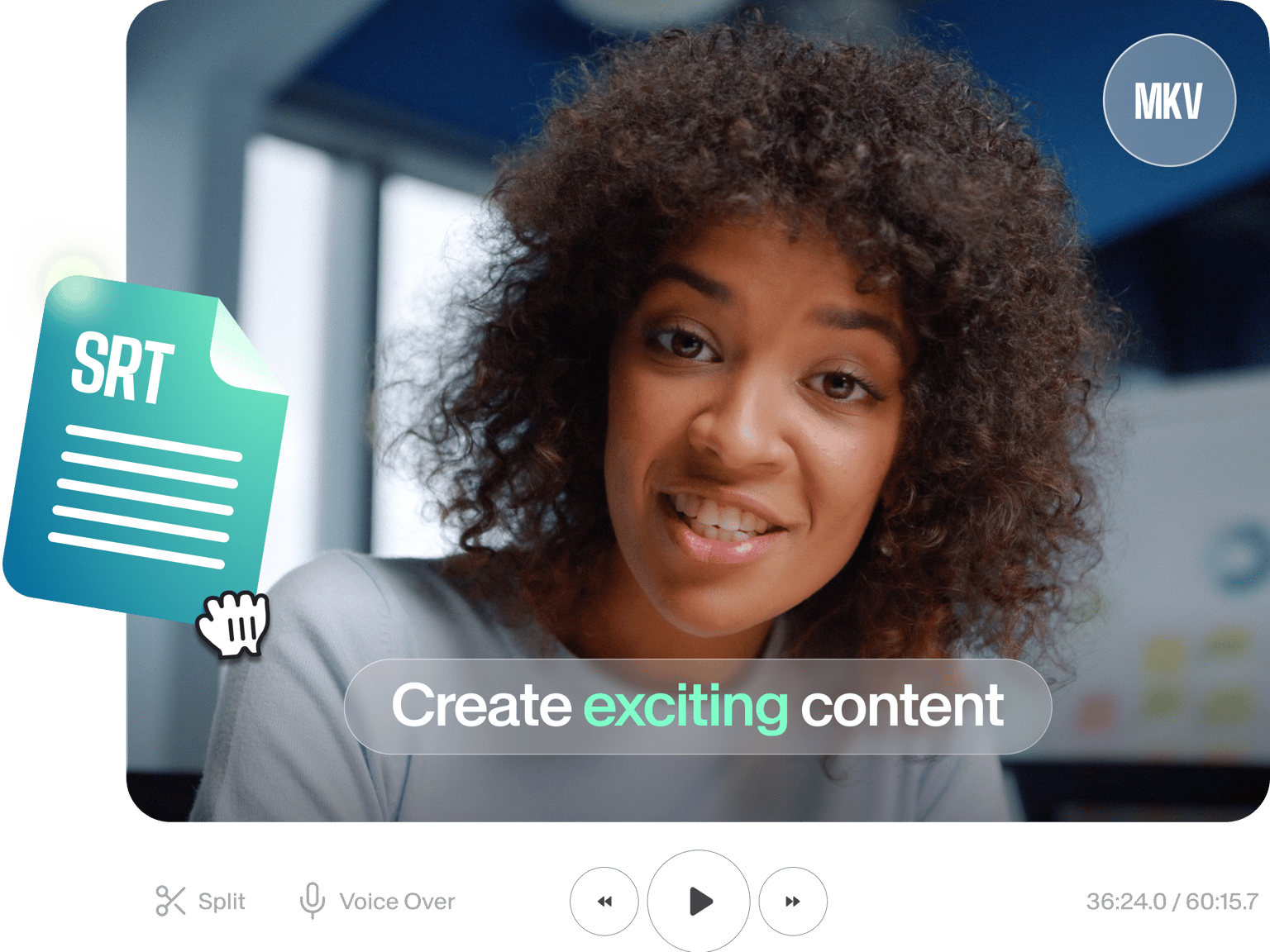
4.6
319 รีวิว


























เพิ่ม SRT ในไฟล์ MKV ออนไลน์
คุณสามารถรวมไฟล์คำบรรยายไฟล์ SRT กับไฟล์ MKV ออนไลน์ได้โดยไม่ต้องดาวน์โหลดซอฟต์แวร์ใดๆ คุณสามารเขียนคำบรรยายลงในวิดีโอได้อย่างถาวร สามารถแก้ไขคำบรรยายด้วยตนเอง และเลือกขนาด แบบอักษร สี และรูปแบบ ทุกอย่างออนไลน์ ฟรี
วิธีเพิ่ม SRT ในไฟล์ MKV
ขั้นตอน 1
อัพโหลดไฟล์ MKV
เลือกไฟล์วิดีโอ เพียงลากและวางลงในตัวแก้ไข
ขั้นตอน 2
เพิ่มไฟล์ SRT (ซับไตเติ้ล)
เลือก 'คำบรรยาย' จากเมนูแถบด้านข้าง 'อัปโหลดไฟล์คำบรรยาย' จากนั้นอัปโหลดไฟล์ SRT
ขั้นตอน 3
เพิ่มคำบรรยายในวิดีโออย่างถาวร
หากต้องการเขียนคำบรรยายลงในวิดีโอ เพียงกด 'ส่งออก' วิดีโอและคำบรรยายจะถูกบันทึกเป็นไฟล์เดียว
เรียนรู้เพิ่มเติม
ขั้นตอนการ 'เพิ่ม SRT ในไฟล์ MKV'
สามารถมองเห็นได้เสมอ
คำบรรยายแบบฮาร์ดโค้ดจะปรากฏแก่ผู้ชมเสมอ ไม่จำเป็นต้องกดเปิด
เข้าถึงได้ทุกคน
วิดีโอไฟล์ MKV จะเข้าถึงผู้ชมได้มากขึ้น คนหูหนวกหรือหูตึง คนที่พูดภาษาอื่น และคนดูวิดีโอโดยไม่มีเสียง
การแปล
คุณยังสามารถแปลคำบรรยายได้อีกด้วย สร้างแทร็กคำบรรยายหลายภาษาและเขียนแต่ละแทร็กลงในวิดีโอ MKV
คำถามที่พบบ่อย
ค้นหาเพิ่มเติม
เป็นที่รักของผู้สร้าง
เป็นที่รักของบริษัท Fortune 500
VEED ได้เปลี่ยนเกมไปอย่างมาก มันช่วยให้เราสร้าง เนื้อหาที่สวยงามสำหรับการโปรโมทในโซเชียลมีเดียและหน่วยโฆษณาได้อย่างง่ายดาย
Max Alter
Director of Audience Development, NBCUniversal
ฉันชอบใช้ VEED มาก คำบรรยายเป็นคำบรรยายที่ถูกต้องที่สุดที่ฉันเคยเห็นในตลาด มันช่วยยกระดับเนื้อหาของฉันไปอีกขั้น
Laura Haleydt
Brand Marketing Manager, Carlsberg Importers
ฉันใช้ Loom ในการบันทึก, Rev สำหรับคำบรรยาย, Google สำหรับจัดเก็บ และ Youtube เพื่อรับลิงก์แชร์ ตอนนี้ฉันสามารถทำทุกอย่างนี้ได้ในที่เดียวด้วย VEED
Cedric Gustavo Ravache
Enterprise Account Executive, Cloud Software Group
VEED เป็นร้านค้าครบวงจรสำหรับการตัดต่อวิดีโอของฉัน! มันลดเวลาในการตัดต่อของฉันลงประมาณ 60% ทำให้ฉันมีเวลามากขึ้นในการมุ่งเน้นธุรกิจการโค้ชออนไลน์ของฉัน
Nadeem L
Entrepreneur and Owner, TheCareerCEO.com
เมื่อพูดถึงวิดีโอที่น่าทึ่ง สิ่งที่คุณต้องมีคือ VEED
ไม่ต้องใช้บัตรเครดิต
มากกว่าแค่การรวม SRT ใน MKV
VEED คือแพลตฟอร์มการตัดต่อวิดีโอออนไลน์ที่ครบครัน ที่ให้คุณสร้างวิดีโอที่น่าทึ่งสำหรับการดูออนไลน์ สิ่งที่คุณต้องทำคือกดปุ่มสีน้ำเงิน และคุณจะสามารถลองใช้เครื่องมือแก้ไขต่างๆ ได้ เช่น ข้อความ คำบรรยาย การไล่ระดับสี แอนิเมชั่นแถบความคืบหน้า และอื่นๆ เข้าสู่โลกแห่งการตัดต่อวิดีโอออนไลน์ด้วย VEED
