Testo in Alto e Testo in Basso
Crea meme video con testi in alto e in basso online; gratuito!
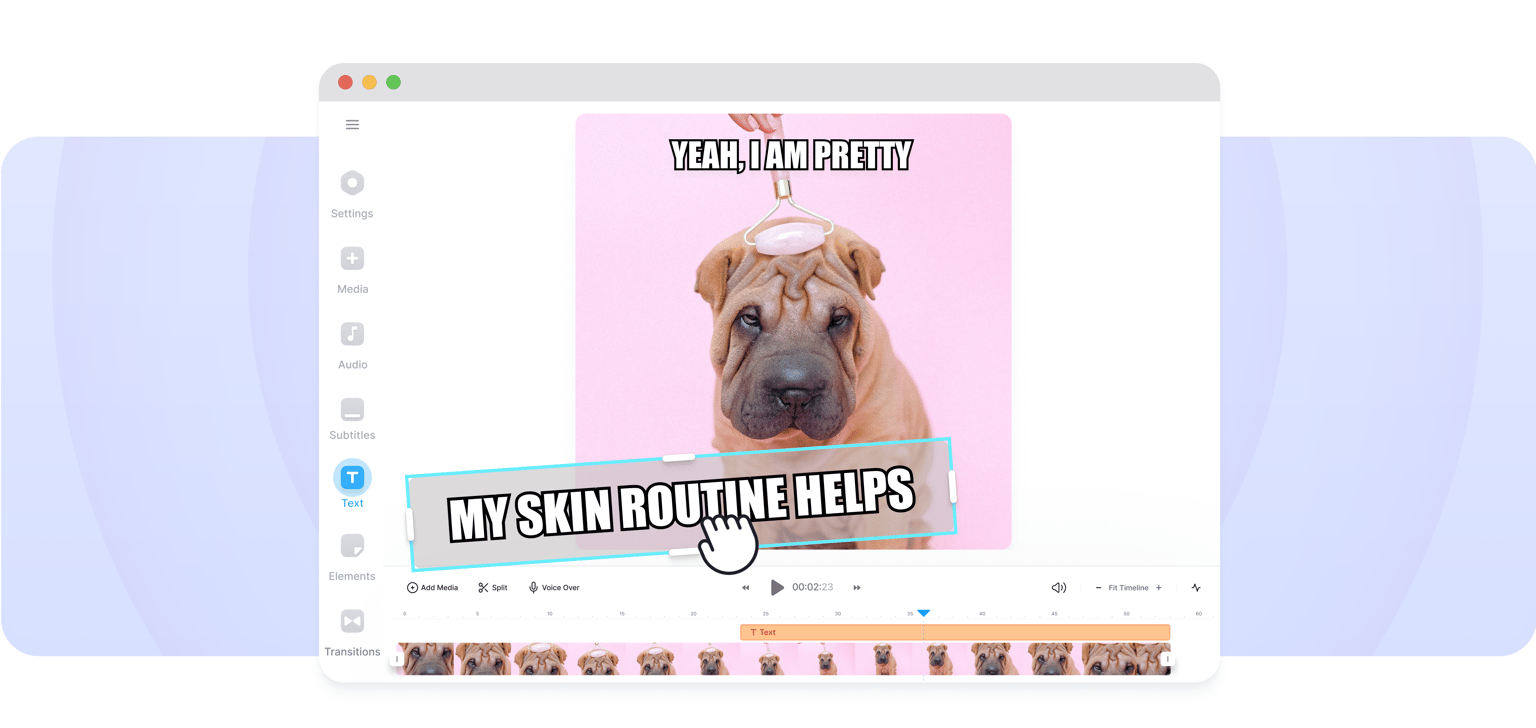
4.6
319 Recensioni


























Aggiungi caratteri di impatto ai tuoi video meme online; gratuito
Il generatore di meme video di VEED ti consente di creare meme divertenti in cui puoi aggiungere facilmente testi di impatto superiore e inferiore. Carica le tue clip sul nostro creatore di meme e utilizza la nostra suite completa di strumenti per personalizzarle. Ruota, ritaglia e ridimensiona il tuo meme. Puoi anche aggiungere testo animato, immagini e altro!
Come aggiungere testi in alto e in basso al tuo meme:
Passaggio 1
Carica un video
Carica il tuo video su VEED. Puoi aggiungere tutti i video che desideri e creare un video meme.
Passaggio 2
Aggiungi testi in alto e in basso
Fai clic sullo strumento Testo e posiziona il testo in alto e in basso e inizia a digitare! Puoi anche aggiungere più elementi come immagini, forme, adesivi e altro.
Passaggio 3
Esporta
Al termine delle modifiche, fai clic su "Esporta". Scarica il tuo video meme e condividi!
Scopri di più
Tutorial ' Testo in alto e testo in basso'
Aggiungi il testo del meme in pochi semplici passaggi!
Usa il generatore di testo di VEED per aggiungere un testo di impatto ai tuoi video meme in pochi clic. Il nostro generatore di caratteri ad impatto ti consente di scegliere tra diversi stili e dimensioni dei caratteri. Posiziona i testi dei meme in alto e in basso sui tuoi video. Puoi farlo direttamente dal tuo browser!
Condividi i tuoi meme video su piattaforme di social media
Ottimizza i tuoi meme video per renderli compatibili con Instagram, Facebook, Twitter, TikTok e altro ancora. Abbiamo tutte le principali dimensioni della piattaforma di social media salvate per te. Basta selezionare dai predefiniti e scaricare il tuo meme!
Crea GIF dai tuoi video meme
Il generatore di meme online gratuito di VEED ti consente anche di scaricare i tuoi video come GIF. Crea meme di testo dai tuoi video e condividili come GIF animate sui social media. Tutto quello che devi fare è esportare il tuo video e fare clic su "Scarica come GIF" dalle opzioni di download.
Domande frequenti
Scopri di più
Amato dai creatori.
Amato dalle aziende Fortune 500
VEED è stato rivoluzionario. Ci ha permesso di creare contenuti splendidi per promozioni sui social e unità pubblicitarie con facilità.
Max Alter
Director of Audience Development, NBCUniversal
Adoro usare VEED. I sottotitoli sono i più accurati che abbia mai visto sul mercato. Ha aiutato a portare i miei contenuti al livello successivo.
Laura Haleydt
Brand Marketing Manager, Carlsberg Importers
Usavo Loom per registrare, Rev per i sottotitoli, Google per l'archiviazione e Youtube per ottenere un link di condivisione. Ora posso fare tutto questo in un unico posto con VEED.
Cedric Gustavo Ravache
Enterprise Account Executive, Cloud Software Group
VEED è il mio negozio unico per il montaggio video! Ha ridotto il mio tempo di montaggio di circa il 60%, liberandomi per concentrarmi sulla mia attività di coaching di carriera online.
Nadeem L
Entrepreneur and Owner, TheCareerCEO.com
Quando si tratta di video sorprendenti, tutto ciò che serve è VEED
Non è richiesta la carta di credito
Molto più di un creatore di meme di testo superiore e inferiore
VEED è molto più di un semplice generatore di meme di testo superiore e inferiore. È super divertente da usare perché include così tanti strumenti che ti consentono di essere creativo e rendere i tuoi video fantastici. Crea e modifica video come un professionista anche senza esperienza di editing video. Prova VEED oggi stesso e inizia a creare fantastici video che puoi condividere su tutti i social media e le piattaforme di condivisione video!
