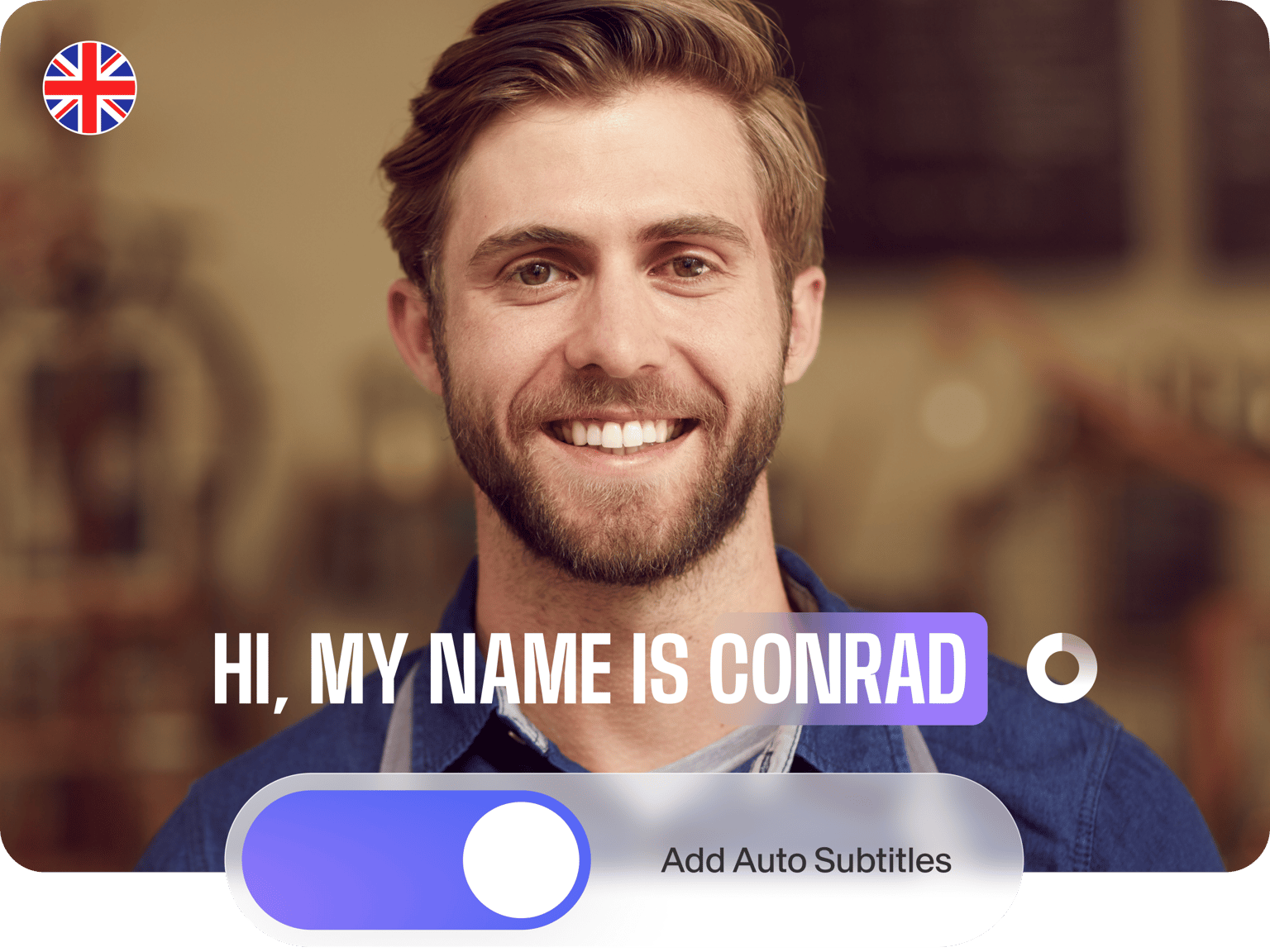
4.6
319 Avaliações


























Gerar Legendas em Inglês Automaticamente em Segundos
Se você deseja adicionar legendas em Inglês ao seu vídeo, a ferramenta de transcrição automática online gratuita do VEED é a maneira mais rápida. Não perca horas digitando transcrições de áudio manualmente. Basta fazer o upload do seu vídeo e deixar o transcritor automático trabalhar! Se você precisar do arquivo SRT ou de uma tradução, basta atualizar sua conta. Se você está fazendo um filme ou quer legendas em inglês para TV, o VEED é a ferramenta para você.
Como Gerar Legendas em Inglês:
Passo 1
Faça o Upload do Vídeo
Faça o upload de um arquivo de vídeo para o VEED. Selecione o arquivo de uma de suas pastas — ou arraste e solte o arquivo diretamente no editor.
Passo 2
Clique em ‘Auto Legendar’
Clique em 'Auto Legendar', selecione Inglês (EUA) e clique em 'Iniciar'. Em apenas alguns segundos, suas legendas em inglês estarão prontas.
Passo 3
Clique em ‘Exportar’
Personalize a fonte, o estilo, a posição da tela, até mesmo o espaçamento entre letras e, quando estiver pronto, clique em 'Exportar'. O VEED renderizará seu projeto com as legendas incorporadas.
Saiba mais
‘Como Gerar Legendas em Inglês Automaticamente’ Tutorial
Legendas em segundos
Nenhuma ferramenta gera legendas mais rápido que o VEED. Arraste e solte um arquivo no editor, defina o idioma como Inglês e observe as legendas aparecerem. O VEED funciona em todos os navegadores populares, então não há nem download.
Estilize como quiser
Se você precisa de legendas para um vídeo em seu site ou mídia social, pode estilizar o texto como quiser. As ferramentas avançadas do VEED permitem alternar fontes, adicionar sombras, mudar a posição da tela e até ajustar a altura da linha.
Perguntas Frequentes
Conheça mais
- Gerador de Legendas de Vídeo
- Legendas em Alemão
- Legendas em Árabe
- Legendas em Chinês
- Legendas em coreano
- Legendas em Espanhol
- Legendas em Francês
- Legendas em Grego
- Legendas em Hindi
- Legendas em Holandês
- Legendas em Húngaro
- Legendas em Indonésio
- Legendas em Italiano
- Legendas em Japonês
- Legendas em Malaiala
- Legendas em Marata
- Legendas em Polonês
- Legendas em Português
- Legendas em Romeno
- Legendas em Russo
- Legendas em Tailandês
- Legendas em Tâmil
- Legendas em Tcheco
- Legendas em Telugu
- Legendas em Turco
- Legendas em Ucraniano
- Legendas em Urdu
- Legendas em Vietnamita
Amado pelos criadores.
Amado pelas empresas Fortune 500
VEED tem sido revolucionário. Nos permitiu criar conteúdo lindo para promoções sociais e unidades de anúncio com facilidade.
Max Alter
Director of Audience Development, NBCUniversal
Eu adoro usar VEED. As legendas são as mais precisas que já vi no mercado. Ajudou a levar meu conteúdo para o próximo nível.
Laura Haleydt
Brand Marketing Manager, Carlsberg Importers
Eu usava Loom para gravar, Rev para legendas, Google para armazenar e Youtube para obter um link de compartilhamento. Agora posso fazer tudo isso em um só lugar com VEED.
Cedric Gustavo Ravache
Enterprise Account Executive, Cloud Software Group
VEED é minha loja única de edição de vídeo! Reduziu meu tempo de edição em cerca de 60%, me liberando para focar no meu negócio de coaching de carreira online.
Nadeem L
Entrepreneur and Owner, TheCareerCEO.com
Quando se trata de vídeos incríveis, tudo o que você precisa é VEED
Não é necessário cartão de crédito
Mais do que legendas em Inglês
Você pode fazer mais do que gerar automaticamente legendas em Inglês com o VEED. Nossa ferramenta é um aplicativo completo de edição de vídeo, o que significa que você pode cortar, recortar e girar vídeos. Ou crie conteúdo educacional e de treinamento para colegas e clientes. Você pode até editar um reel do Instagram ou um vídeo para TikTok — tudo em minutos, tudo no seu navegador.
