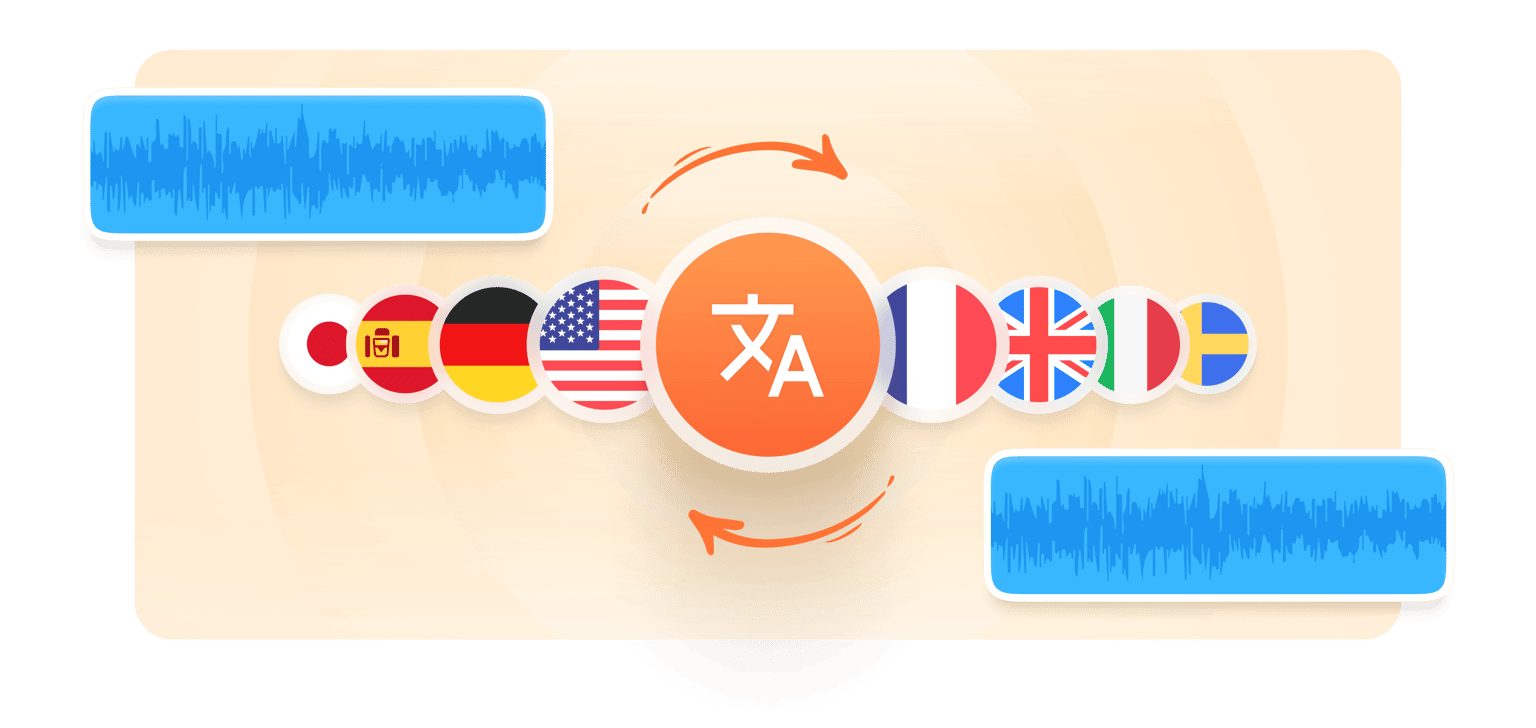
4.6
319 Reseñas


























Convierte Un Audio En Portugués A Un Texto En Inglés En Línea
Los creadores y compañías pueden enganchar audiencias alrededor del mundo traduciendo su contenido, y VEED puede servir. Nuestro traductor de audio automático generará una transcripción de un audio en Portugués, luego traduce el texto a Inglés en segundos. Y si necesitas otro idioma (Dilo, Francés, Español, Chino, la lista sigue), da click en ‘Añadir nuevo idioma’, ¡et voilà! Obtén las traducciones de audio que necesitas con VEED.
Cómo Traducir Audio A Texto Automáticamente:
Paso 1
Subir
Sube cualquier archivo (WAV, MP4, M4A, MP3) - Importando uno desde las carpetas de tu computador o soltandolo en el editor en línea.
Paso 2
Transcribe
Dirígete a ‘Subtítulos’ > ‘ Subtítulos Automáticos’, luego Portugués. Da click en ‘Empezar’, y el software de reconocimiento de voz creará una transcripción.
Paso 3
Traducir
Da click en ‘Traducir’ > ‘Añadir nuevo idioma’ > Inglés,y el traductor convertirá el texto de Portugués a Inglés en un click.
Aprender más
Tutorial: ‘Cómo Traducir Audio A Texto’
Hablamos tu idioma
VEED puede traducir audios a cientos a idiomas extranjeros, ¿así que por qué parar en Inglés? Tanto si lo quieres en Chino, Japonés, Indio, Griego, Español, la decisión es tuya: Traduce tu contenido tantos idiomas como quieras.
Precisión de primera clase
Lo sabemos, lo sabemos - Happy Scribe y el traductor de Google hace un gran trabajo transcribiendo y traduciendo. Pero si quieres hacer ambas con precisión casi perfecta por un solo software, entonces VEED es el traductor de audio es la aplicación para ti.
Preguntas Frecuentes
Descubra Más
- Traduce A Inglés Un Audio En Español
- Traducir A Alemán Un Audio En Inglés
- Traducir A Coreano Un Audio En Inglés
- Traducir A Español Un Audio En Inglés
- Traducir A Griego Un Audio En Inglés
- Traducir A Hindi Un Audio En Inglés
- Traducir A Inglés Un Audio En Alemán
- Traducir A Inglés Un Audio En Árabe
- Traducir A Inglés Un Audio En Chino
- Traducir A Inglés Un Audio En Coreano
- Traducir A Inglés Un Audio En Francés
- Traducir A Inglés Un Audio En Griego
- Traducir A Inglés Un Audio En Húngaro
- Traducir A Inglés Un Audio En Indonesio
- Traducir A Inglés Un Audio En Italiano
- Traducir A Inglés Un Audio En Japonés
- Traducir A Inglés Un Audio En Malayo
- Traducir A Inglés Un Audio En Neerlandés
- Traducir A Inglés Un Audio En Polaco
- Traducir A Inglés Un Audio En Portugués
- Traducir A Inglés Un Audio En Rumano
- Traducir A Inglés Un Audio En Ruso
- Traducir A Inglés Un Audio En Tailandés
- Traducir A Inglés Un Audio En Turco
- Traducir A Inglés Un Audio En Ucraniano
- Traducir A Inglés Un Audio En Urdu
- Traducir A Inglés Un Audio En Vietnamita
- Traducir A Italiano Un Audio En Inglés
- Traducir A Japonés Un Audio En Inglés
- Traducir A Polaco Un Audio En Inglés
- Traducir A Rumano Un Audio En Inglés
- Traducir A Ruso Un Audio En Inglés
- Traducir A Tamil Un Audio En Inglés
- Traducir A Turco Un Audio En Inglés
- Traducir A Ucraniano Un Audio En Inglés
- Traducir A Vietnamita Un Audio En Inglés
- Traducir Un Audio A Alemán
- Traducir Un Audio A Japonés
- Traducir Un Audio en Árabe A Inglés
- Traducir Un Audio En Chino A Inglés
- Traducir Un Audio En Inglés A Mongol
- Traducir Un Audio En Inglés A Somalí
- Traducir Un Audio En Inglés A Swahili
- Traducir Un Audio En Inglés A Tigriña
- Traducir Un Audio En Maratí A Inglés
Amado por los creadores.
Amado por las empresas Fortune 500
VEED ha sido revolucionario. Nos ha permitido crear contenido hermoso para promociones en redes sociales y unidades publicitarias con facilidad.
Max Alter
Director of Audience Development, NBCUniversal
Me encanta usar VEED. Los subtítulos son los más precisos que he visto en el mercado. Ha ayudado a llevar mi contenido al siguiente nivel.
Laura Haleydt
Brand Marketing Manager, Carlsberg Importers
Usaba Loom para grabar, Rev para subtítulos, Google para almacenamiento y YouTube para obtener un enlace para compartir. Ahora puedo hacer todo esto en un solo lugar con VEED.
Cedric Gustavo Ravache
Enterprise Account Executive, Cloud Software Group
¡VEED es mi tienda única de edición de video! Ha reducido mi tiempo de edición en alrededor del 60%, liberándome para enfocarme en mi negocio de coaching de carreras en línea.
Nadeem L
Entrepreneur and Owner, TheCareerCEO.com
Cuando se trata de vídeos asombrosos, todo lo que necesitas es VEED
No necesita tarjeta de crédito
Más que traducciones de audio
Si estás construyendo una audiencia global, querrás que tu contenido tenga un buen aspecto. El software simple de edición de video de VEED le ayuda a los creadores como tu a cortar, recortar, y rotar contenido - o añadir efectos especiales, barras de progreso, música de fondo y más. Puedes incluso comprimir tu video para una renderización más rápida ¿qué esperas? Prueba VEED gratis hoy mismo.
