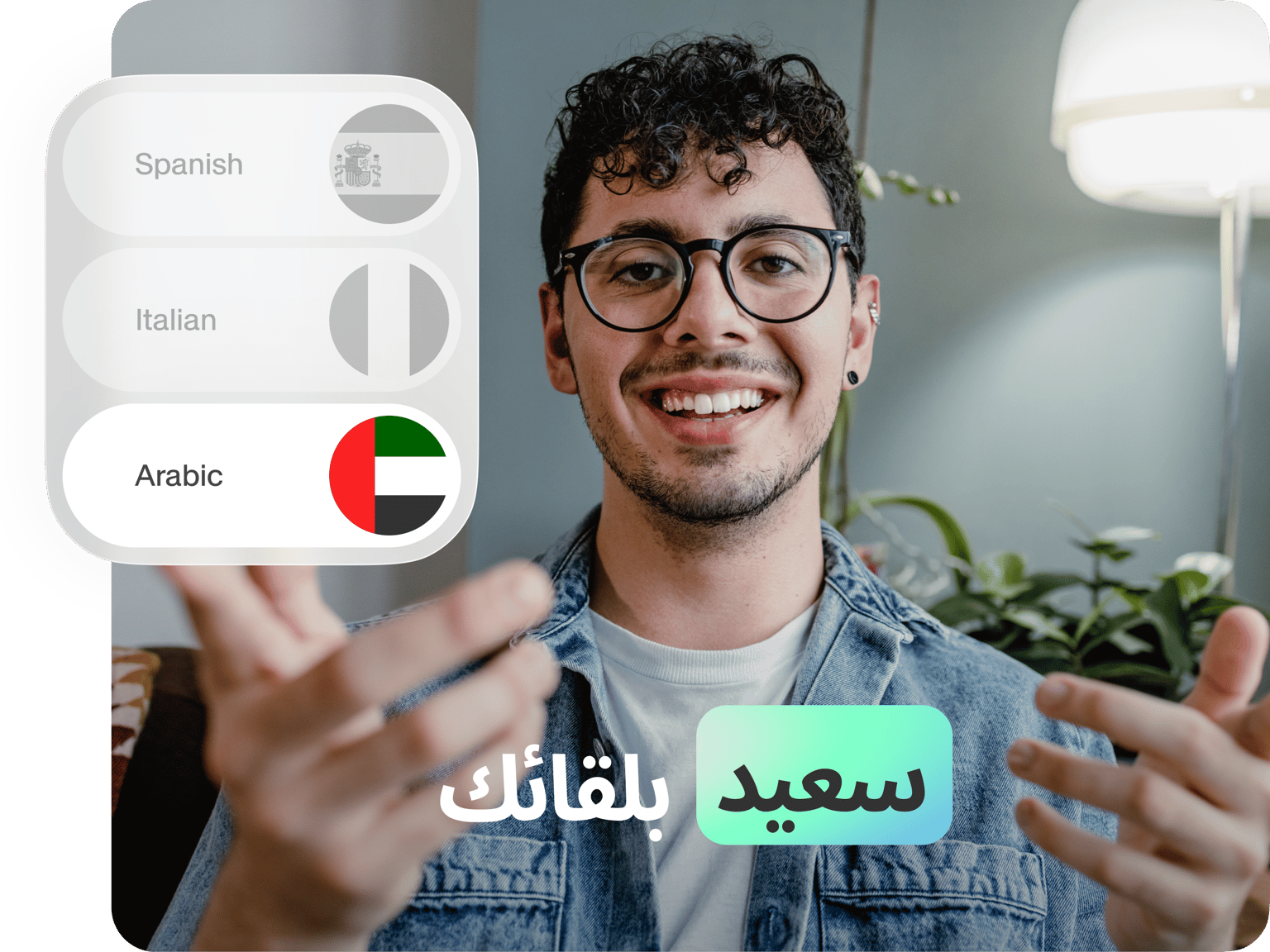
4.6
319 Beoordelingen


























Arabische ondertitels toevoegen in een paar klikken
Met de gratis online auto-transcriptietool van VEED kun je in drie klikken Arabische ondertiteling toevoegen aan elke video. Vergeet met de hand getypte audiotranscripties. Upload gewoon je video, kies 'Auto ondertiteling' en zodra je Arabisch als taal hebt ingesteld, zal de auto-transcriber je ondertiteling binnen enkele seconden delen. De perfecte tool voor contentmakers op Facebook, YouTube, Instagram, TikTok en meer!
Hoe maak je Arabische ondertitels:
Stap 1
Video uploaden
Selecteer een bestand uit een van je mappen of sleep het rechtstreeks naar de video-editor, de keuze is aan jou.
Stap 2
Klik op 'Automatische ondertitels'.
Klik op 'Automatische ondertiteling' en stel de taal in op Arabisch. Zodra je op 'Start' drukt, zijn de Arabische ondertitels binnen een paar seconden klaar.
Stap 3
Klik op 'Exporteren
Je hoeft alleen nog maar op 'Exporteren' te klikken en Veed zal je video automatisch renderen met de Arabische ondertiteling erin verwerkt.
Meer informatie
Handleiding voor het automatisch genereren van Arabische ondertitels
Arabisch ondertitels gratis
Maak je gratis VEED account aan om automatisch ondertitels te genereren in honderden verschillende talen. En als je vertalingen nodig hebt - of als je SRT-, VTT- of TXT-bestanden wilt downloaden - upgrade je gewoon naar een Basic of Professional account.
Altijd op punt
VEED is niet alleen de snelste manier om Arabische ondertitels aan je video's toe te voegen. Onze automatische ondertitelgenerator werkt met bijna perfecte nauwkeurigheid, wat betekent dat je nog maar een handvol laatste aanpassingen hoeft te doen als je ondertitels klaar zijn.
Veelgestelde vragen
Ontdek meer
Geliefd bij makers.
Geliefd bij de Fortune 500
VEED is baanbrekend geweest. Het heeft ons in staat gesteld om prachtige content te creëren voor sociale promotie en advertentie-eenheden met gemak.
Max Alter
Director of Audience Development, NBCUniversal
Ik hou ervan om VEED te gebruiken. De ondertitels zijn de nauwkeurigste die ik op de markt heb gezien. Het heeft geholpen mijn content naar een hoger niveau te tillen.
Laura Haleydt
Brand Marketing Manager, Carlsberg Importers
Ik gebruikte Loom om op te nemen, Rev voor ondertiteling, Google voor opslag en Youtube om een deelbare link te krijgen. Nu kan ik dit allemaal op één plek doen met VEED.
Cedric Gustavo Ravache
Enterprise Account Executive, Cloud Software Group
VEED is mijn one-stop-shop voor videobewerking! Het heeft mijn bewerkingstijd met ongeveer 60% verminderd, waardoor ik me kan concentreren op mijn online carrière coachings bedrijf.
Nadeem L
Entrepreneur and Owner, TheCareerCEO.com
Als het om geweldige video's gaat, heb je alleen VEED nodig
Geen creditcard nodig
Meer dan Arabische ondertitels
VEED is een end-to-end online videobewerkingsplatform. Knippen, bijsnijden, roteren. Tekst en muziek visualiseren. Maak how-to's en uitlegvideo's of trouwvideo's en social media reels. Of het nu je op YouTube, Instagram, TikTok, Twitter of Twitch zit, Veed kan je helpen de inhoud te maken die je wilt.
