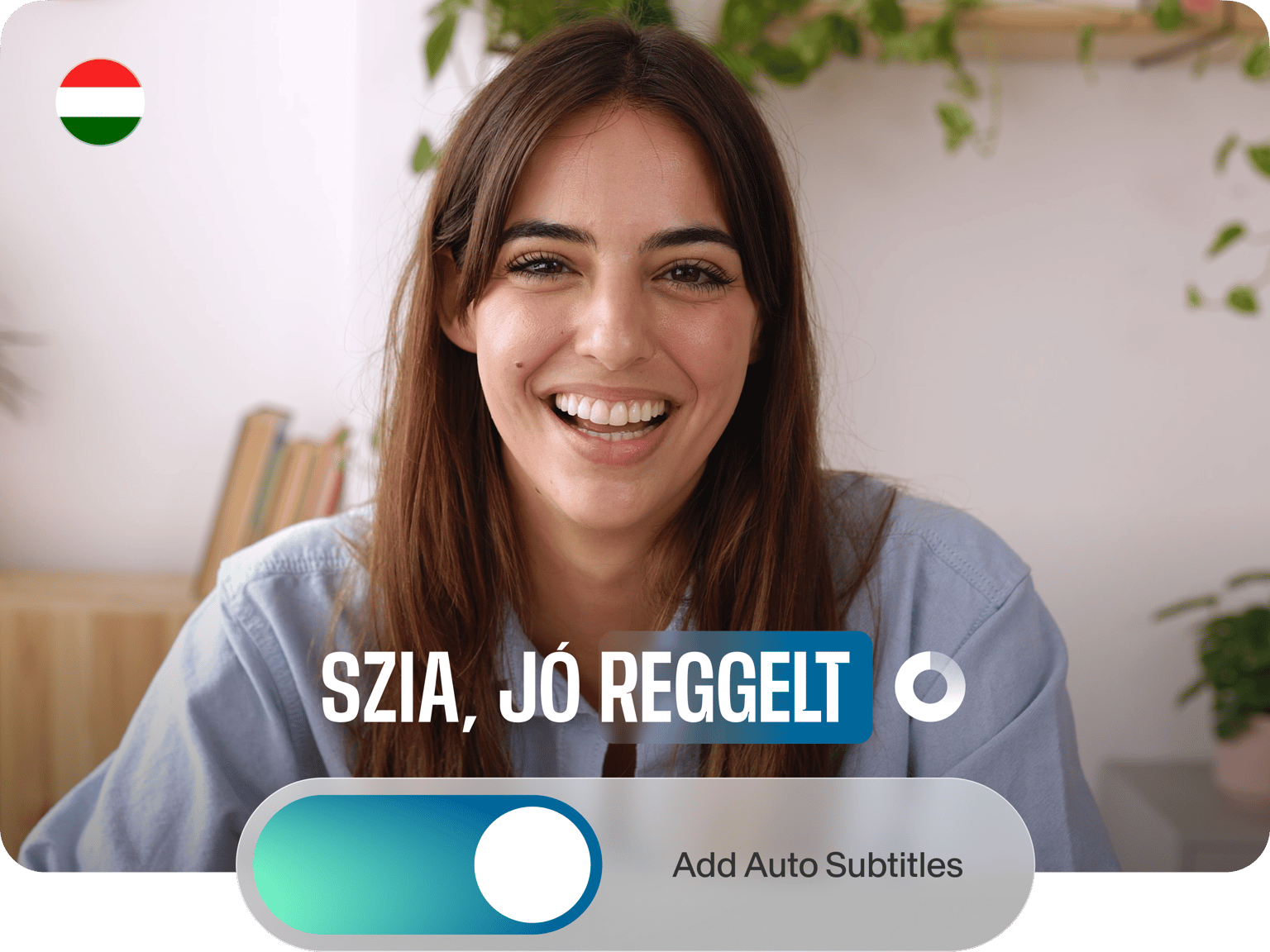
4.6
319 Reseñas


























Ponle Subtítulos en Húngaro Completamente Gratis
Siempre vemos subtítulos en YouTube y en las redes sociales. ¿Por qué? Porque los subtítulos ayudan a aumentar la participación de la audiencia. Entonces, ¿por qué no generas subtítulos en húngaro para tu video gratis con VEED? Nuestro generador automático de subtítulos utiliza un programa de reconocimiento de voz para crear texto preciso a partir del audio de cualquier video y luego puedes ponerle el texto al archivo MP4 final como subtítulos de alta calidad. Empieza ahora y tendrás tus subtítulos listos en segundos.
Cómo Generar Subtítulos en Húngaro:
Paso 1
Sube tu video
Elige un video y súbelo a VEED. Puedes seleccionar el archivo desde una de tus carpetas o arrastrarlo y soltarlo en el editor.
Paso 2
Da clic en ‘Subtítulos Automáticos’
Da clic en ‘Subtítulos Automáticos’, selecciona ‘húngaro’. Ahora presiona ‘Iniciar’ para que la transcripción automática genere tus subtítulos en segundos.
Paso 3
Edítalos y expórtalos
Antes de descargar tu proyecto puedes editar el texto y estilo. Cuando termines da clic en ‘Exportar’ y VEED creará un archivo MP4.
Aprende más
Tutorial: ‘Cómo Generar Subtítulos Automáticos en Húngaro’
Fácil de editar
VEED genera los subtítulos. Tú eres libre de cambiarles el diseño. Elije tu fuente favorita, cambia el tamaño, ponles sombras, cambia su ubicación en la pantalla; incluso puedes cambiar la altura de las líneas y asegurarte de que hasta el último detalle vaya acorde con tu marca.
Varios formatos disponibles
Cuando haya terminado de editarlo, es hora de exportarlo. Si tienes una cuenta gratuita, VEED grabará los subtítulos directamente en un archivo MP4. O si actualizas tu cuenta podrás descargar archivos SRT, TXT y VTT, junto con otros formatos.
Preguntas frecuentes
Descubra más
Amado por los creadores.
Amado por las empresas Fortune 500
VEED ha sido revolucionario. Nos ha permitido crear contenido hermoso para promociones en redes sociales y unidades publicitarias con facilidad.
Max Alter
Director of Audience Development, NBCUniversal
Me encanta usar VEED. Los subtítulos son los más precisos que he visto en el mercado. Ha ayudado a llevar mi contenido al siguiente nivel.
Laura Haleydt
Brand Marketing Manager, Carlsberg Importers
Usaba Loom para grabar, Rev para subtítulos, Google para almacenamiento y Youtube para obtener un enlace para compartir. Ahora puedo hacer todo esto en un solo lugar con VEED.
Cedric Gustavo Ravache
Enterprise Account Executive, Cloud Software Group
¡VEED es mi tienda única de edición de video! Ha reducido mi tiempo de edición en alrededor del 60%, liberándome para enfocarme en mi negocio de coaching de carreras en línea.
Nadeem L
Entrepreneur and Owner, TheCareerCEO.com
Cuando se trata de vídeos increíbles, todo lo que necesitas es VEED
No se necesita tarjeta de crédito
Más que subtítulos en húngaro
Creadores de contenido, influencers, especialistas en marketing usan VEED por muchas razones. Producen contenido educativo, tutoriales, guías de entrenamiento e incluso comerciales. Nuestro editor de video en línea te facilita la vida, pues te ayuda a darle a cualquier video esa calidad de estudio, en cuestión de segundos.
