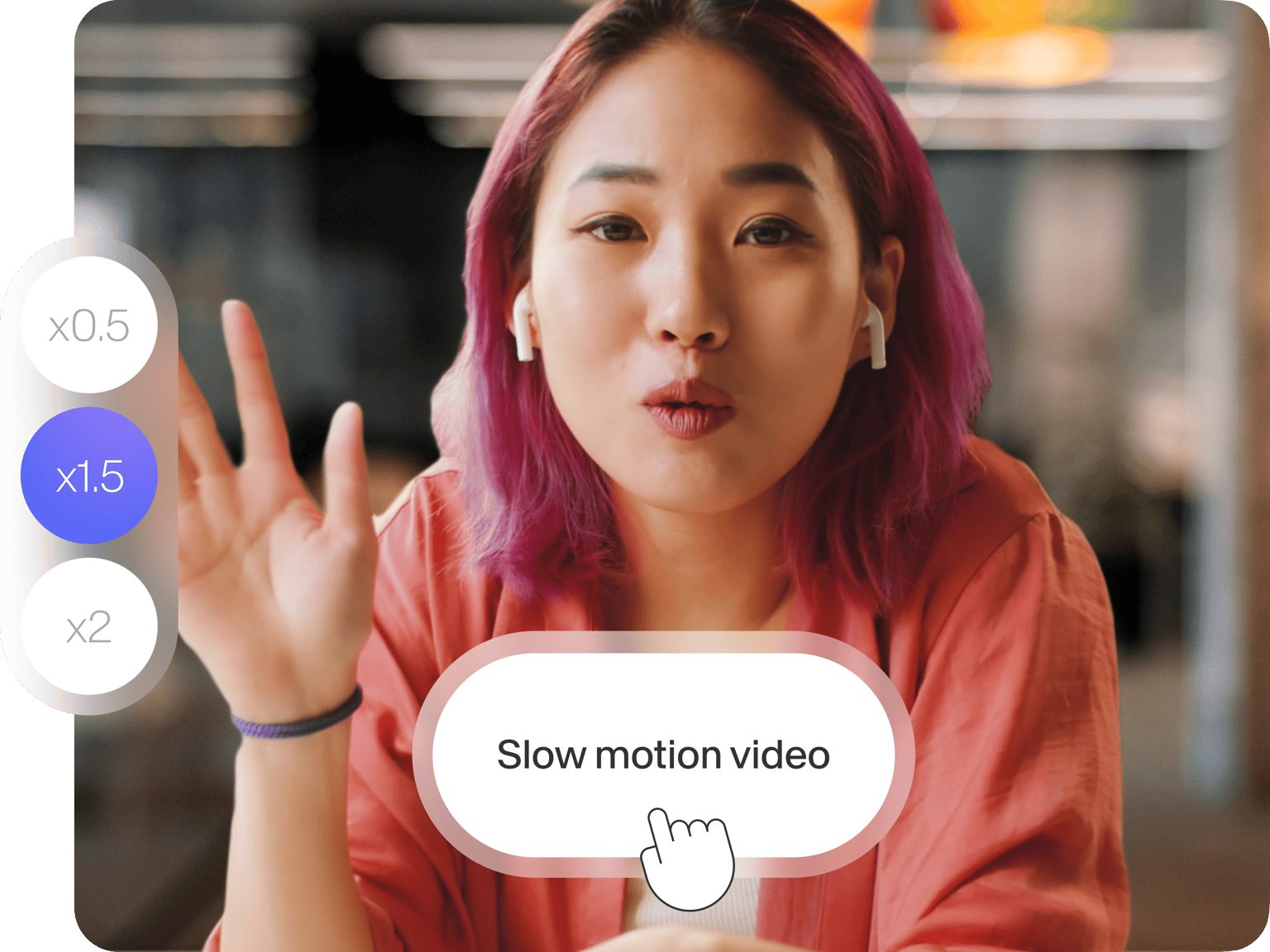
4.6
319 Reseñas


























Vídeo en cámara lenta
Puede usar VEED para reducir la velocidad de sus vídeos y crear efectos geniales de cámara lenta en línea. Exporte sus vídeos como GIF o como un vídeo y comparta su contenido en línea con facilidad. Nuestra aplicación de edición de vídeo en línea es perfecta para tareas de edición ligeras. Es de uso gratuito sin necesidad de registrarse, ¡pruébalo!
Cómo hacer vídeos en cámara lenta:
Paso 1
Sube tu vídeo
Cargue el archivo de vídeo que le gustaría ralentizar
Paso 2
Reducir la velocidad de vídeo
Simplemente haga clic en el vídeo en la línea de tiempo; en 'Configuración', desplácese hacia abajo hasta 'Velocidad' y seleccione la velocidad que desee
Paso 3
Descarga tu vídeo
Una vez que esté satisfecho con su vídeo en cámara lenta, haga clic en descargar y su vídeo comenzará a reproducirse. Fácil, ¿verdad?
Aprender más
Tutorial 'Vídeo en cámara lenta'
Cambiar la velocidad del vídeo en línea
VEED es un poderoso editor de vídeo en línea que funciona directamente en su navegador. No es necesario iMovie ni descargar software; ¡cambia la velocidad de tus vídeos en segundos, en línea! Cuenta con control completo de cámara lenta. Controle con precisión la ralentización de sus clips de vídeo con VEED. Divida sus clips, reduzca la velocidad de ciertas partes y cree efectos asombrosos.
Fácil e intuitivo
Hacer vídeos en cámara lenta es tan fácil que puedes hacerlo con un solo clic. Ajuste la velocidad (disminuya la velocidad, aumente la velocidad) con nuestra sencilla herramienta de velocidad. Simplemente cargue su vídeo, configure la velocidad eligiendo entre las opciones de velocidad o ingrese una velocidad personalizada.
Edita cualquier formato
Puede cargar cualquier formato de archivo de vídeo (.MP4 .MOV .AVI y más) para crear sus impresionantes efectos de cámara lenta. Además, tendrá acceso a todas las herramientas de edición de vídeo de VEED. Recorte, recorte, agregue texto, anotaciones, agregue subtítulos, cree transcripciones y más. Use VEED para todas sus necesidades de edición de vídeo.
Preguntas Frecuentes
Descubre más:
Amado por los creadores.
Amado por las empresas Fortune 500
VEED ha sido un cambio radical. Nos ha permitido crear contenido hermoso para promociones en redes sociales y unidades publicitarias con facilidad.
Max Alter
Director of Audience Development, NBCUniversal
Me encanta usar VEED. Los subtítulos son los más precisos que he visto en el mercado. Ha ayudado a llevar mi contenido al siguiente nivel.
Laura Haleydt
Brand Marketing Manager, Carlsberg Importers
Usaba Loom para grabar, Rev para subtítulos, Google para almacenamiento y Youtube para obtener un enlace para compartir. Ahora puedo hacer todo esto en un solo lugar con VEED.
Cedric Gustavo Ravache
Enterprise Account Executive, Cloud Software Group
¡VEED es mi tienda única de edición de video! Ha reducido mi tiempo de edición en alrededor del 60%, liberándome para enfocarme en mi negocio de coaching de carreras en línea.
Nadeem L
Entrepreneur and Owner, TheCareerCEO.com
Cuando se trata de videos asombrosos, todo lo que necesitas es VEED
No se requiere tarjeta de crédito
Más que un creador de vídeo a cámara lenta
Crear increíbles vídeos en cámara lenta no es lo único que puede hacer con VEED. Tenemos un conjunto completo de herramientas de edición de vídeo para ayudarlo a crear vídeos increíbles. A nuestros usuarios les encanta usar nuestra aplicación para subtitular vídeos, agregar texto y pegatinas también. ¡Mira lo simple q
