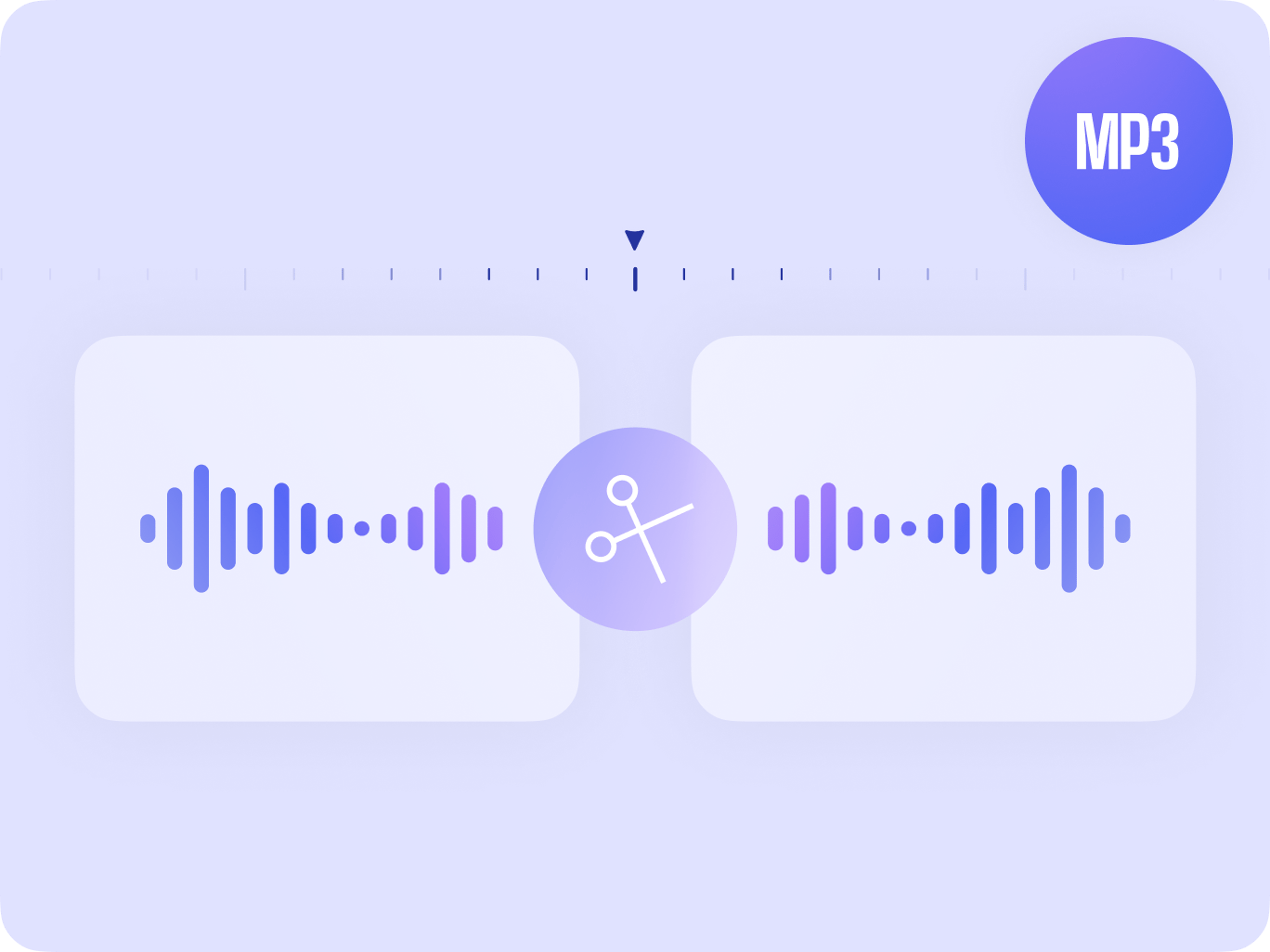
4.6
319 レビュー


























オンラインで MP3 や他のオーディオ ファイルを分割
MP3 のトラックを分割する必要がありますか?VEED のオーディオ エディターを使用して、オンラインで MP3 オーディオ ファイルを切り取り、分割、およびトリミングできます。オーディオの分割や切り取りにアプリのダウンロードは不要です。VEED の MP3 切り取りツールでは、数回のクリックでオーディオを分割でき、ダウンロード可能なオーディオ ファイルをものの数分で準備できます。VEED のオーディオ切り取りツールはオンラインで利用できるため、ソフトウェアのダウンロードは不要です。無料で使い方も非常に簡単です。
MP3 ファイルを分割する方法 :
ステップ 1
オーディオのアップロード
MP3 ファイルを VEED にアップロードします。エディターへのオーディオのドラッグ アンド ドロップが可能です。
ステップ 2
分割
分割するには、タイムライン上の任意の場所にスライダーを移動し、分割ツールを選択します。その後、不要なクリップを削除できます。
ステップ 3
オーディオのエクスポート
‘エクスポート’ をクリックします。新しい MP3 ファイルがダウンロード可能になります。また、別の形式に変換することもできます。
オーディオの統合と結合
VEED では 1 つまたは複数のオーディオ ファイルを追加して、アップロード済みの MP3 オーディオに統合することもできます。追加するファイルをタイムラインにドラッグ アンド ドロップするだけです。オーディオ クリップを並べ替える場合も、タイムライン上でドラッグ アンド ドロップするだけです。
無料のオーディオ エディター
VEED はオーディオ ファイルの切り取り、分割、トリミングだけではなく、編集も可能な強力なツールです。タイムライン上の任意の場所でオーディオ クリップの並べ替えが可能です。別の場所にクリップをドラッグ アンド ドロップするだけです。たった数分の作業です!
ビデオからオーディオを抽出
オーディオを編集したいビデオ ファイルがある場合でも、VEED で作業が可能です!ビデオをアップロードし、タイムラインでビデオを選択して ‘オーディオ’ 以下の ‘オーディオの抽出’ をクリックします。その後、オーディオ エディターでオーディオ ファイルの編集を開始できます。
よくある質問と回答
もっと詳しく見る
クリエイターに愛されています。
Fortune 500企業に愛されています
VEEDはゲームチェンジャーでした。これにより、ソーシャルプロモーションや広告ユニットのための素晴らしいコンテンツを簡単に作成できるようになりました。
Max Alter
Director of Audience Development, NBCUniversal
私はVEEDを使うのが大好きです。字幕は市場で見た中で最も正確です。**これにより、私のコンテンツを次のレベルに引き上げることができました。 **
Laura Haleydt
Brand Marketing Manager, Carlsberg Importers
Loomで録画し、Revでキャプションを付け、Googleで保存し、Youtubeで共有リンクを取得していました。今ではVEEDでこれをすべて一つの場所で行えます。
Cedric Gustavo Ravache
Enterprise Account Executive, Cloud Software Group
VEEDは私のワンストップビデオ編集ショップです!編集時間を約60%削減し、オンラインキャリアコーチングビジネスに集中できるようになりました。
Nadeem L
Entrepreneur and Owner, TheCareerCEO.com
素晴らしい動画に関しては、必要なのはVEEDだけです
クレジットカード不要
MP3 分割以外にも機能いろいろ
VEED では MP3 ファイルの分割以外にも多彩な機能があります。この一体型ビデオ/オーディオ編集ソフトウェアでは、オーディオ/ビデオ エディターに必要なあらゆる機能を利用できます。オーディオを切り取り、分割、結合、統合したり、お好きなように編集できます。また、高品質で魅力的なビデオの作成を可能にする機能多彩なビデオ エディターでもあります。VEED を今すぐお試しいただき、本格的に音楽やビデオの作成を開始してみましょう!
