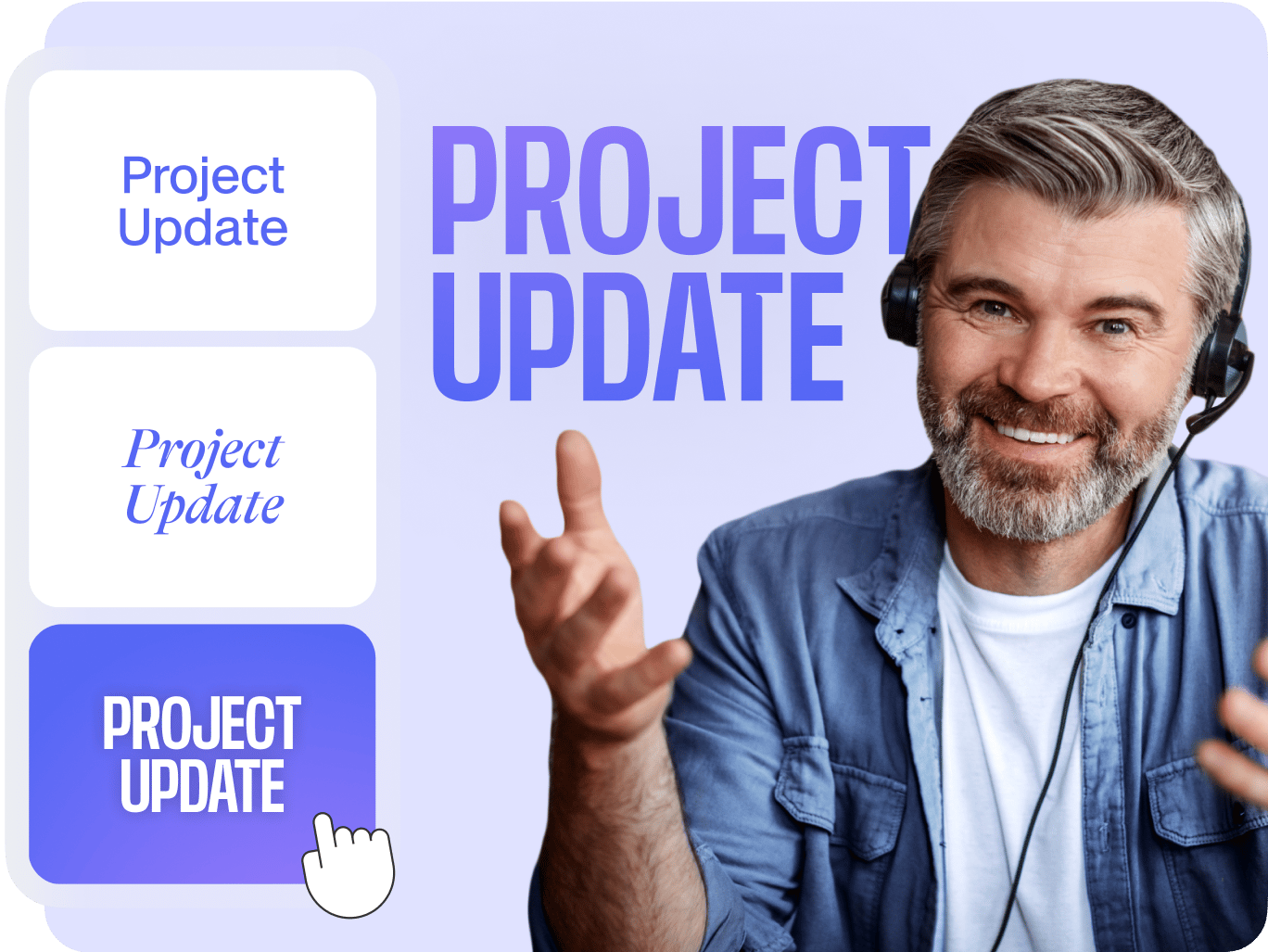
4.6
319 レビュー


























オンラインでビデオにテキストを追加
ビデオにテキストを追加したいですか?ロゴ入りのステッカーや注釈を加えたいですか?VEED なら可能です。さまざまな方法でビデオにテキストを素早く簡単に追加し、クリック 1 回で YouTube、Instagram、TikTok、Facebook などのソーシャル メディア プラットフォーム向けにサイズ変更できます。
テキスト入りのビデオを作成する方法 :
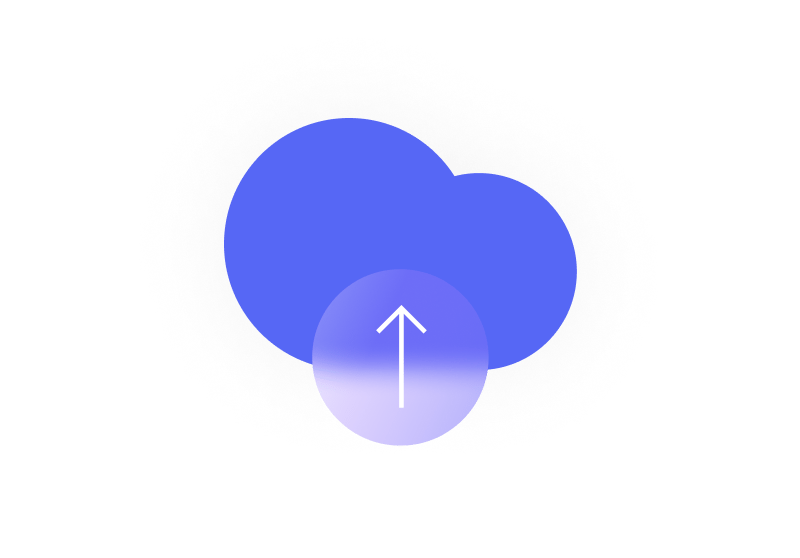
ステップ 1
アップロード
VEED にビデオをドラッグ アンド ドロップします。すべてオンラインで作業でき、ソフトウェアは不要です。
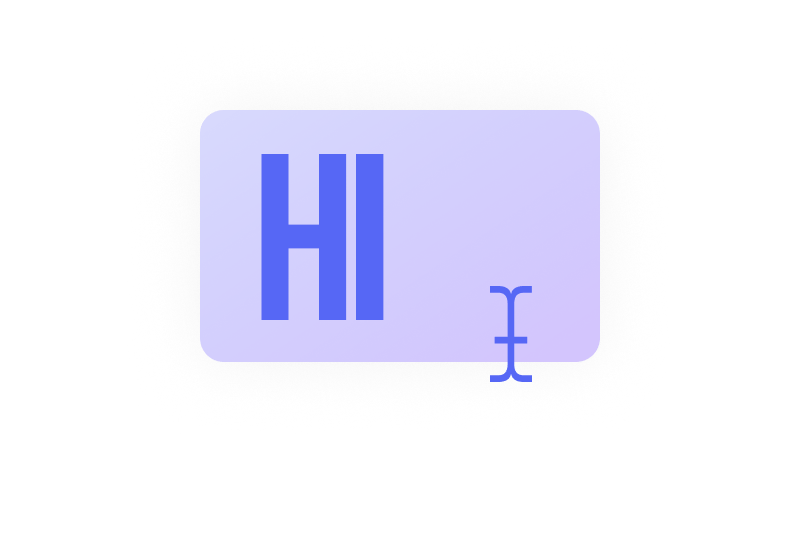
ステップ 2
テキストの追加
‘テキスト’ ツールをクリックし、’新規テキストの追加’ をクリックします。これだけです。
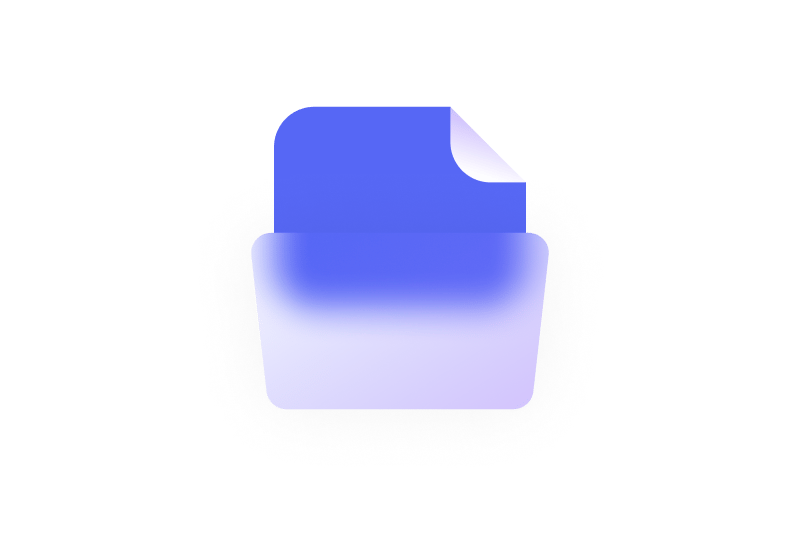
ステップ 3
ダウンロード
新しいテキスト入りビデオの出来に満足したら、’ダウンロード’ をクリックします。これで共有準備は完了です。シンプルですよね?
もっと詳しく
‘オンラインでテキスト ビデオを作成する方法’ チュートリアル
テキスト、注釈、およびステッカーの追加
VEED ではビデオへのテキストの追加をこれまでになく簡単に行えます。当社の多彩な編集ツールを試して、いかにシンプルかをお確かめください。テキストを追加したり、フォント、サイズ、色を選択したり、ビデオに手書きで自由に描画することもできます。テキストを追加したら、すべてのビデオにロゴ入りのステッカーを追加できます。VEED なら常に自分のブランドを明確に示すことができます。
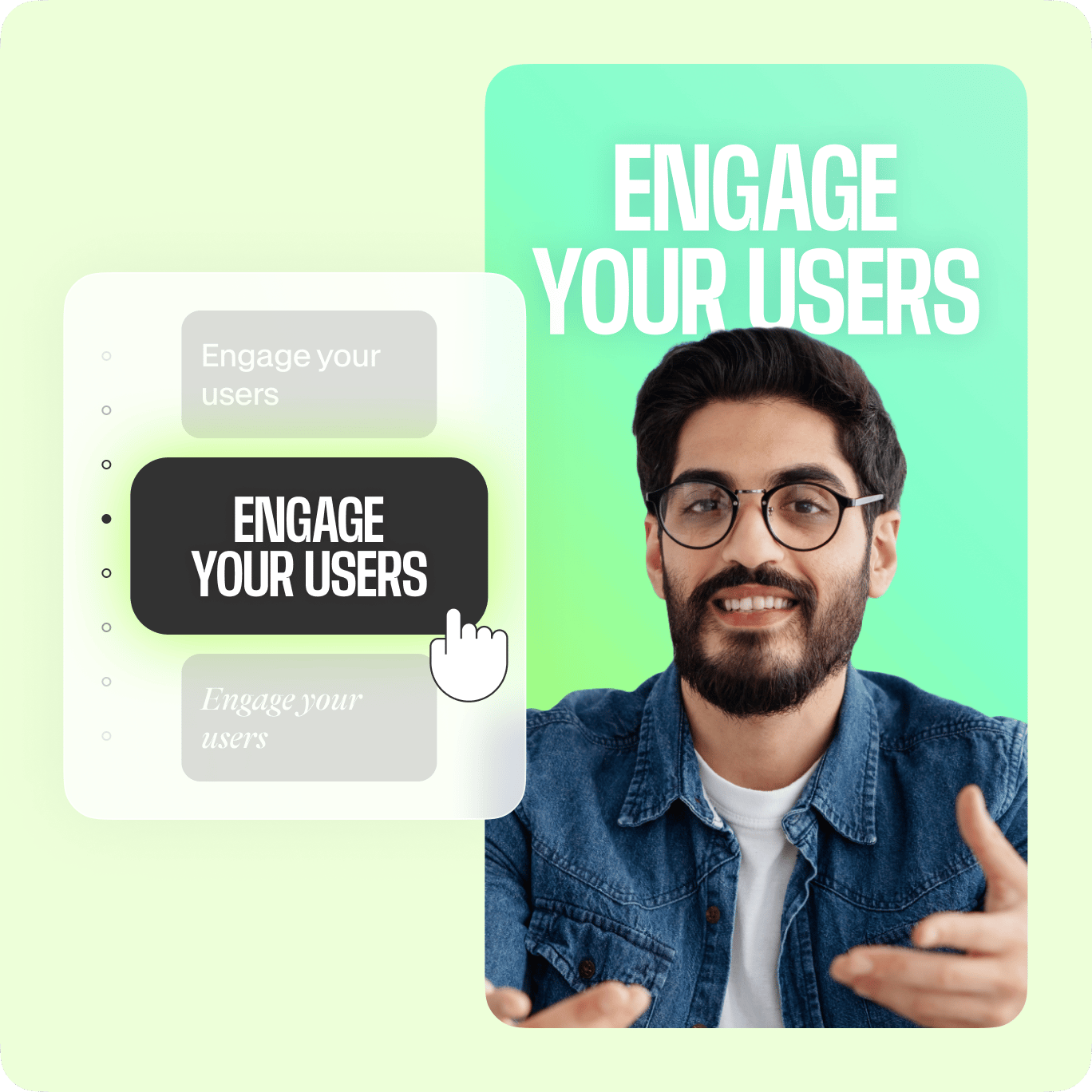
説明を加えて分かりやすく
ビデオへのテキストの追加は、学習を支援する良い方法の 1 つです。読みやすいテキスト ボックスでビデオの内容を説明します。ビデオ、テキスト、オーディオ、サウンド効果、字幕などで、これまでになく分かりやすいビデオ コンテンツを作成できます。VEED ならこれらの作業がすべて可能です。
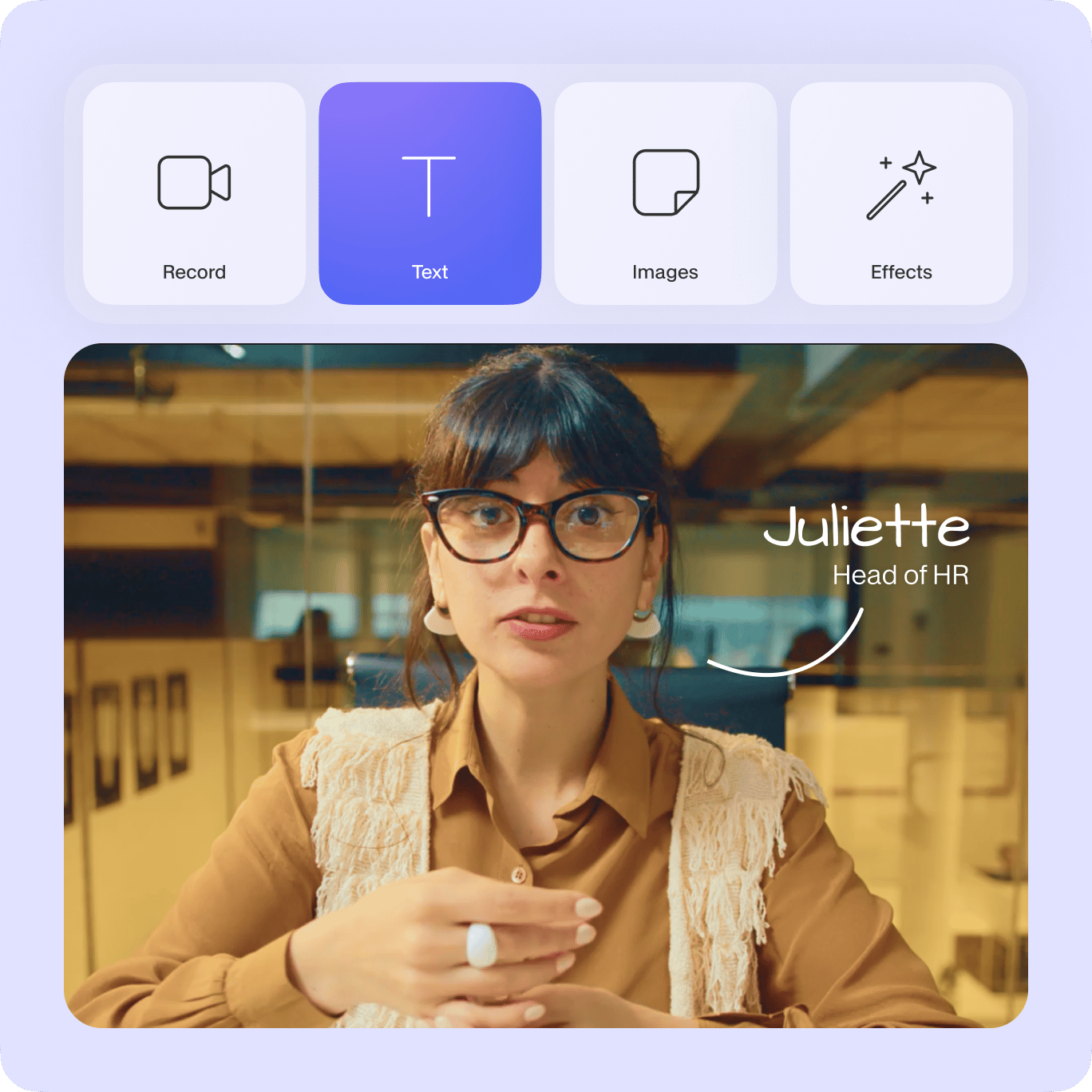
当社のテキスト ビデオ作成ツールを使用する理由は?
百聞は一見に如かずと言いますが、言葉が少しあっても損はありません。 深みを加える ‘テキスト’ ツールを使用して内容を説明したり、コメントや反応を追加することで、ビデオに深みを与えることができます。 行動喚起 テキストを含めるだけでなく、次のステップも含めるようにしましょう。URL はオンライン ビデオ コンテンツに ”行動喚起” の機会を追加する重要な手段の 1 つです。視聴者は URL を辿って Web サイト、製品ページ、または YouTube チャンネルにアクセスできます。 宣伝 自分のブランド名、チャンネル名、クラン名、Instagram 名、または Twitter 名がビデオに含まれていることを確認してください。オンラインで何かを行う場合は、VEED で宣伝するようにしましょう。

よくある質問と回答
クリエイターに愛されています。
Fortune 500企業に愛されています
VEEDはゲームチェンジャーでした。これにより、ソーシャルプロモーションや広告ユニットのための素晴らしいコンテンツを簡単に作成できるようになりました。
Max Alter
Director of Audience Development, NBCUniversal
私はVEEDを使うのが大好きです。字幕は市場で見た中で最も正確です。**これにより、私のコンテンツを次のレベルに引き上げることができました。 **
Laura Haleydt
Brand Marketing Manager, Carlsberg Importers
Loomで録画し、Revでキャプションを付け、Googleで保存し、Youtubeで共有リンクを取得していました。今ではVEEDでこれをすべて一つの場所で行えます。
Cedric Gustavo Ravache
Enterprise Account Executive, Cloud Software Group
VEEDは私のワンストップビデオ編集ショップです!編集時間を約60%削減し、オンラインキャリアコーチングビジネスに集中できるようになりました。
Nadeem L
Entrepreneur and Owner, TheCareerCEO.com
素晴らしい動画に関しては、必要なのはVEEDだけです
クレジットカード不要
テキスト ビデオの作成以外にも機能いろいろ
ビデオにテキストを追加する以上の操作が可能なオンライン ビデオ エディターをお探しの場合は、VEED が最適なアプリです!VEED は本格的なビデオの作成に必要なツールがすべて揃った汎用的なビデオ編集アプリです。ビデオにオーディオを追加したり、ビジネス向けにロゴや透かしを追加することもできます。個人向けにビデオを作成するアプリとしても優秀です。ビジネス プレゼンテーション ビデオだけでなく、誕生日祝いビデオやホリデー ビデオの作成も可能です!
