
Best Video Translation Software to Try in 2025
Translate your videos like a pro! Check out the best video translation software of 2025 to boost engagement worldwide.
Video translator with 125+ subtitle languages, AI voice translation, and voice preservation technology. Translate videos in three simple steps
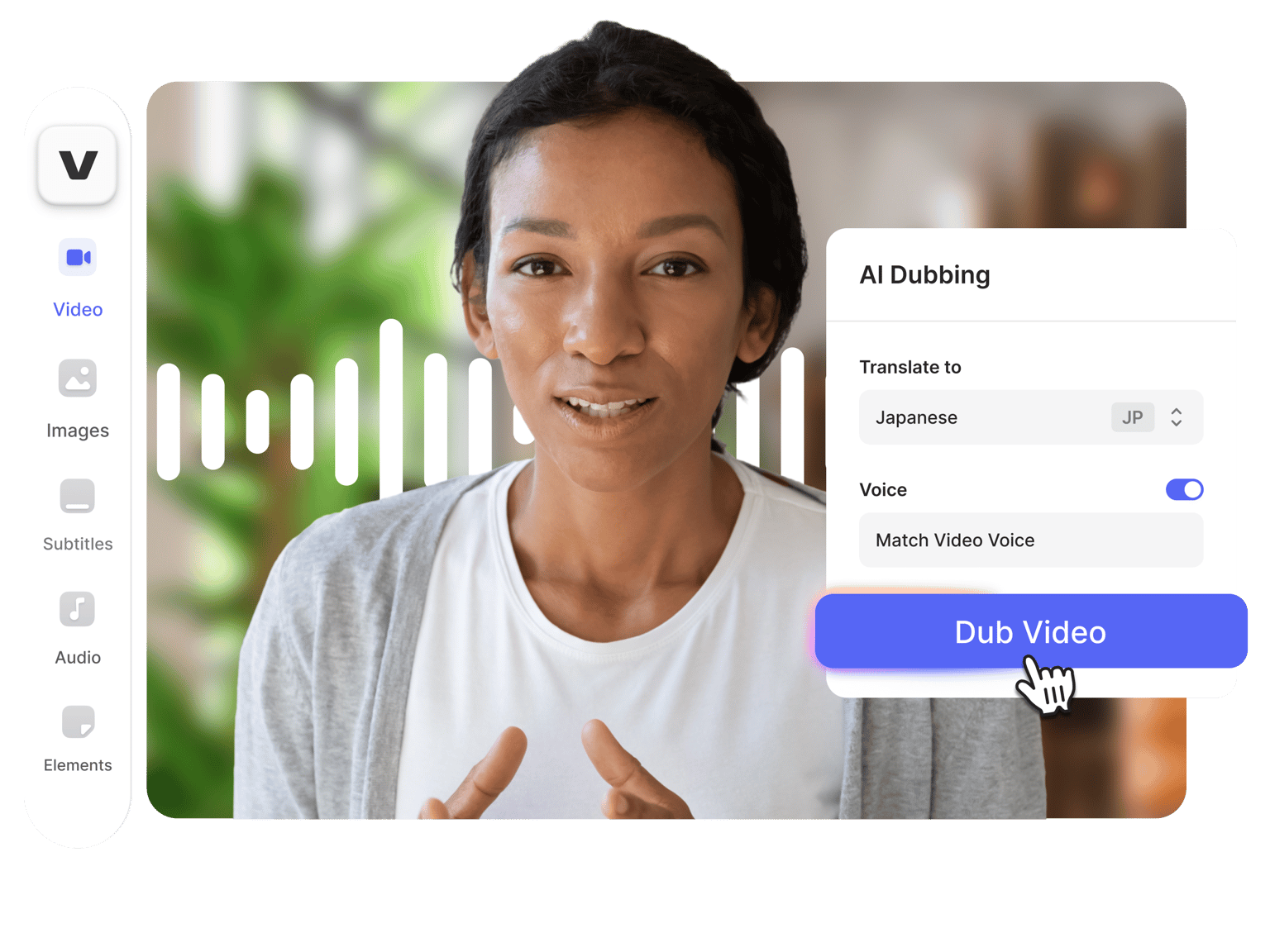
4.6
319 reviews


























Make your content globally with the AI video translator. It preserves the speaker’s voice across 29 languages, including Spanish, French, and Japanese. You can even enable lipsync and retain the background audio for a more immersive and realistic video translation. You can also use auto-generated subtitles in over 125 languages.
Unlock a global audience by engaging with them in their native language without using expensive translation agencies or manually typing and translating subtitles. You can also convert your audio to text and translate the transcript. With 99.9% accuracy, translate effortlessly and make easy edits with contextually relevant auto-translations using the best AI video language translator.
How to translate videos online instantly:
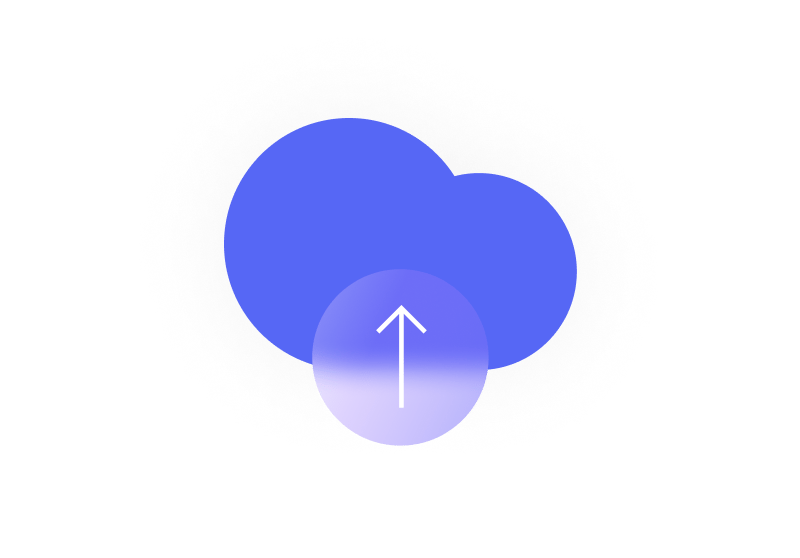
Step 1
Upload your audio or video to the editor or record one using our webcam recorder.

Step 2
Select your target language and preferred voice. You can match the video’s original voice or choose from our realistic AI voices. Enable lipsync and keep the background audio if you prefer.
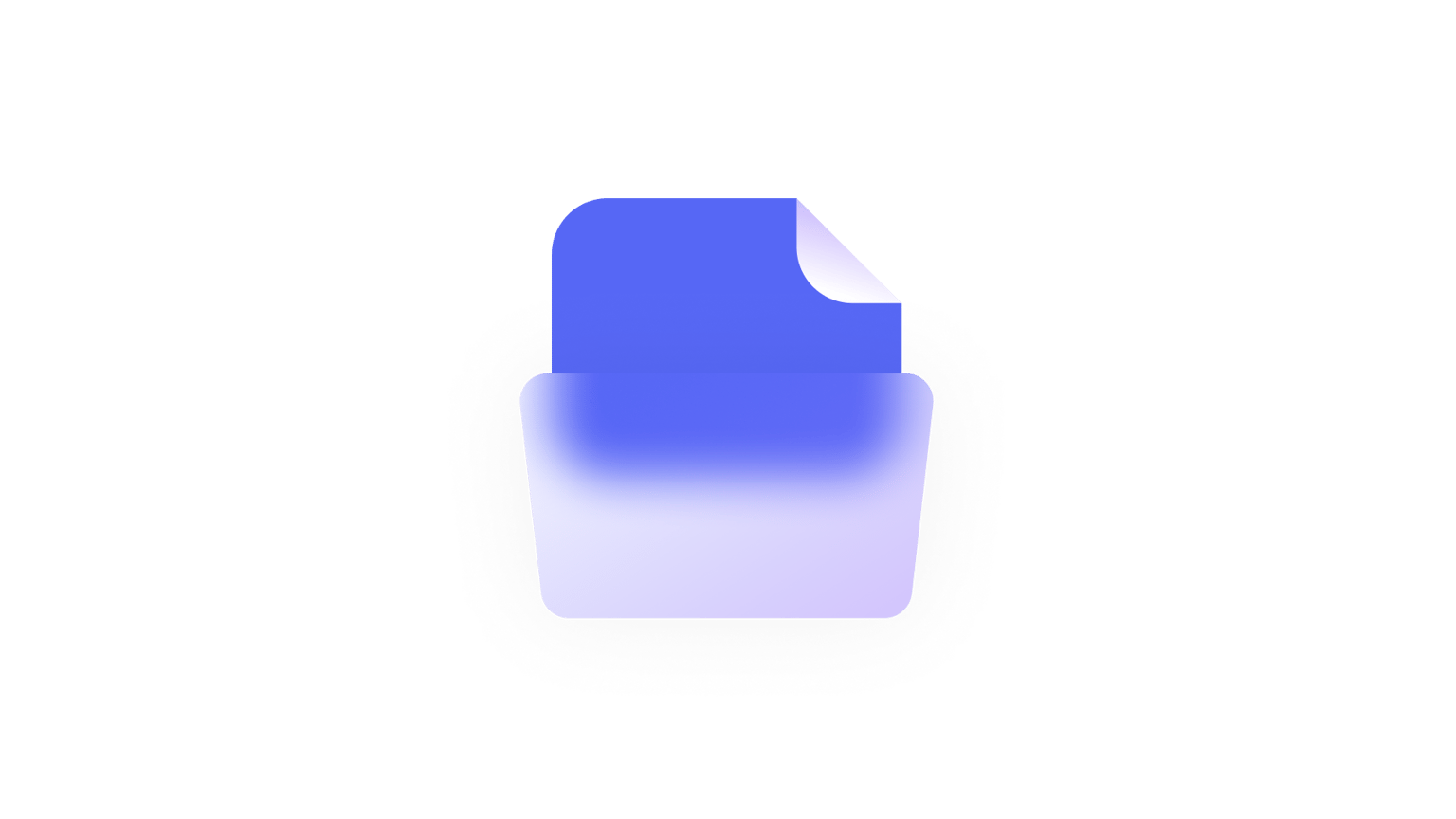
Step 3
Review the translation. You can also add automatic subtitles in one click. Export your video or keep editing on our video editor.
Learn More
Learn more about the AI video translator:
FOCUS ON WORK
Accurate and contextually relevant AI video translations
The video translator features a 99.9% accuracy in translations. You can also convert your videos to text and translate them instantly. Create multilingual videos with text-to-speech and voice cloning. Simply type a script and generate instant voiceovers in 29 languages. Minimize misinterpretations and create localized content that resonates with your audience.
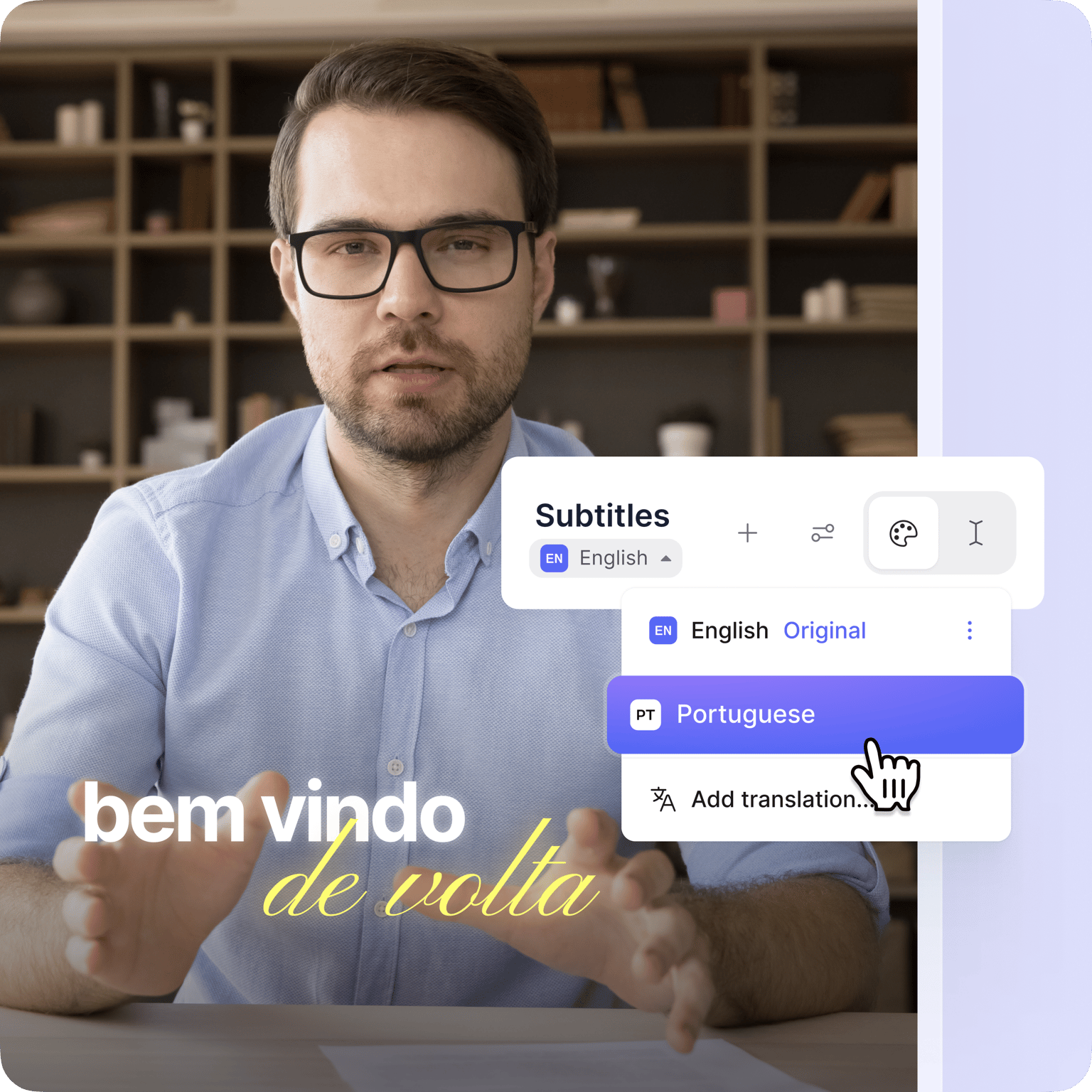
Video translator with voice preservation technology
Maintain your authentic voice across languages with our advanced AI dubbing with voice matching technology. You can keep the background audio intact while translating your video, making it more immersive and natural-sounding. Polish your videos to perfection in minutes using our video editor’s full suite of AI features, snap-to-grid interface, and intuitive timeline.
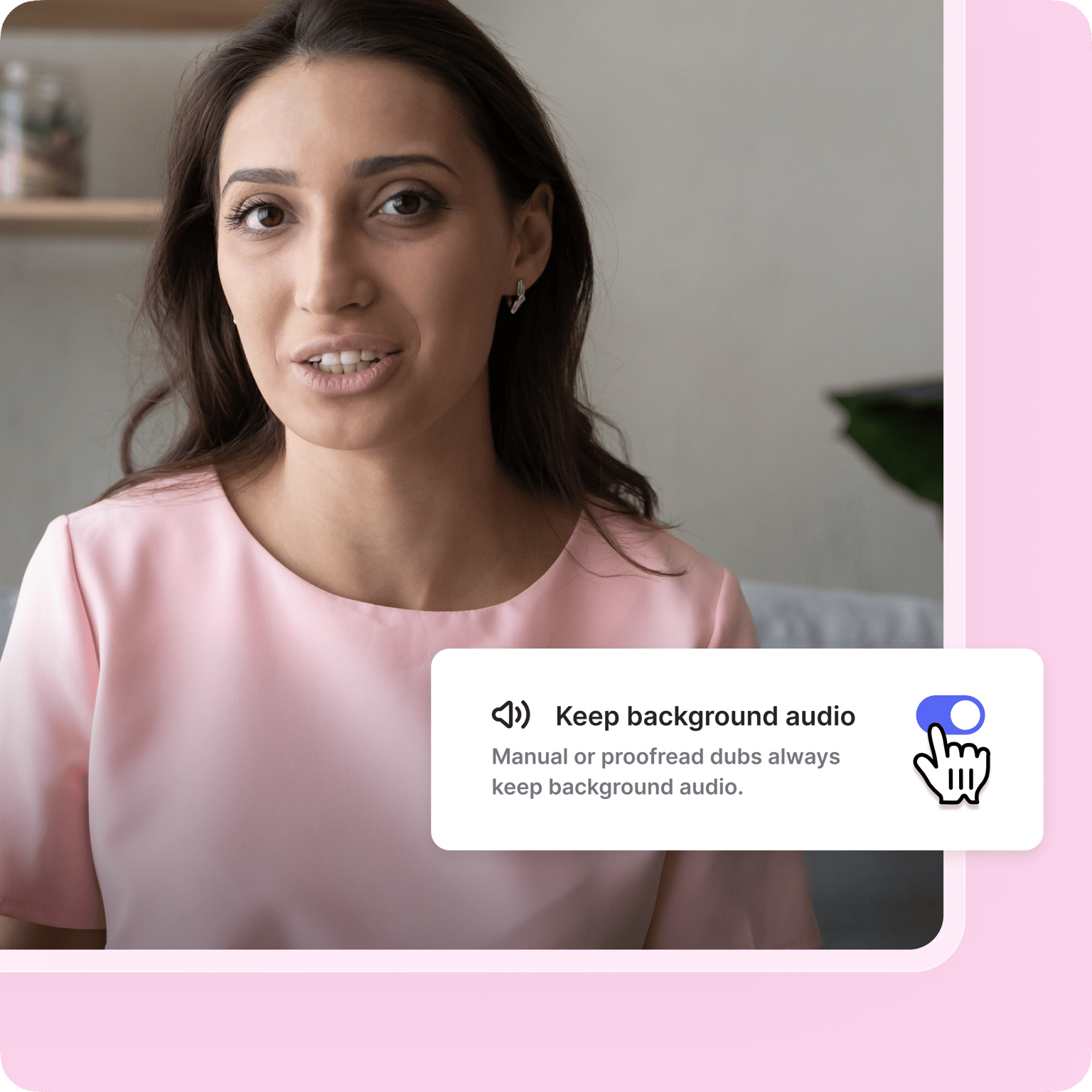
Download subtitles for efficient content repurposing
Download a transcript of your captions and translations for easy content repurposing. You can also “hard-code” or burn your subtitles to your videos permanently. Cross-post your video to multiple platforms. Adding localized subtitles to your content will also help drive traffic to your website, YouTube channel, and social media pages. YouTube videos with subtitles have a higher chance of appearing in the top part of search engine results.
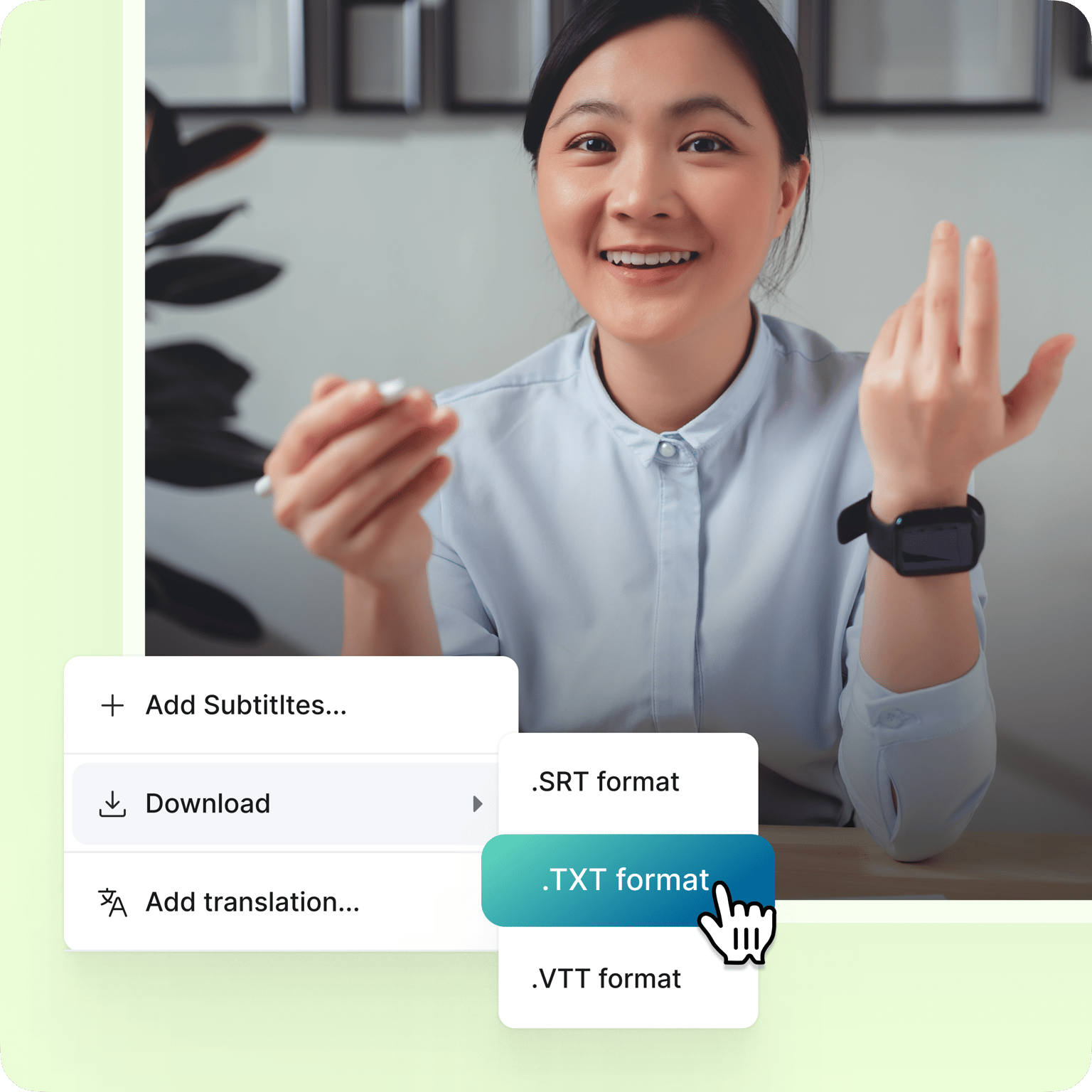
FAQ
Discover more
Explore related tools
Loved by the Fortune 500
VEED has been game-changing. It's allowed us to create gorgeous content for social promotion and ad units with ease.

Max Alter
Director of Audience Development, NBCUniversal

I love using VEED. The subtitles are the most accurate I've seen on the market. It's helped take my content to the next level.

Laura Haleydt
Brand Marketing Manager, Carlsberg Importers

I used Loom to record, Rev for captions, Google for storing and Youtube to get a share link. I can now do this all in one spot with VEED.

Cedric Gustavo Ravache
Enterprise Account Executive, Cloud Software Group

VEED is my one-stop video editing shop! It's cut my editing time by around 60%, freeing me to focus on my online career coaching business.

Nadeem L
Entrepreneur and Owner, TheCareerCEO.com

More from VEED
When it comes to amazing videos, all you need is VEED
No credit card required
More than a video translator
VEED is a powerful online video editor that does much more than automatically transcribe and translate your videos. Clean your audio in one click using our AI background noise remover. Remove the clutter in your home studio when filming with our video background remover. Explore our tools today and start telling captivating stories through videos and make them globally accessible!
