
How to Get the Transcript of a YouTube Video [Fast & Easy]
The easiest way to get the transcript of a YouTube video without jumping through a million hoops. Here's how.
AI video to text converter – transcribe in over 125 languages. Free to try, no upfront signup required
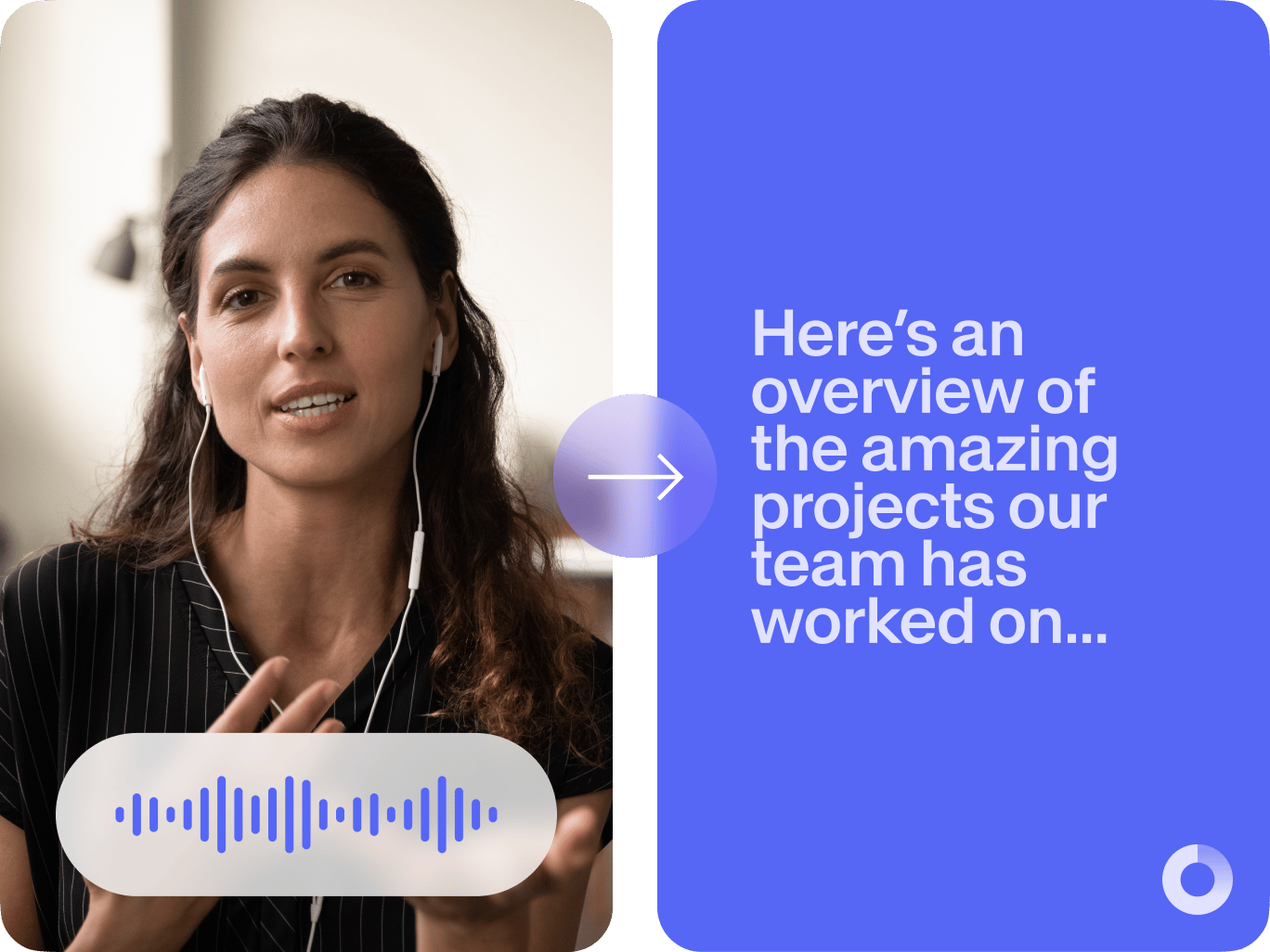
4.6
319 reviews


























VEED features near-perfect accuracy in video transcriptions and translations. With over 125 languages supported, effortlessly transcribe your videos to text for better documentation of your video conferences, interviews, lectures, and presentations. You can also automatically add subtitles to reach a wider audience. Save time, improve accessibility, and enhance the searchability of your content with VEED’s video transcriber.
For content creators and marketers, you can make your videos easily searchable on Google and YouTube by using your transcription texts as descriptions. Bring more followers to your social media pages and increase traffic on your website. Plus, our video-to-text converter is part of a robust and powerful online video editor. You will have access to a full suite of tools to help you create professional-quality video content – minus the learning curve.
How to transcribe a video to text:
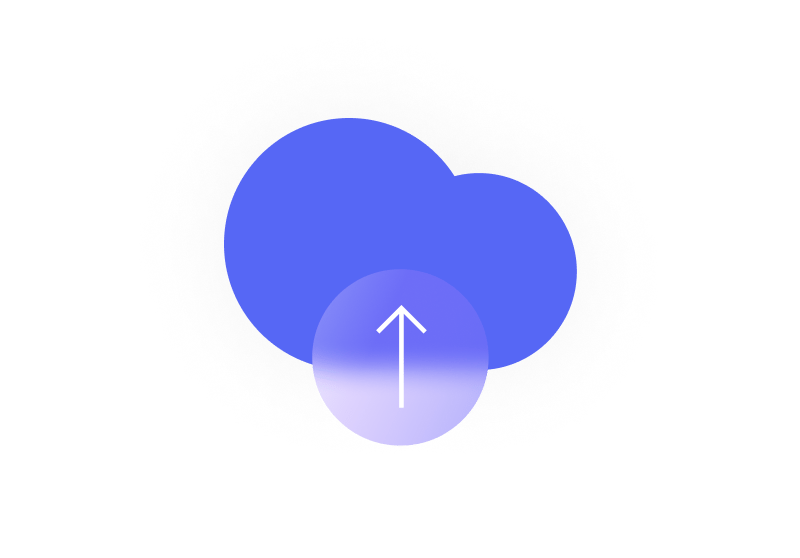
Step 1
Upload your video file or paste a TikTok video link. Transcribe interviews, meetings, tutorials, social media content, and more.

Step 2
Select the video clip in the timeline and click ‘Subtitles’ in the left menu. Our AI delivers 99.9% accuracy across 125+ languages. Simply choose the spoken language and click the ‘auto-subtitle’ button.
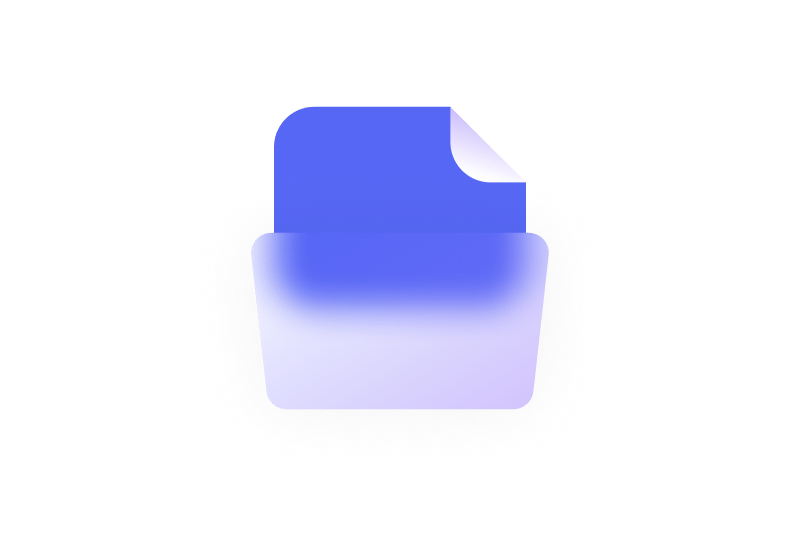
Step 3
Fine-tune your transcript—just click any text line to make changes. Export your watermarked video with embedded subtitles for free. Or upgrade to download your transcript as VTT, SRT, or TXT files for repurposing content.
Learn More
Learn more about our video-to-text tool in this video:
FOCUS ON WORK
Accurate video transcriptions and translations using AI
VEED detects 125+ languages and instantly transcribes videos with near-perfect accuracy. Make your YouTube videos searchable worldwide with translations. Transcripts allow YouTube to index your spoken words, helping more viewers discover your content. Transcribe a video to text for free online. Try the tool instantly with no signup or credit card required.
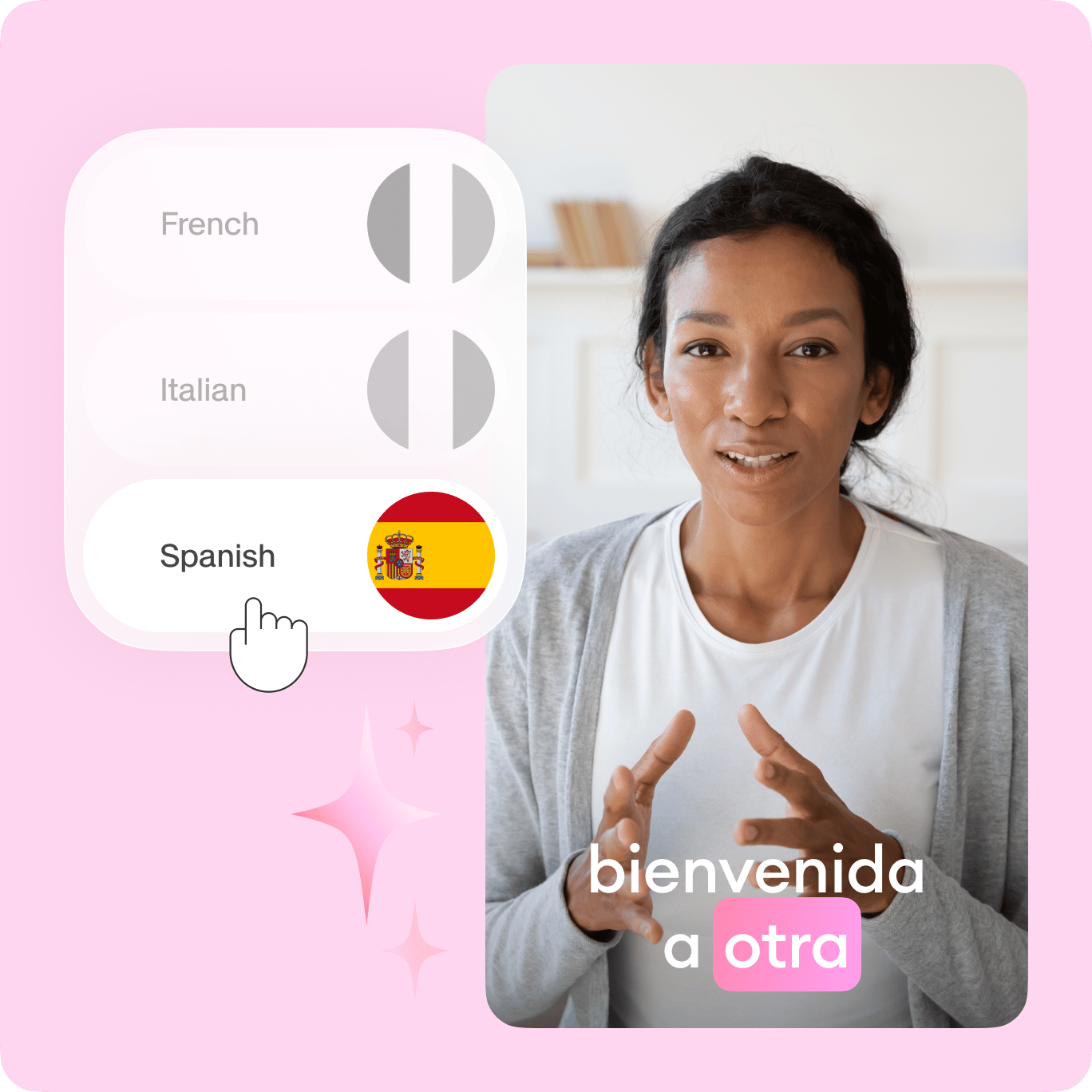
Fast AI-powered video transcriber and subtitle generator
Automatically transcribe your videos to text and generate captions. Make content more engaging on social media, where viewers watch without sound. Create inclusive and accessible videos for all audiences, including those who are hard of hearing. And with customization options, you can design subtitles to fit your branding.

Repurpose videos to expand your reach
Turn your videos into audio files for easier consumption on the go. Perfect for podcasts or audiobooks! You can also enhance audio quality by removing background noise in one click. Create versatile content that suits your audience's listening preferences – whether they're commuting, working out, or multitasking.
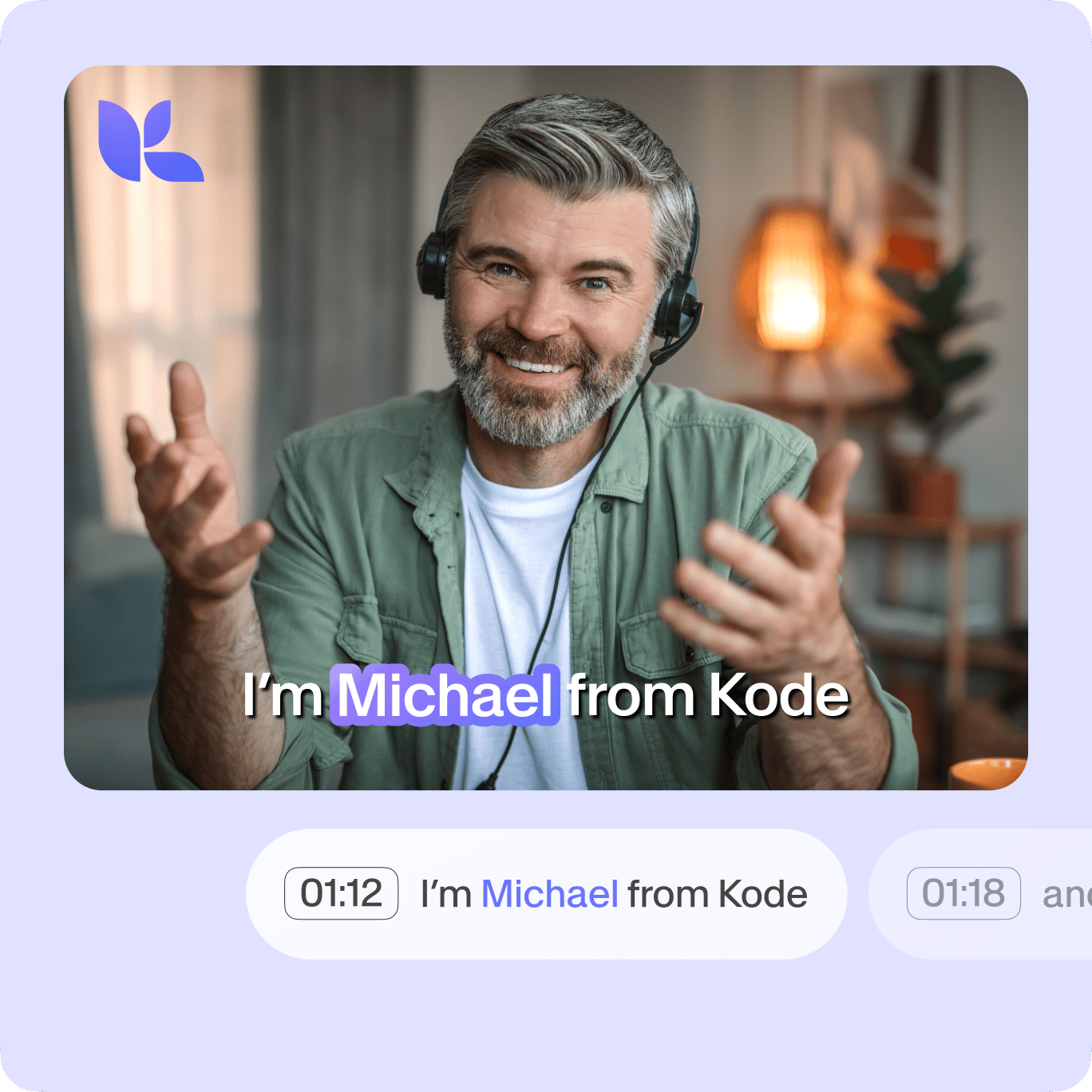
FAQ
Discover more
Explore related tools
Loved by the Fortune 500
VEED has been game-changing. It's allowed us to create gorgeous content for social promotion and ad units with ease.

Max Alter
Director of Audience Development, NBCUniversal

I love using VEED. The subtitles are the most accurate I've seen on the market. It's helped take my content to the next level.

Laura Haleydt
Brand Marketing Manager, Carlsberg Importers

I used Loom to record, Rev for captions, Google for storing and Youtube to get a share link. I can now do this all in one spot with VEED.

Cedric Gustavo Ravache
Enterprise Account Executive, Cloud Software Group

VEED is my one-stop video editing shop! It's cut my editing time by around 60%, freeing me to focus on my online career coaching business.

Nadeem L
Entrepreneur and Owner, TheCareerCEO.com

More from VEED
When it comes to amazing videos, all you need is VEED
No credit card required
More than online video transcription
VEED is a powerful online video editor that makes content creation a breeze. Beyond video-to-text transcription, you can auto-generate subtitles, translate videos into any language, and add text elements. Short on time or resources for filming? We also offer AI tools that let you make videos from text. Type a prompt or upload a slide deck. In just a few clicks, you get a polished and engaging video. Try VEED now and create impactful videos in minutes.
