
Top 5 Best Music Visualizers [Free and Paid]
Here are some of the best music visualizers available on the internet and how to use them!
Add stunning music visualizations to your videos. Create audiograms and waveforms
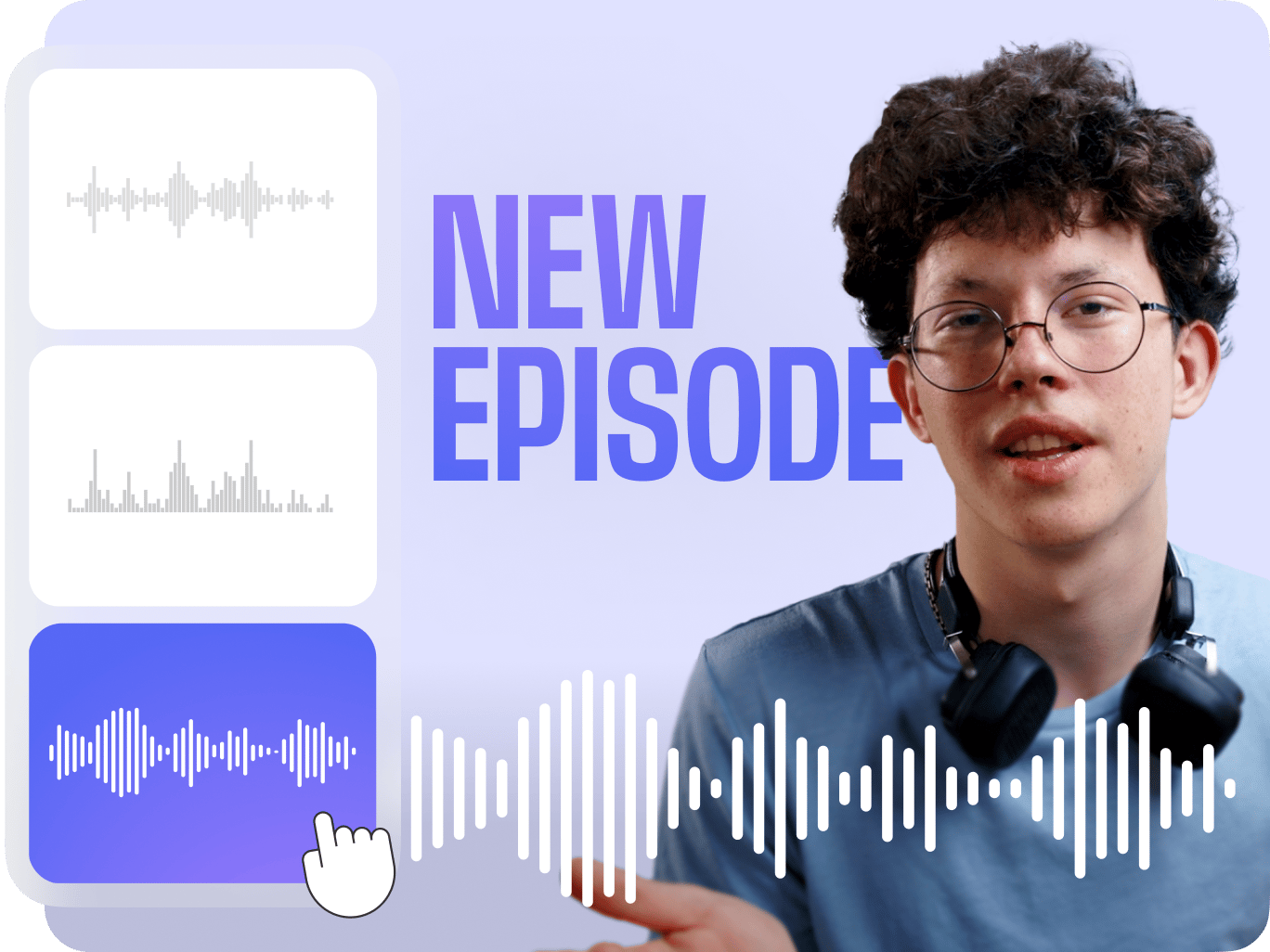
4.6
319 reviews


























Experience sound in a whole new dimension with our cutting-edge music visualizer. With VEED, you can add dynamic visual effects to your music to captivate your audience as they see animated patterns and colors in sync with your audio. They’ll see the beats, melodies, and rhythms unfold, creating a symphony for their eyes. Whether you're a music enthusiast, a creative soul, or simply looking for a unique way to enjoy your playlists, our music visualizer guarantees a sensory journey that transcends boundaries.
Instantly add customizable visualizations to your audio. VEED will animate the sound waves based on the sound frequencies of your media. We have a wide range of animated audiogram templates for every genre. Plus, you will have access to our full suite of professional video editing tools. You can also use music from our stock library. Create music videos to feature on your music channel and multiple social media platforms.
How to add a music visualizer:
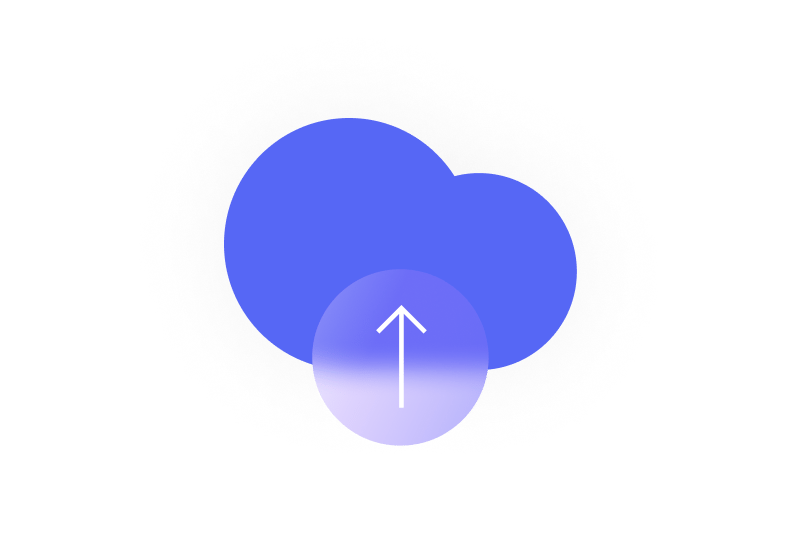
Step 1
Upload your audio or video to VEED, or start recording using our audio recorder. You can also use royalty-free music from our stock audio library.

Step 2
Click on ‘Elements’ on the left menu. Select a music visualization style under ‘Add Sound Wave.’ You can customize the animation, color, etc., if you wish.
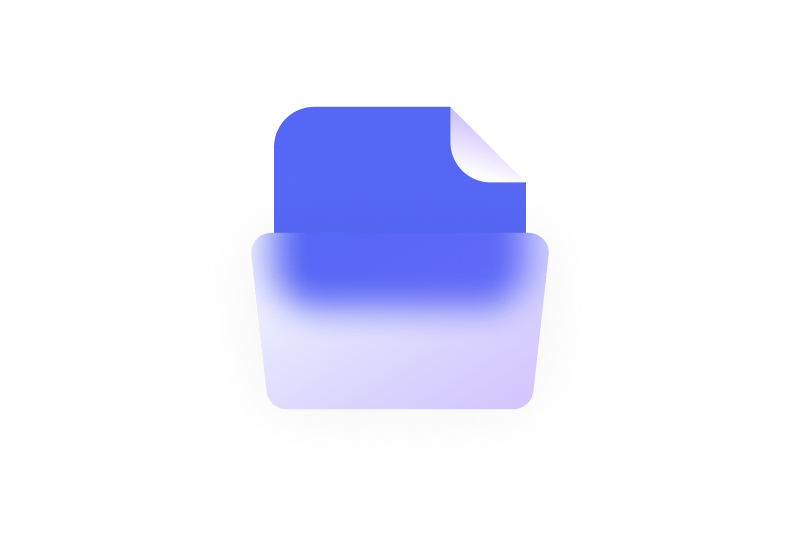
Step 3
Export the video or keep exploring our tools to ensure your video is as engaging as possible. You can also add lyrics to your video by adding text or automatically generating subtitles.
Learn More
Watch this to learn more about our music visualizer tool:
Unveil the hidden colors of sound with our audio visualizer
VEED’s online music visualization tool lets you add free audio visualizers and frequency spectrums to your videos. Let your listeners experience a symphony of senses where sound meets stunning visuals. We have a wide range of highly customizable music visualizer templates for every music style. Create music videos with animated audio spectrums that you can play on any music player, such as VLC Media Player.

Customize sound waves to create the perfect audio-visual harmony
Let your music and visuals dance in perfect harmony using VEED’s online music visualizer. Transform audio tracks into magnificent audio-visual journeys by customizing your sound waves to mirror your music’s rhythm and mood. VEED features plenty of audio spectrum styles. Change its color, opacity, and duration. Immerse your audience and give them a show where sound comes to life like never before!
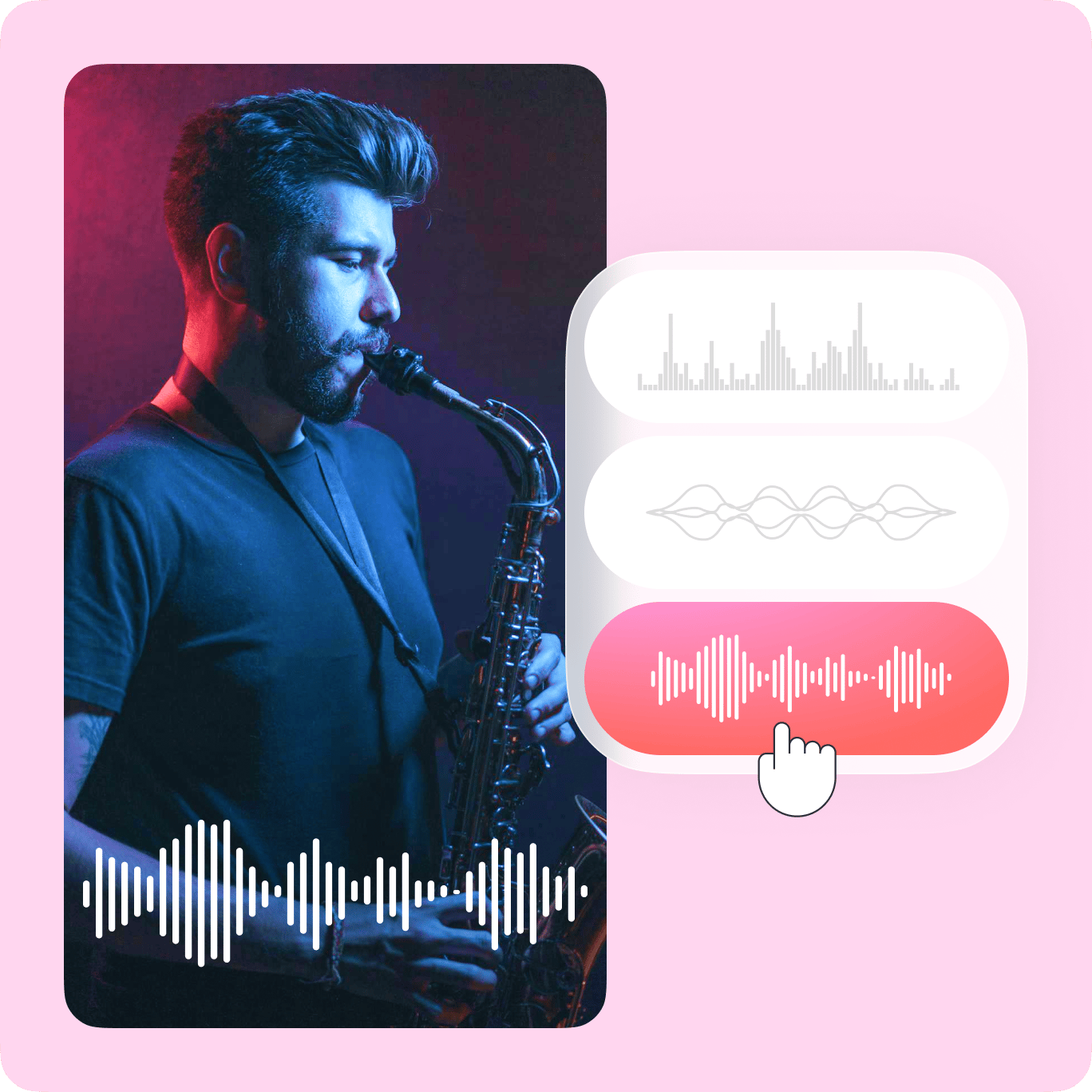
Create innovative videos with sound using our video editor
Be as creative and innovative as you can using our full suite of AI video editing tools. With our AI video maker’s intuitive timeline, snap-to-grid, and drag-and-drop interface, you can produce music videos quickly and with no learning curve. If you upload your own audio, you can even clean it in one click using our automatic background noise remover. [Split, cut, and rearrange] (https://www.veed.io/tools/audio-editor) your audio clips in a breeze!
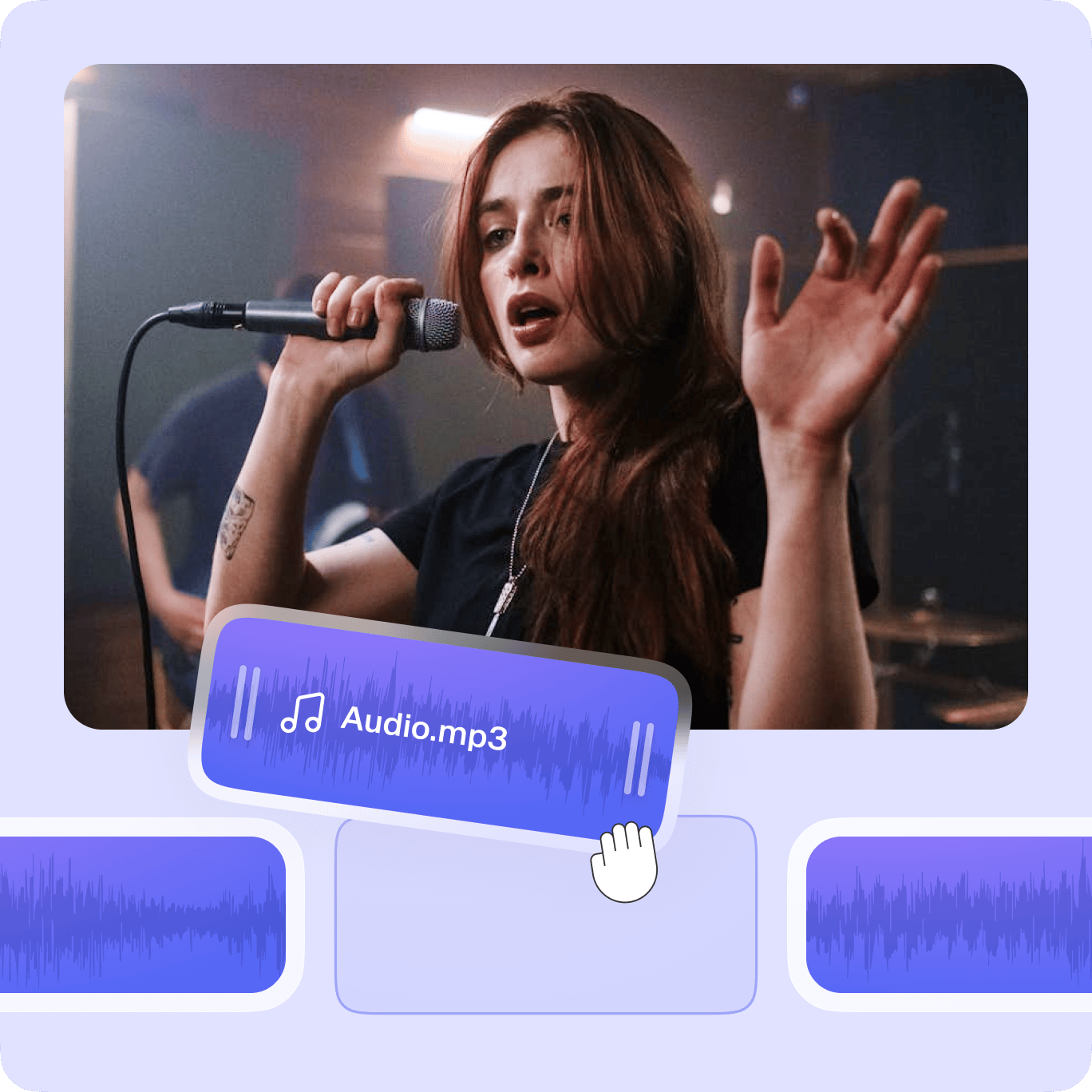
FAQ
Discover more
Explore related tools
Loved by the Fortune 500
VEED has been game-changing. It's allowed us to create gorgeous content for social promotion and ad units with ease.

Max Alter
Director of Audience Development, NBCUniversal

I love using VEED. The subtitles are the most accurate I've seen on the market. It's helped take my content to the next level.

Laura Haleydt
Brand Marketing Manager, Carlsberg Importers

I used Loom to record, Rev for captions, Google for storing and Youtube to get a share link. I can now do this all in one spot with VEED.

Cedric Gustavo Ravache
Enterprise Account Executive, Cloud Software Group

VEED is my one-stop video editing shop! It's cut my editing time by around 60%, freeing me to focus on my online career coaching business.

Nadeem L
Entrepreneur and Owner, TheCareerCEO.com

More from VEED
When it comes to amazing videos, all you need is VEED
No credit card required
More than a music visualization tool
VEED is a powerful online video editing software designed for all types of content creators. With VEED, you can quickly create share-worthy content and easily repurpose them for various social media platforms. Add photos, text, and captions to your videos to make them accessible to all. Try VEED today and start captivating audiences with the magic of video!
