
Online MOV-komprimering
Minska storleken på dina MOV-filer utan större kvalitetsförluster. VEED:s videokomprimeringsverktyg låter dig välja den upplösning och bildkvalitet du vill ha, samtidigt som du minskar din videos filstorlek. Du kan använda vår enkla videokompressor. Exportera som MP4 - VEED är inte bara en videokompressor utan också en videokonverterare. Du kan exportera dina filer som MP4. MP4 är den mest kompatibla videofiltypen.
Hur man komprimerar MOV-filer:
1Ladda upp din MOV-fil
Klicka på Välj MOV-fil och välj din video från ditt bibliotek. Eller så kan du dra och släppa dina filer i rutan.
2Komprimera och/eller redigera din video
Välj bland komprimeringsalternativen, från Litenl, Normal, till HQ. Du kommer då att se din videos nya uppskattade filstorlek. Du har också möjlighet att redigera dina videor med hjälp av VEEDs videoredigeringsverktyg - lägg till ljud, bilder, text och mer!
3Exportera och dela
Ladda ner din nya komprimerade video och dela den på vilken plattform som helst.
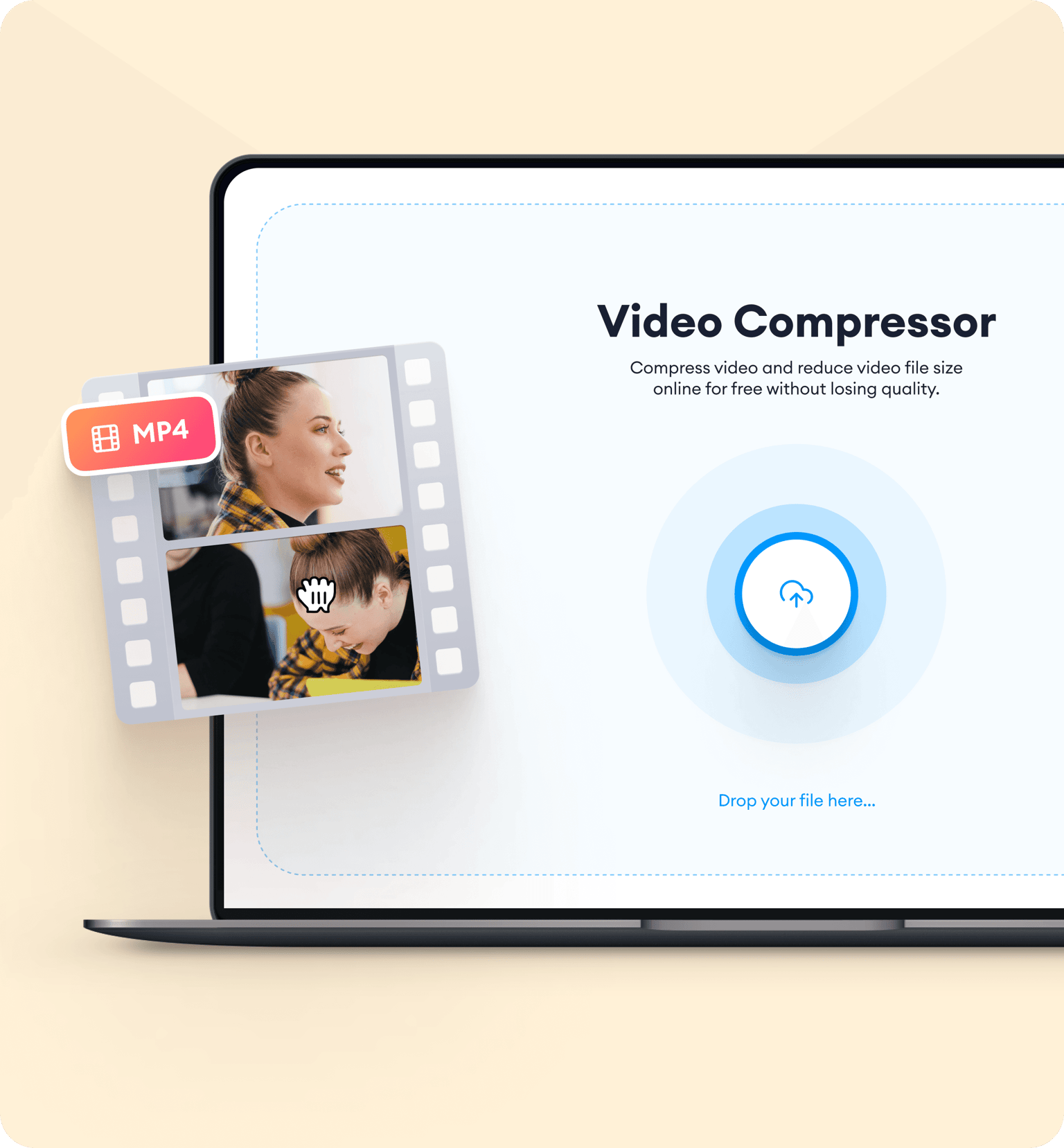
‘Komprimera en MOV-fil’ anvisning
Online MOV-komprimeringsverktyg
Ingen programvara att ladda ner. VEED är helt online - du behöver inte program som VLC Media Player. Komprimera dina videofiler direkt från din webbläsare.
Minska MOV-filstorleken för e-post
Se till att du kan skicka dina videofiler via e-post. Minska din MOV-filstorlek med vårt komprimeringsverktyg.
MOV till MP4-konverterare
Låt VEED konvertera dina MOV-filer till MP4 - den mest kompatibla videofiltypen
Vanliga frågor
Upptäck mer:
Vad de säger om VEED
En mediakonverterare, kompressor och redigerare i ett
Med VEED kan du skapa fantastiska HD-videor för sociala medier. Ladda upp dina videor till YouTube, Twitter, Facebook och andra plattformar i det mest kompatibla formatet. Det är en lättanvänd videoredigerare, konverterare och kompressor online - kompatibel med Mac, Windows, och alla mobila enheter.
