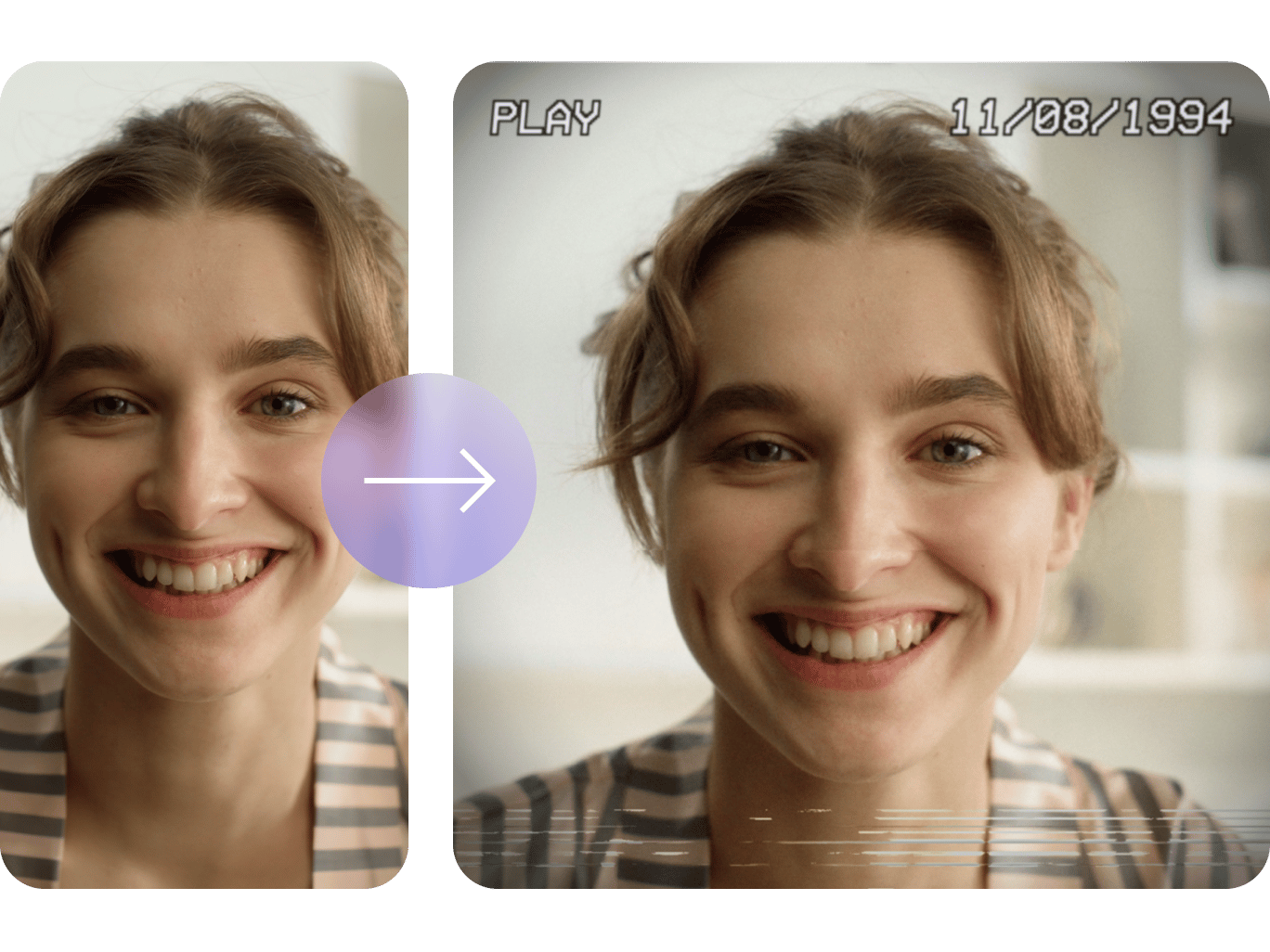
4.6
319 Recensioni


























Aggiungi un effetto VHS al tuo video con un clic
Vuoi che il tuo video sembri un VHS? Con VEED, puoi trasformare il tuo video in un solo clic. Aggiungi l'effetto Sovrapposizione VHS al tuo video semplicemente accedendo al menu Filtri. Fai clic su Filtri dal pannello di sinistra e seleziona Effetti. Puoi scegliere tra un'ampia varietà di filtri ed effetti della fotocamera. Scegli VHS Overlay e guarda il tuo video trasformarsi davanti ai tuoi occhi.
Come aggiungere una sovrapposizione video:
Passaggio 1
Carica
Carica il tuo video su VEED. Puoi trascinare e rilasciare il tuo file nell'editor.
Passaggio 2
Applica effetti
Scegli VHS Overlay o qualsiasi altro effetto video che desideri. Basta fare clic su di esso e l'aspetto del tuo video verrà modificato.
Passaggio 3
Scarica
Clicca su Esporta e scarica il tuo video nel formato desiderato!
Scopri di più
Tutorial "Aggiungi overlay VHS".
Effetti video gratuiti
Puoi scegliere tra una vasta gamma di effetti video e filtri della fotocamera da applicare al tuo video. È gratuito e non è necessario registrarsi o creare un account. Applica effetti e filtri in un solo clic!
Editor video online
Puoi utilizzare l'editor video di VEED per rendere i tuoi video professionali. Oltre ad applicare effetti video ai tuoi video, puoi utilizzare la nostra vasta gamma di strumenti per adattarne l'aspetto. Ruota, ritaglia e ridimensiona i tuoi video. Puoi anche aggiungere immagini, audio e altro!
Video stock gratuiti
VEED ti fornisce anche video stock che puoi personalizzare per qualsiasi scopo. Crea video per uso aziendale e personale. Puoi creare video delle vacanze, video di presentazioni aziendali e altro ancora. Personalizzali facilmente e aggiungi tutti gli elementi di cui potresti aver bisogno come adesivi, annotazioni, ecc.
Domande frequenti
Amato dai creatori.
Amato dalle aziende Fortune 500
VEED è stato rivoluzionario. Ci ha permesso di creare contenuti splendidi per promozioni sui social e unità pubblicitarie con facilità.
Max Alter
Director of Audience Development, NBCUniversal
Adoro usare VEED. I sottotitoli sono i più accurati che abbia mai visto sul mercato. Ha aiutato a portare i miei contenuti al livello successivo.
Laura Haleydt
Brand Marketing Manager, Carlsberg Importers
Usavo Loom per registrare, Rev per i sottotitoli, Google per l'archiviazione e YouTube per ottenere un link di condivisione. Ora posso fare tutto questo in un unico posto con VEED.
Cedric Gustavo Ravache
Enterprise Account Executive, Cloud Software Group
VEED è il mio negozio unico per il montaggio video! Ha ridotto il mio tempo di montaggio di circa il 60%, liberandomi per concentrarmi sulla mia attività di coaching di carriera online.
Nadeem L
Entrepreneur and Owner, TheCareerCEO.com
When it comes to amazing videos, all you need is VEED
Non è richiesta la carta di credito
Più che aggiungere una sovrapposizione VHS
VEED è ricco di strumenti di editing video oltre ai filtri e agli effetti della fotocamera. Puoi utilizzare il nostro editor video per ruotare, ridimensionare e ritagliare i tuoi video per adattarli a qualsiasi sito di social media. Rendi i tuoi video compatibili con Instagram, Facebook e altre piattaforme social. Puoi aggiungere immagini, audio, musica di sottofondo, adesivi e altro. È gratuito e super facile da usare!
