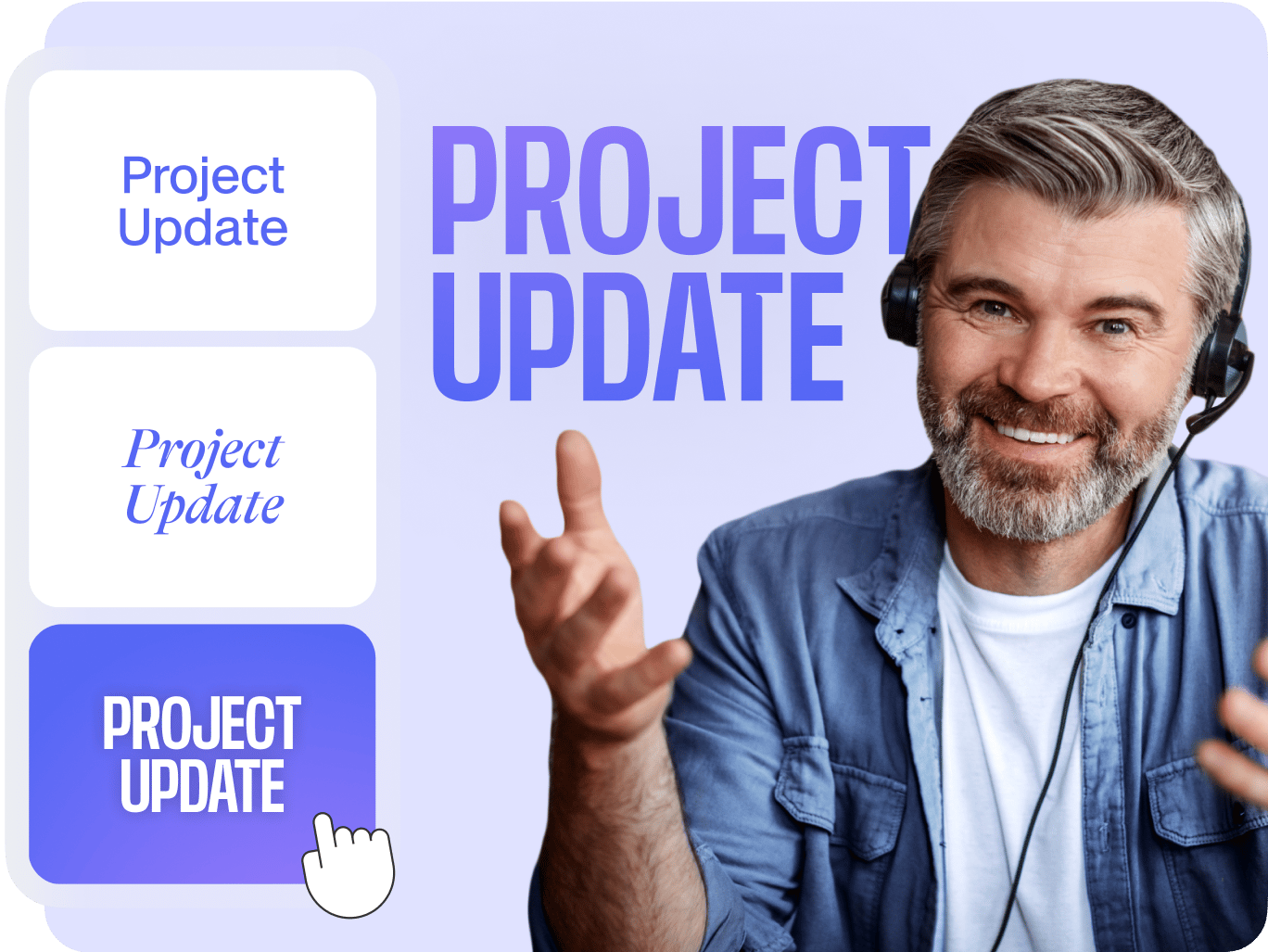
4.6
319 Reseñas


























Agrega texto a un video en línea
¿Quieres agregar texto a tus videos? ¿te gustaría ser capaz de agregar stickers con tu logo, e incluso anotaciones? Bueno, ahora puedes con VEED, agrega de manera rápida y sencilla texto a tu video de distintas maneras, y luego redimensiona con un clic para cualquier red social - YouTube, Instagram, TikTok, Facebook y más.
Cómo crear un video con texto:
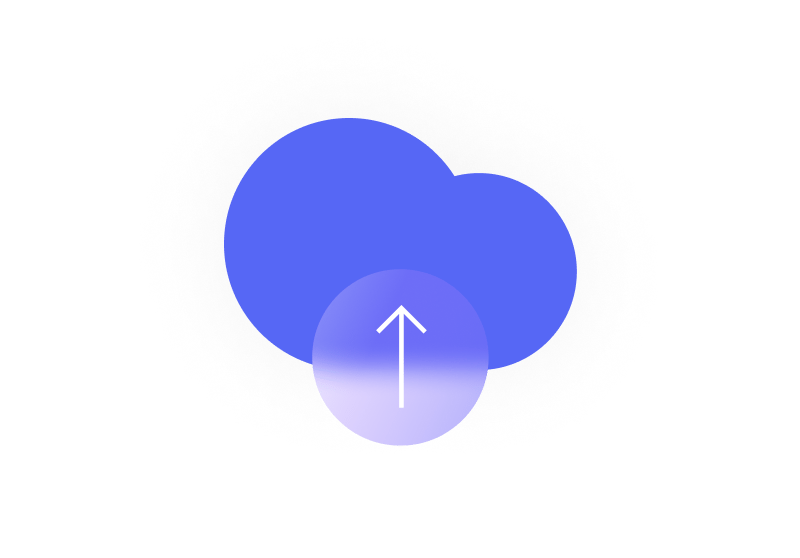
Paso 1
Sube
Arrastra y suelta tu video a VEED. ¡Todo funciona en línea, no necesitas software!
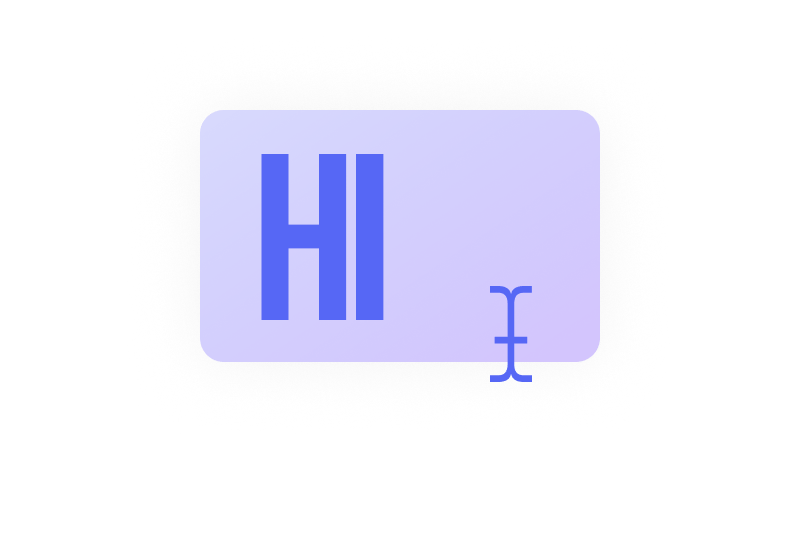
Paso 2
Agrega texto
Simplemente da clic en la herramienta ‘Texto’ y ‘Agregar texto’. Si, eso es todo.
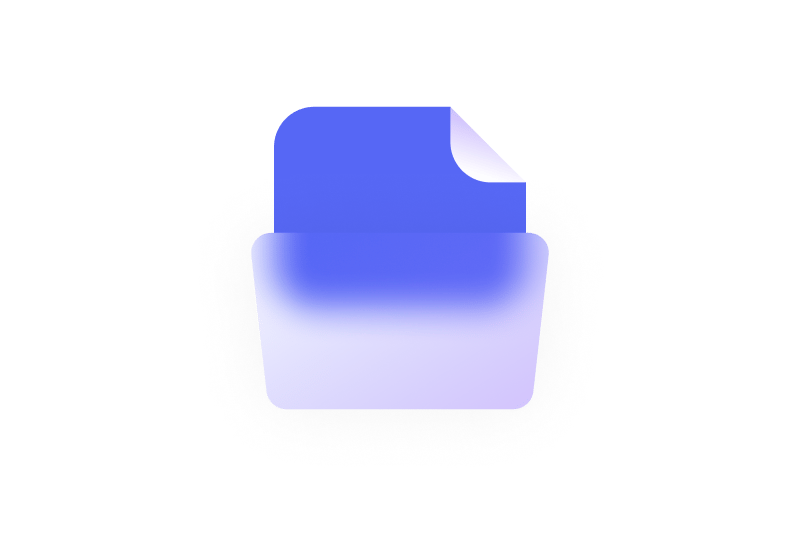
Paso 3
Descarga
Una vez estés satisfecho con cómo tu combinación de video y texto se ven, presiona ‘Descargar’, y ya estás listo para compartirla con todo mundo. Fácil, ¿Cierto?
Aprender más
Tutorial: ‘Cómo hacer videos en línea’
Agrega texto, anotaciones y stickers
Con VEED, agregar texto a un video nunca había sido tan fácil. Prueba nuestra serie de herramientas de edición para ver lo simple que es. Puedes agregar texto, escoger la fuente, tamaño, color, o hacerla en estilo libre y dibujar sobre tus videos a mano. Una vez hayas añadido tu texto, puedes agregar un sticker con tu logo a todos tus videos. Con VEED, manténte en tu marca.
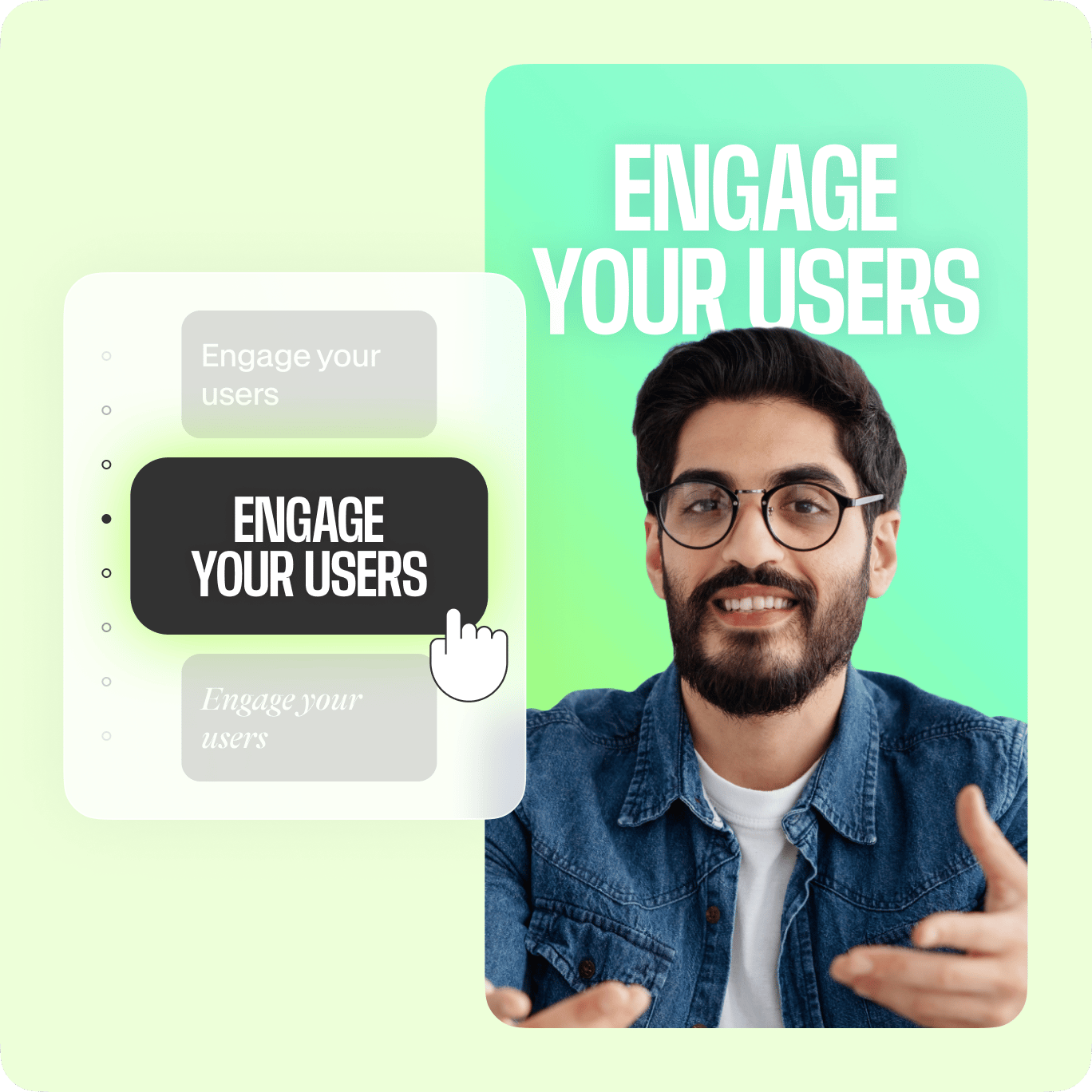
Explica y atrae
Agregar texto a un video es una gran manera de apoyar el aprendizaje, explica lo que está pasando, con una caja de texto fácil de leer. Con video, texto, audio, efectos de sonido, subtítulos y más, tu contenido de video nunca había sido tan atractivo. Todo disponible, en VEED.
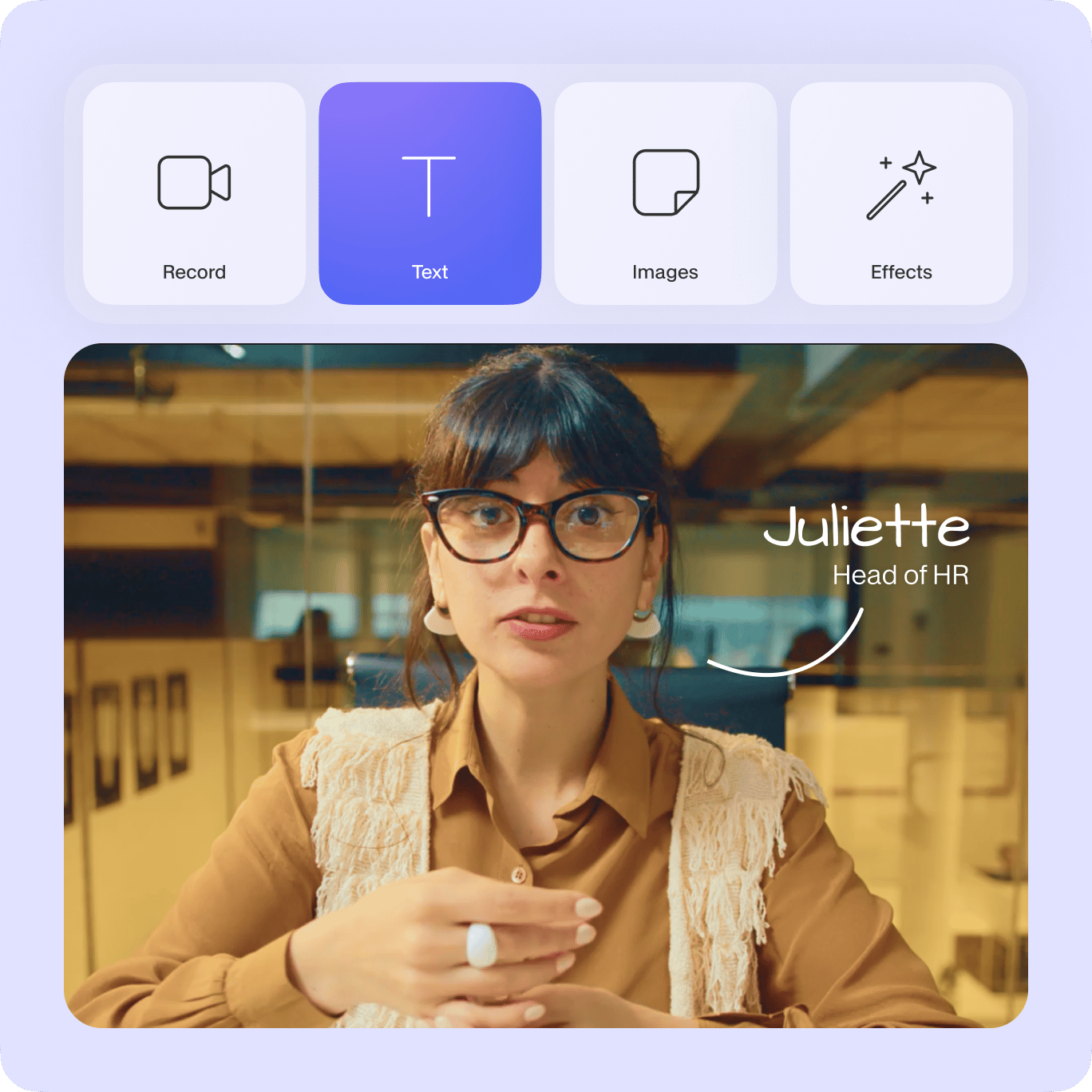
¿Por qué usar nuestro creador de videos con texto?
Una imagen vale más que mil palabras, pero unas pocas más no hacen daño
Agrega profundidad
Puedes usar nuestra herramienta Texto para agregar profundidad a tus videos, y explicar lo que está pasando, agregar comentarios y reacciones
Llamada a la acción
No sólo incluyas texto, incluye los siguientes pasos. Las URLs son una manera crucial en la que el contenido de video puede dar una llamada a acción (Call to Action o CTA en inglés). Tus espectadores pueden seguir la URL a tu sitio web, página de producto o canal de YouTube
Promueve
Asegúrate de que el nombre de tu marca, canal, clan, nombre en Instagram o Twitter se incluyan en tu video. En cualquier lugar que tengas una presencia en línea, promuévela, con VEED.

Preguntas Frecuentes
Amado por los creadores.
Amado por las empresas Fortune 500
VEED ha sido revolucionario. Nos ha permitido crear contenido hermoso para promociones en redes sociales y unidades publicitarias con facilidad.
Max Alter
Director of Audience Development, NBCUniversal
Me encanta usar VEED. Los subtítulos son los más precisos que he visto en el mercado. Ha ayudado a llevar mi contenido al siguiente nivel.
Laura Haleydt
Brand Marketing Manager, Carlsberg Importers
Usaba Loom para grabar, Rev para subtítulos, Google para almacenamiento y YouTube para obtener un enlace para compartir. Ahora puedo hacer todo esto en un solo lugar con VEED.
Cedric Gustavo Ravache
Enterprise Account Executive, Cloud Software Group
¡VEED es mi tienda única de edición de video! Ha reducido mi tiempo de edición en alrededor del 60%, liberándome para enfocarme en mi negocio de coaching de carreras en línea.
Nadeem L
Entrepreneur and Owner, TheCareerCEO.com
Cuando se trata de vídeos asombrosos, todo lo que necesitas es VEED
No necesita tarjeta de crédito
Más que un creador de videos con texto
Si estás buscando un editor de video en línea que te permita hacer más que sólo agregar texto a tus videos, ¡VEED es la mejor aplicación que puedes usar! Es una aplicación versátil de edición de video que te da todas las herramientas que necesitas para crear videos de aspecto profesional. Puedes agregar audio a tu video, agregar tu logo o marca de agua, y así poderlo usar para tu negocio. También es una gran aplicación para crear videos de uso personal: crea videos con saludos de cumpleaños, videos de vacaciones además de videos con presentaciones comerciales, ¡y mucho más!
