
How to Make Reels with Photos for Instagram (2023 Guide)
Learn how to easily make reels with photos that your Instagram followers will love.
Create a beautiful pregnancy announcement video in minutes. No need for advanced video editing skills

Excited about your pregnancy and looking for creative ways to announce the news? Do you lack the time or technical skill to create a professional-looking announcement video from scratch? Our pregnancy announcement video maker is intuitive, easy to use, and perfect for creating a stunning video that captures your excitement.
Personalize every detail of your video to match your style and tell your unique story, from the text and colors to the graphics and music. Once you've created your perfect announcement, our video maker makes it easy to export your video in the optimal format and size for any social media platform.
Choose files or drag them to the video editor. Upload your pregnancy photos, ultrasound images, video clips of your family’s reactions, and more.
Customize your video with text, stickers, and music. You can add personal touches like your baby’s due date, a cute message, or a meaningful song.
Share the amazing news with your loved ones by uploading the video to social media or sending them the VEED link.
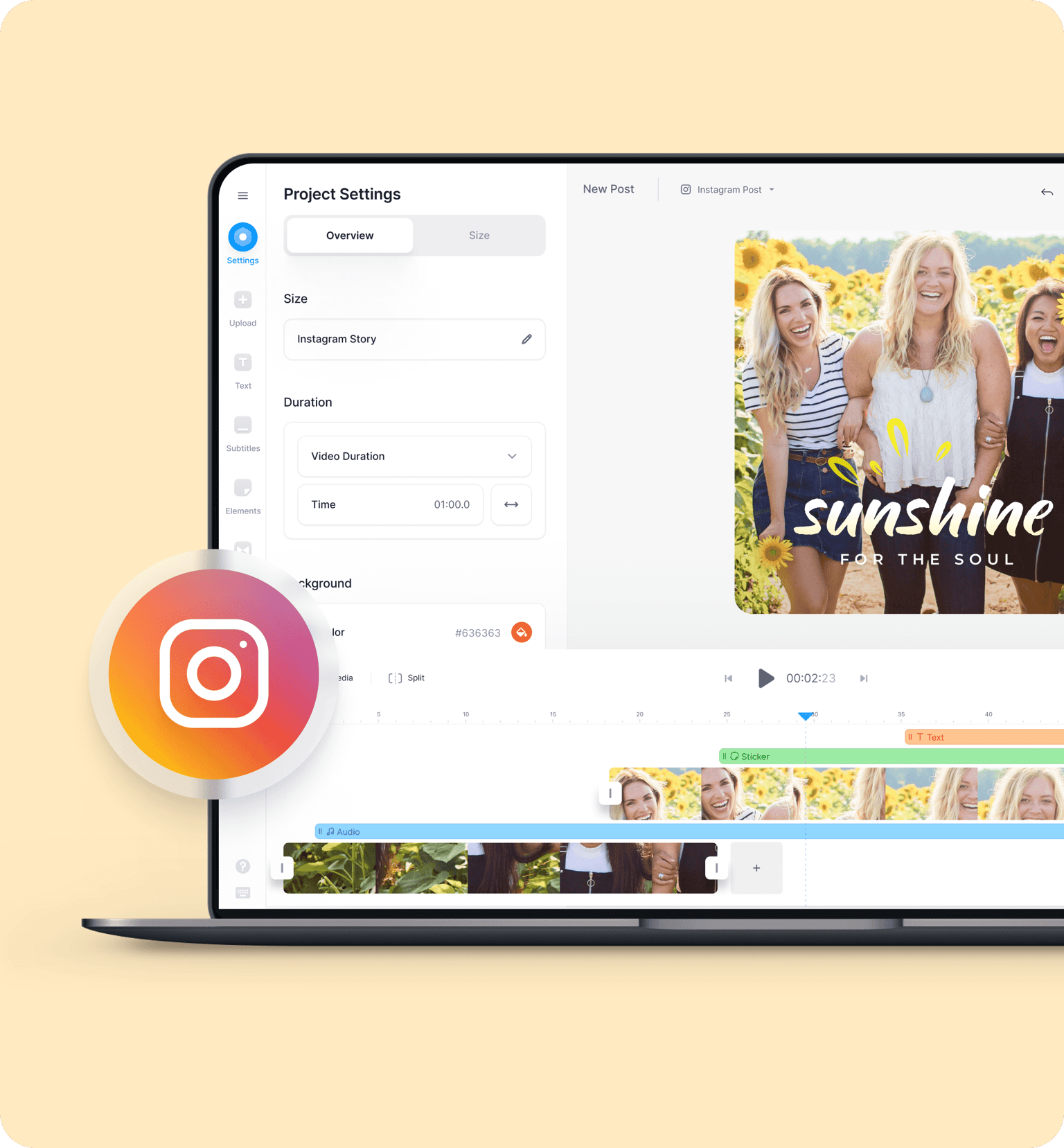
Want to share your joyful news in a creative, memorable way but don't have the time or skills for complex video editing? With our pregnancy announcement video maker, you can easily create a professional-quality announcement in just a few clicks. Create a new project, upload your photos and videos, and customize your video with heartfelt captions and music.
From baby announcements to gender reveal videos, our video maker lets you personalize every detail. Customize elements like color palettes, fonts, graphics, and transitions. Highlight moments, photos, and music that are particularly meaningful to you. This way, you can share your exciting news in a way that feels authentic to you.
Once you've created the perfect pregnancy announcement video, sharing it with your family and friends is a breeze. With VEED's built-in video hosting, simply share the link to your video with anyone, anywhere, and they can view it instantly. You can also export your video in the perfect size for any social media platform.

Learn how to easily make reels with photos that your Instagram followers will love.
-min.png)
Struggling to think of the perfect caption for your Instagram post? We got you. Check out these 75+ captions for Instagram for some inspiration.

Struggling to make your film projects pop? Check out our breakdown of the 11 most popular types of film shots with examples.
Our video maker is perfect for creating not just pregnancy announcements, but also stunning videos for all your precious family milestones. Capture and share moments like baby showers, birthdays, and family vacations. Create heartwarming slideshows featuring your favorite photos and video clips – set to music that perfectly captures each moment. With easy-to-use tools like text overlay, graphics, and transitions, you can quickly create professional-quality videos that your family and friends will adore.
