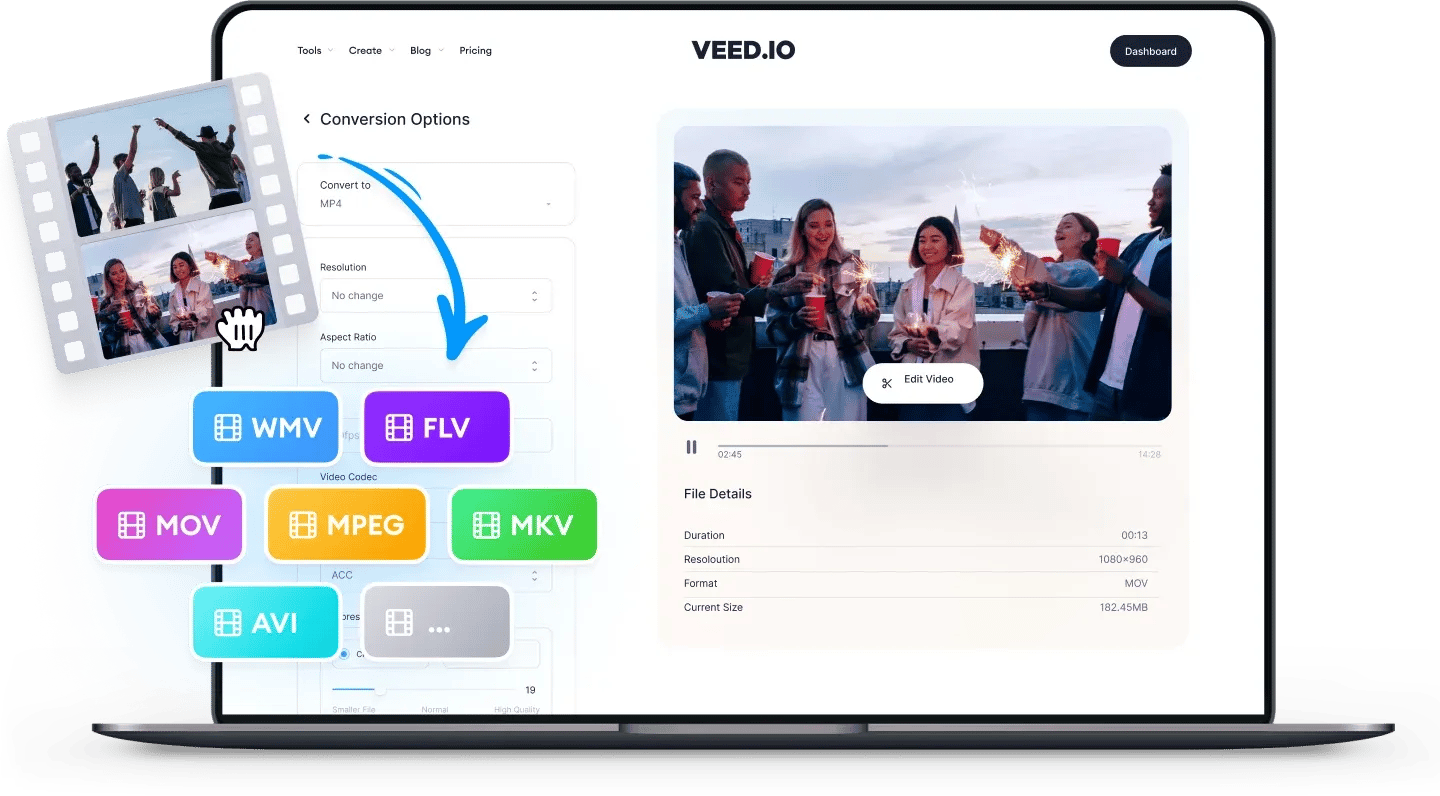
FLV
FLV is designed by Adobe for transmitting video files over the internet. You can upload FLV files to Facebook and YouTube, but not to other social media and video sharing platforms. The most compatible media player for FLV files is VLC. FLV (Flash Video) files are used for storing videos in the "Flash VIdeo" format. However, it is not a widely-used format today, because Adobe has officially discontinued Flash. You can still create and share files in the FLV file format if you use a Flash Video exporter plug-in.
WAV
WAV files store audio content "without" any compression. This makes them much larger than other file types. Although WAV files can take lots of space to store, they also store audio in high quality. This makes them useful for heavy-use audio storage like professional music recording. WAV files are widely used and can be opened on Windows Media Player, QuickTime Player, VLC, and many more. (The only exception is Linux).
WAV files may also appear as ‘WAVE’ in your folder. They are the same file type, just spelt differently. Developed jointly by Microsoft and IBM, the WAV format stores audio data, track numbers, sample rate and bit rate. Content is stored in segments of uncompressed "chunks".
How to Convert FLV to WAV:
1Select a file format
Click on the first box and select FLV as the file format then click on the box next to it and select WAV.
2Upload and convert
Click on ‘Choose File’ and select your FLV file from your folders. You can also drag and drop the file into the box. Click on ‘Convert File’.
3Download file
Click on the Download button and your WAV will be saved to your device in a matter of seconds.
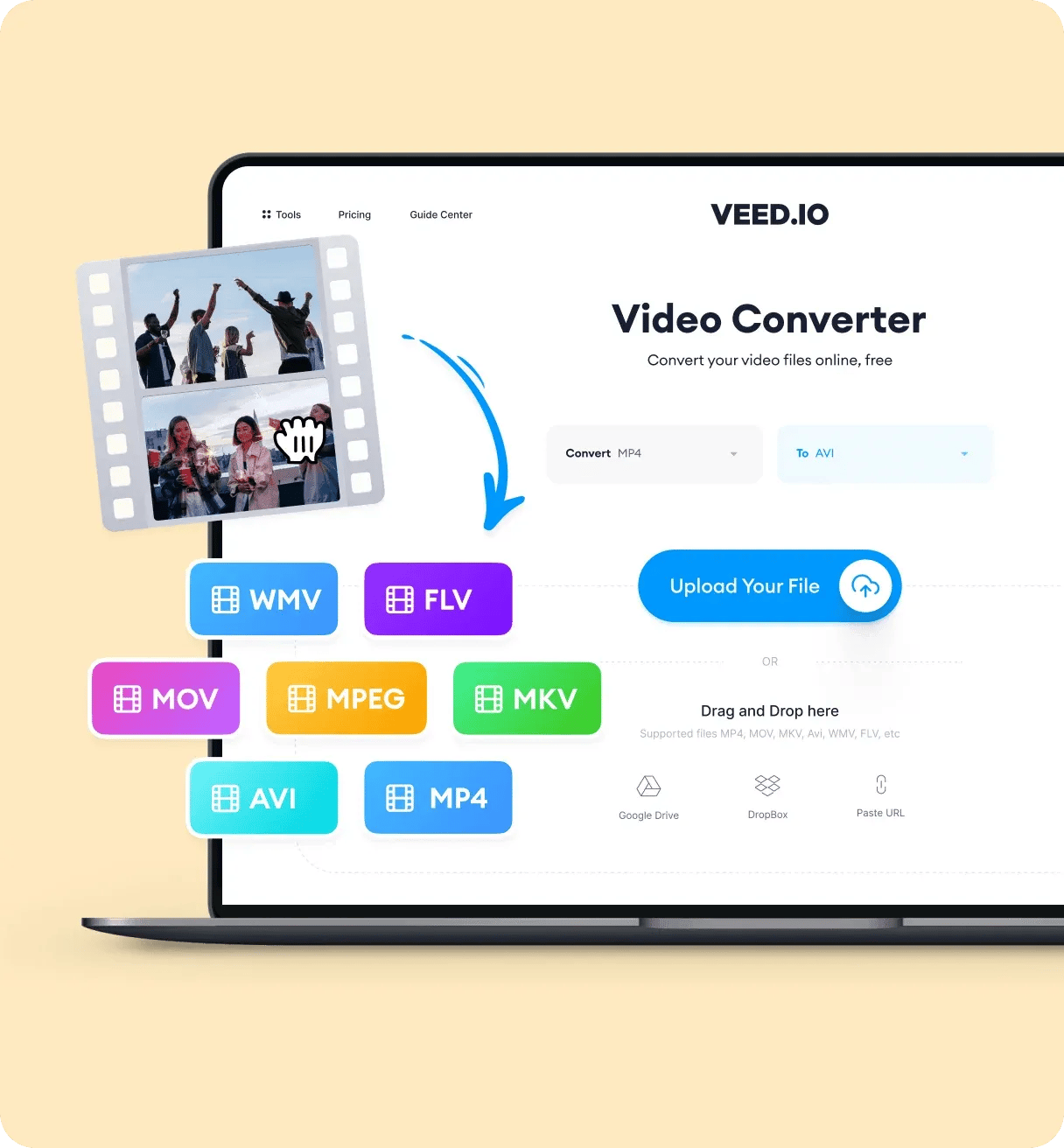
‘Convert FLV to WAV’ Tutorial
Frequently Asked Questions
More than an FLV to WAV converter
VEED is an easy-to-use and powerful online video editing software. This means you don’t have to worry about downloading and installing an app on your device. You will have access to a wide range of video editing tools and you don’t need any experience to make your videos look professional. Try VEED for free and start creating and editing videos like a pro!
